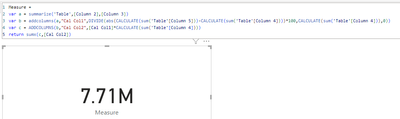- Power BI forums
- Updates
- News & Announcements
- Get Help with Power BI
- Desktop
- Service
- Report Server
- Power Query
- Mobile Apps
- Developer
- DAX Commands and Tips
- Custom Visuals Development Discussion
- Health and Life Sciences
- Power BI Spanish forums
- Translated Spanish Desktop
- Power Platform Integration - Better Together!
- Power Platform Integrations (Read-only)
- Power Platform and Dynamics 365 Integrations (Read-only)
- Training and Consulting
- Instructor Led Training
- Dashboard in a Day for Women, by Women
- Galleries
- Community Connections & How-To Videos
- COVID-19 Data Stories Gallery
- Themes Gallery
- Data Stories Gallery
- R Script Showcase
- Webinars and Video Gallery
- Quick Measures Gallery
- 2021 MSBizAppsSummit Gallery
- 2020 MSBizAppsSummit Gallery
- 2019 MSBizAppsSummit Gallery
- Events
- Ideas
- Custom Visuals Ideas
- Issues
- Issues
- Events
- Upcoming Events
- Community Blog
- Power BI Community Blog
- Custom Visuals Community Blog
- Community Support
- Community Accounts & Registration
- Using the Community
- Community Feedback
Register now to learn Fabric in free live sessions led by the best Microsoft experts. From Apr 16 to May 9, in English and Spanish.
- Power BI forums
- Forums
- Get Help with Power BI
- Desktop
- Desired output with help of measure
- Subscribe to RSS Feed
- Mark Topic as New
- Mark Topic as Read
- Float this Topic for Current User
- Bookmark
- Subscribe
- Printer Friendly Page
- Mark as New
- Bookmark
- Subscribe
- Mute
- Subscribe to RSS Feed
- Permalink
- Report Inappropriate Content
Desired output with help of measure
Hi All,
I have below base table:
| Date | Column 2 | Column 3 | Column 4 | Column 5 |
| 2023-12 | C | MF12 | 0 | 0 |
| 2023-11 | C | MF12 | 0 | 0 |
| 2023-12 | E | MF12 | 0 | 0 |
| 2023-11 | E | MF12 | 0 | 4835 |
| 2023-10 | E | MF12 | 0 | 4835 |
| 2023-10 | C | MF12 | 7615 | 15454 |
| 2023-12 | D | MF12 | 5687 | 5888 |
| 2023-11 | D | MF12 | 7615 | 15454 |
| 2023-10 | D | MF12 | 5687 | 5888 |
| 2023-11 | D | AF12 | 0 | 6 |
| 2023-10 | D | AF12 | 100 | 35 |
| 2023-12 | D | AF12 | 100 | 6 |
| 2023-10 | C | AF12 | 52133 | 35117 |
| 2023-12 | C | AF12 | 75252 | 65659 |
| 2023-11 | C | AF12 | 66480 | 62601 |
| 2023-11 | E | AF12 | 75152 | 65624 |
| 2023-12 | E | AF12 | 66480 | 62595 |
| 2023-10 | E | AF12 | 52033 | 35111 |
Aggregated table at backend would look something like this (which is not required in output, mentioned just for reference)
| Column 2 | Column 3 | Column 4 | Column 5 | Cal Col1 | Cal Col2 |
| C | MF12 | 7615 | 15454 | 102.94 | 783900 |
| C | AF12 | 193865 | 163377 | 15.73 | 3048800 |
| D | MF12 | 18989 | 27230 | 43.4 | 824100 |
| D | AF12 | 200 | 47 | 76.5 | 15300 |
| E | MF12 | 0 | 9670 | 0 | 0 |
| E | AF12 | 193665 | 163330 | 15.66 | 3033500 |
| Total | 7705600 |
Required output is to get the Total(7705600) for CalCol2 as measure.
Formula for:
Cal Col1=Abs(Column 5 - Column 4)*100/Column 4
Cal Col2=Cal Col1 * Column 4
PS: If not by aggregation method, any other method which can help achieve the desired result of Total for CalCol2 as 7705600 would be helpful
Solved! Go to Solution.
- Mark as New
- Bookmark
- Subscribe
- Mute
- Subscribe to RSS Feed
- Permalink
- Report Inappropriate Content
Measure =
var a = summarize('Table',[Column 2],[Column 3])
var b = addcolumns(a,"Cal Col1",DIVIDE(abs(CALCULATE(sum('Table'[Column 5]))-CALCULATE(sum('Table'[Column 4])))*100,CALCULATE(sum('Table'[Column 4])),0))
var c = ADDCOLUMNS(b,"Cal Col2",[Cal Col1]*CALCULATE(sum('Table'[Column 4])))
return sumx(c,[Cal Col2])- Mark as New
- Bookmark
- Subscribe
- Mute
- Subscribe to RSS Feed
- Permalink
- Report Inappropriate Content
Measure =
var a = summarize('Table',[Column 2],[Column 3])
var b = addcolumns(a,"Cal Col1",DIVIDE(abs(CALCULATE(sum('Table'[Column 5]))-CALCULATE(sum('Table'[Column 4])))*100,CALCULATE(sum('Table'[Column 4])),0))
var c = ADDCOLUMNS(b,"Cal Col2",[Cal Col1]*CALCULATE(sum('Table'[Column 4])))
return sumx(c,[Cal Col2])Helpful resources

Microsoft Fabric Learn Together
Covering the world! 9:00-10:30 AM Sydney, 4:00-5:30 PM CET (Paris/Berlin), 7:00-8:30 PM Mexico City

Power BI Monthly Update - April 2024
Check out the April 2024 Power BI update to learn about new features.

| User | Count |
|---|---|
| 106 | |
| 98 | |
| 75 | |
| 63 | |
| 62 |
| User | Count |
|---|---|
| 135 | |
| 105 | |
| 104 | |
| 80 | |
| 65 |