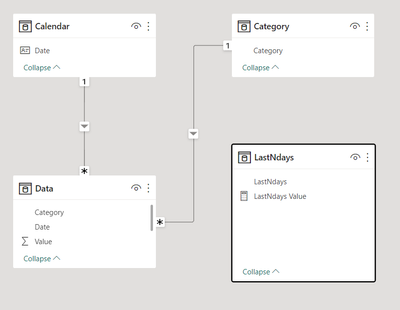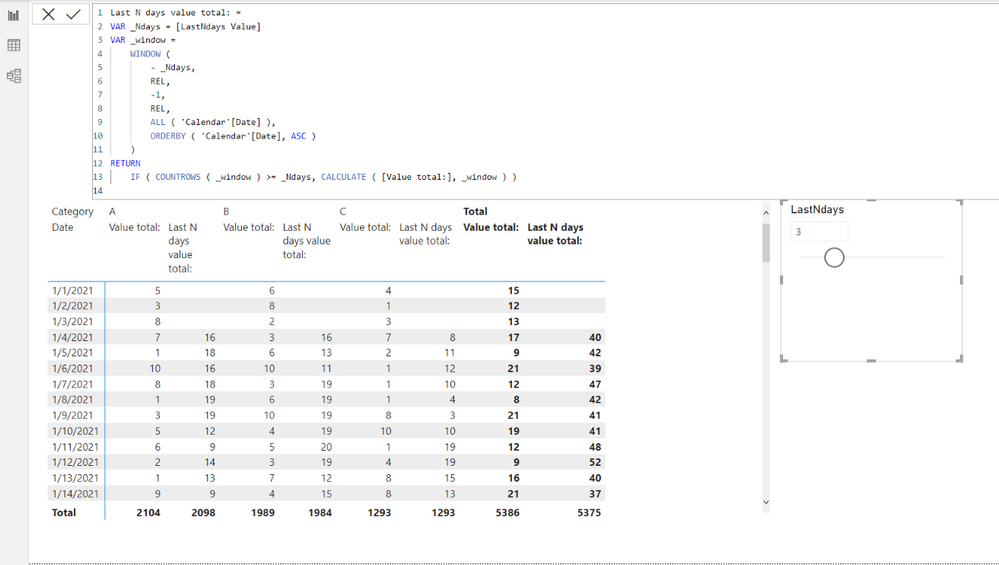Jumpstart your career with the Fabric Career Hub
Find everything you need to get certified on Fabric—skills challenges, live sessions, exam prep, role guidance, and more.
Get started- Power BI forums
- Updates
- News & Announcements
- Get Help with Power BI
- Desktop
- Service
- Report Server
- Power Query
- Mobile Apps
- Developer
- DAX Commands and Tips
- Custom Visuals Development Discussion
- Health and Life Sciences
- Power BI Spanish forums
- Translated Spanish Desktop
- Power Platform Integration - Better Together!
- Power Platform Integrations (Read-only)
- Power Platform and Dynamics 365 Integrations (Read-only)
- Training and Consulting
- Instructor Led Training
- Dashboard in a Day for Women, by Women
- Galleries
- Community Connections & How-To Videos
- COVID-19 Data Stories Gallery
- Themes Gallery
- Data Stories Gallery
- R Script Showcase
- Webinars and Video Gallery
- Quick Measures Gallery
- 2021 MSBizAppsSummit Gallery
- 2020 MSBizAppsSummit Gallery
- 2019 MSBizAppsSummit Gallery
- Events
- Ideas
- Custom Visuals Ideas
- Issues
- Issues
- Events
- Upcoming Events
- Community Blog
- Power BI Community Blog
- Custom Visuals Community Blog
- Community Support
- Community Accounts & Registration
- Using the Community
- Community Feedback
Grow your Fabric skills and prepare for the DP-600 certification exam by completing the latest Microsoft Fabric challenge.
- Power BI forums
- Forums
- Get Help with Power BI
- Desktop
- Re: Dax on last n days
- Subscribe to RSS Feed
- Mark Topic as New
- Mark Topic as Read
- Float this Topic for Current User
- Bookmark
- Subscribe
- Printer Friendly Page
- Mark as New
- Bookmark
- Subscribe
- Mute
- Subscribe to RSS Feed
- Permalink
- Report Inappropriate Content
Dax on last n days
Hello,
Can anyone help me to calculate last n days data but it should not consider the current date in calculation.
Thank you.
Solved! Go to Solution.
- Mark as New
- Bookmark
- Subscribe
- Mute
- Subscribe to RSS Feed
- Permalink
- Report Inappropriate Content
Hi,
I am not sure how your datamodel looks like, but I tried to create a sample pbix file like below.
Please check the below picture and the attached pbix file.
I hope the below can provide some ideas on how to create a solution for your datamodel.
The disconnected table shown in the below is created by using Numeric range new parameter feature.
Value total: =
SUM( Data[Value] )
Last N days value total: =
VAR _Ndays = [LastNdays Value]
VAR _window =
WINDOW (
- _Ndays,
REL,
-1,
REL,
ALL ( 'Calendar'[Date] ),
ORDERBY ( 'Calendar'[Date], ASC )
)
RETURN
IF ( COUNTROWS ( _window ) >= _Ndays, CALCULATE ( [Value total:], _window ) )
If this post helps, then please consider accepting it as the solution to help other members find it faster, and give a big thumbs up.
- Mark as New
- Bookmark
- Subscribe
- Mute
- Subscribe to RSS Feed
- Permalink
- Report Inappropriate Content
Hi,
I am not sure how your datamodel looks like, but I tried to create a sample pbix file like below.
Please check the below picture and the attached pbix file.
I hope the below can provide some ideas on how to create a solution for your datamodel.
The disconnected table shown in the below is created by using Numeric range new parameter feature.
Value total: =
SUM( Data[Value] )
Last N days value total: =
VAR _Ndays = [LastNdays Value]
VAR _window =
WINDOW (
- _Ndays,
REL,
-1,
REL,
ALL ( 'Calendar'[Date] ),
ORDERBY ( 'Calendar'[Date], ASC )
)
RETURN
IF ( COUNTROWS ( _window ) >= _Ndays, CALCULATE ( [Value total:], _window ) )
If this post helps, then please consider accepting it as the solution to help other members find it faster, and give a big thumbs up.
- Mark as New
- Bookmark
- Subscribe
- Mute
- Subscribe to RSS Feed
- Permalink
- Report Inappropriate Content
Measure = calculate(TOPN(<N_Value>, <Table>, <OrderBy_Expression>, [<Order>[, <OrderBy_Expression>, [<Order>]]…]),table[date]<MAX(table[date]))
@msp_25 If this post helps, please consider accept as solution to help other members find it more quickly.
Helpful resources
| User | Count |
|---|---|
| 77 | |
| 77 | |
| 68 | |
| 67 | |
| 49 |
| User | Count |
|---|---|
| 108 | |
| 105 | |
| 93 | |
| 83 | |
| 64 |