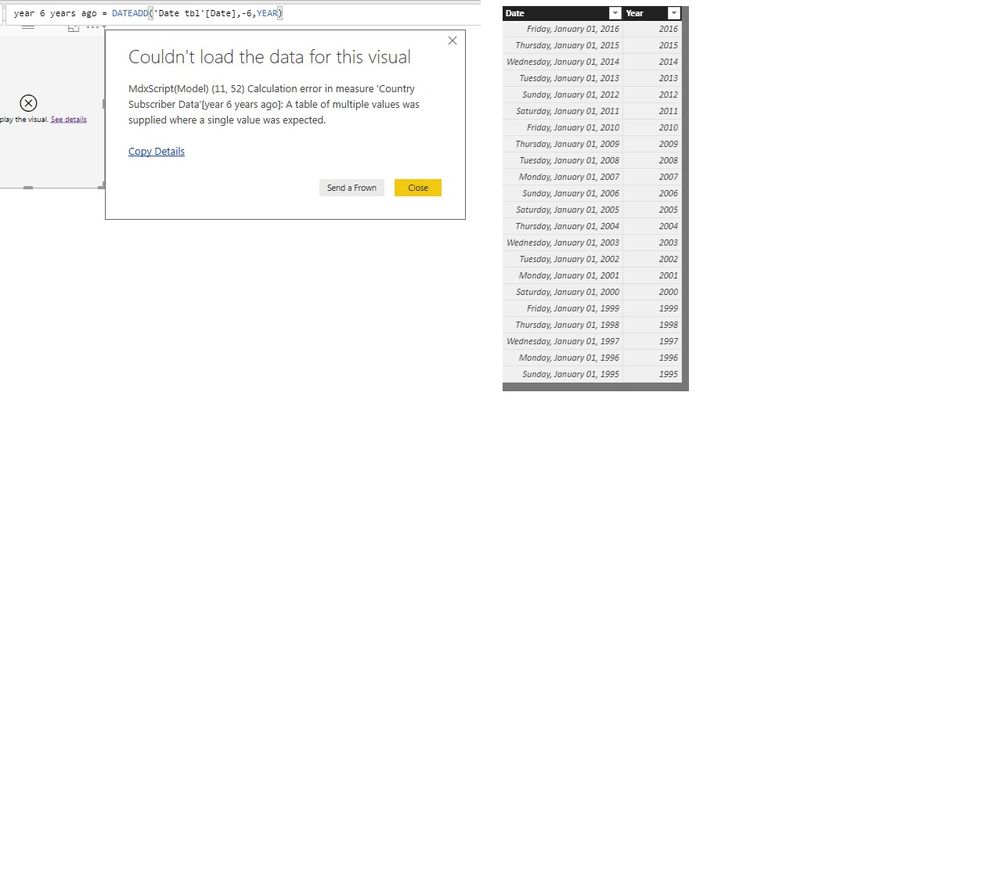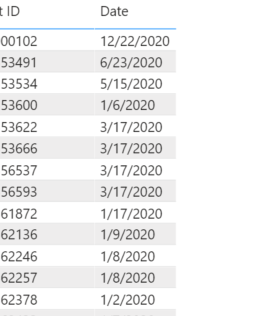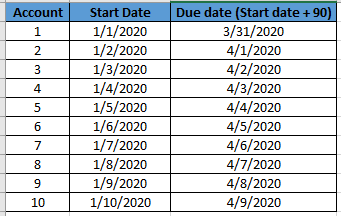- Power BI forums
- Updates
- News & Announcements
- Get Help with Power BI
- Desktop
- Service
- Report Server
- Power Query
- Mobile Apps
- Developer
- DAX Commands and Tips
- Custom Visuals Development Discussion
- Health and Life Sciences
- Power BI Spanish forums
- Translated Spanish Desktop
- Power Platform Integration - Better Together!
- Power Platform Integrations (Read-only)
- Power Platform and Dynamics 365 Integrations (Read-only)
- Training and Consulting
- Instructor Led Training
- Dashboard in a Day for Women, by Women
- Galleries
- Community Connections & How-To Videos
- COVID-19 Data Stories Gallery
- Themes Gallery
- Data Stories Gallery
- R Script Showcase
- Webinars and Video Gallery
- Quick Measures Gallery
- 2021 MSBizAppsSummit Gallery
- 2020 MSBizAppsSummit Gallery
- 2019 MSBizAppsSummit Gallery
- Events
- Ideas
- Custom Visuals Ideas
- Issues
- Issues
- Events
- Upcoming Events
- Community Blog
- Power BI Community Blog
- Custom Visuals Community Blog
- Community Support
- Community Accounts & Registration
- Using the Community
- Community Feedback
Register now to learn Fabric in free live sessions led by the best Microsoft experts. From Apr 16 to May 9, in English and Spanish.
- Power BI forums
- Forums
- Get Help with Power BI
- Desktop
- DateAdd error
- Subscribe to RSS Feed
- Mark Topic as New
- Mark Topic as Read
- Float this Topic for Current User
- Bookmark
- Subscribe
- Printer Friendly Page
- Mark as New
- Bookmark
- Subscribe
- Mute
- Subscribe to RSS Feed
- Permalink
- Report Inappropriate Content
DateAdd error
enclosed is a screenshot...
not sure what is happening, error doesnt make sense to me. i want to the date six year ago, let me know what you see or what the requirements are to use DATEADD
Solved! Go to Solution.
- Mark as New
- Bookmark
- Subscribe
- Mute
- Subscribe to RSS Feed
- Permalink
- Report Inappropriate Content
Hi @ilcaa72
The DATEADD function returns a table of dates, rather than a single date as a scalar value.
The table will contain dates from the visual's filter context shifted by the specified interval (but limited to dates that are present in the date column of the underlying table).
Also DATEADD won't automatically convert a single value to a scalar, which is why you are getting that error message.
A more appropriate measure might be something like:
= EDATE ( MAX ( 'Date tbl'[Date] ), -6 * 12 )
(will return dates not present in 'Date tbl')
or
= LASTDATE ( DATEADD ( 'Date tbl'[Date], -6, YEAR ) )
(will be limited to dates present in 'Date tbl')
- Mark as New
- Bookmark
- Subscribe
- Mute
- Subscribe to RSS Feed
- Permalink
- Report Inappropriate Content
Hi @ilcaa72
The DATEADD function returns a table of dates, rather than a single date as a scalar value.
The table will contain dates from the visual's filter context shifted by the specified interval (but limited to dates that are present in the date column of the underlying table).
Also DATEADD won't automatically convert a single value to a scalar, which is why you are getting that error message.
A more appropriate measure might be something like:
= EDATE ( MAX ( 'Date tbl'[Date] ), -6 * 12 )
(will return dates not present in 'Date tbl')
or
= LASTDATE ( DATEADD ( 'Date tbl'[Date], -6, YEAR ) )
(will be limited to dates present in 'Date tbl')
- Mark as New
- Bookmark
- Subscribe
- Mute
- Subscribe to RSS Feed
- Permalink
- Report Inappropriate Content
Hello @OwenAuger ,
I am experiencing the same problem as Ilca, I tried your second approach and I am using a Date Table, which contains all days I am going to need.
I am trying to add 90 days to a date that is on each row:
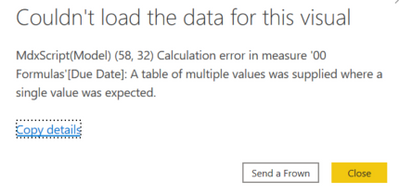
DATEADD documentation says that first statement "dates" has to be a column that contains dates, which is what I think I am using.
I am trying to avoid creating a new column, since I want to make this calculation with a measure.
I would appreciate your help!
Thanks.
- Mark as New
- Bookmark
- Subscribe
- Mute
- Subscribe to RSS Feed
- Permalink
- Report Inappropriate Content
Hello @edavilac
A bit hard to answer without understanding how you want to use Due Date once you have calculated it.
Could you show an example of how you want to use or visualize the Due Date values?
If Due Date is 90 days after the Date shown in your screenshot above (which I assume is from a fact table), then I would actually suggest adding a column, which could be done either:
- In Power Query by adding a column using the Date.AddDays(...) function
- In a DAX calculated column by adding 90
The DATEADD function is typically used to shift a date filter (i.e. a column of dates) by a specified number of date intervals, rather than operate on a single date.
Regards,
Owen
- Mark as New
- Bookmark
- Subscribe
- Mute
- Subscribe to RSS Feed
- Permalink
- Report Inappropriate Content
Thanks so much for your quick response!
What I want to show is a table that displays the due date for each account, this is, 90 days after the start date. Is the same effect if in Excel I just enter Start Date + 90:
I am able to achieve my result using Power Query/adding a new column, and I think that is the solution I will stick to, as it's very easy to do.
I just wanted to understand if it's possible to achive the result I want, but using a measure, so I didn't have to add width to my tables.
Thank you!
- Mark as New
- Bookmark
- Subscribe
- Mute
- Subscribe to RSS Feed
- Permalink
- Report Inappropriate Content
No problem, and thanks for the explanation!
Yes, you can achieve a similar result using a measure:
Due Date Measure =
VAR StartDate =
SELECTEDVALUE ( YourTable[Start Date] )
RETURN
-- Only return a result if a single Start Date value
-- is visible in current filter context
IF (
NOT ISBLANK ( StartDate ),
StartDate + 90
)I've use SELECTEDVALUE(...) here to retrieve the single value of Start Date visible in the filter context. The measure will return blank unless a single Start Date value is visible.
All the best
Owen
- Mark as New
- Bookmark
- Subscribe
- Mute
- Subscribe to RSS Feed
- Permalink
- Report Inappropriate Content
It worked perfectly, thanks again, Owen!! 👏👏
Helpful resources

Microsoft Fabric Learn Together
Covering the world! 9:00-10:30 AM Sydney, 4:00-5:30 PM CET (Paris/Berlin), 7:00-8:30 PM Mexico City

Power BI Monthly Update - April 2024
Check out the April 2024 Power BI update to learn about new features.

| User | Count |
|---|---|
| 108 | |
| 99 | |
| 82 | |
| 67 | |
| 63 |
| User | Count |
|---|---|
| 145 | |
| 111 | |
| 104 | |
| 84 | |
| 64 |