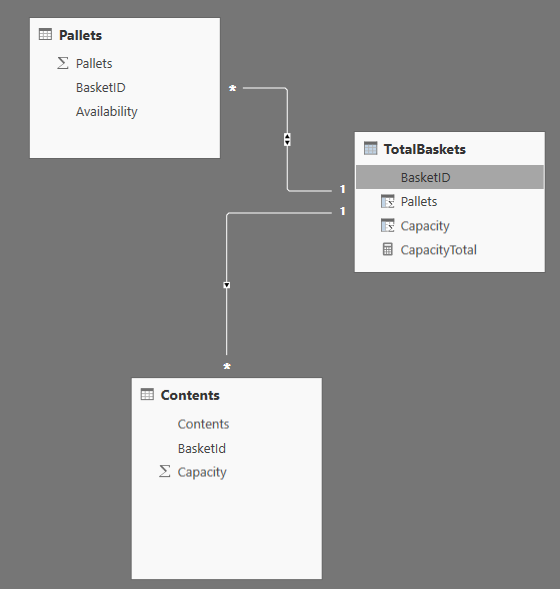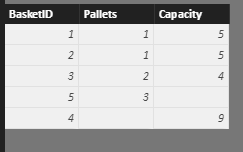- Power BI forums
- Updates
- News & Announcements
- Get Help with Power BI
- Desktop
- Service
- Report Server
- Power Query
- Mobile Apps
- Developer
- DAX Commands and Tips
- Custom Visuals Development Discussion
- Health and Life Sciences
- Power BI Spanish forums
- Translated Spanish Desktop
- Power Platform Integration - Better Together!
- Power Platform Integrations (Read-only)
- Power Platform and Dynamics 365 Integrations (Read-only)
- Training and Consulting
- Instructor Led Training
- Dashboard in a Day for Women, by Women
- Galleries
- Community Connections & How-To Videos
- COVID-19 Data Stories Gallery
- Themes Gallery
- Data Stories Gallery
- R Script Showcase
- Webinars and Video Gallery
- Quick Measures Gallery
- 2021 MSBizAppsSummit Gallery
- 2020 MSBizAppsSummit Gallery
- 2019 MSBizAppsSummit Gallery
- Events
- Ideas
- Custom Visuals Ideas
- Issues
- Issues
- Events
- Upcoming Events
- Community Blog
- Power BI Community Blog
- Custom Visuals Community Blog
- Community Support
- Community Accounts & Registration
- Using the Community
- Community Feedback
Register now to learn Fabric in free live sessions led by the best Microsoft experts. From Apr 16 to May 9, in English and Spanish.
- Power BI forums
- Forums
- Get Help with Power BI
- Desktop
- DAX calculation head scratcher
- Subscribe to RSS Feed
- Mark Topic as New
- Mark Topic as Read
- Float this Topic for Current User
- Bookmark
- Subscribe
- Printer Friendly Page
- Mark as New
- Bookmark
- Subscribe
- Mute
- Subscribe to RSS Feed
- Permalink
- Report Inappropriate Content
DAX calculation head scratcher
Hi,
I've got a case that I just can't quite wrap my head around. I have 2x tables (related on BasketID) giving me information, and in the end need to calculate the total possible capacity for all Functional baskets (whether in table 1 or 2). I've tried multiple different approaches but can't quite get it.
Table 1
Pallets BasketID Availability
Pallet1 1 Functional
Pallet1 2 Functional
Pallet2 3 Functional
Pallet3 5 Broken
Table 2
Contents BasketID Capacity
Toys 1 5
Cars 1 5
Ponys 1 5
Dolls 3 4
Brushes 4 9
Because basket 1 & 2 are on the same Pallet, I know they have the same capacity, however basket 2 is not filled so it doesn't show in table 2. Basket 4 is not on a pallet, however we need add it's capacity to the total as well. I'm struggling to get a total capcacity mostly because every formula I come up with filters out basket 2 and it's capacity.
With the data I have, I could calculate a new column for table 1 which shows the capacity, and I could sum that up, however I'm unsure how I'd go about summing the capacity of the remaining baskets in table 2 without duplicating some of the info already calculated in table 1.
From the sample above, I'd be needing to get a calculated value of 23 (basket 1, 2, 3, 4)
Any help would be appreciated.
Solved! Go to Solution.
- Mark as New
- Bookmark
- Subscribe
- Mute
- Subscribe to RSS Feed
- Permalink
- Report Inappropriate Content
@Anonymous
My First try to solve this:
The tables are not related. (Contents & Pallets)
Create a New Table - (Modeling-new Table)
TotalBaskets =
DISTINCT (
UNION ( VALUES ( Pallets[BasketID] ), VALUES ( Contents[BasketId] ) )
)
Next Step: Related the Tables
In this new Table:
Add two Columns:
Pallets = CALCULATE ( VALUES ( Pallets[Pallets] ) )
Capacity =
IF (
TotalBaskets[Pallets] <> BLANK (),
CALCULATE (
VALUES ( Contents[Capacity] ),
FILTER ( Pallets, Pallets[Pallets] = TotalBaskets[Pallets] )
),
CALCULATE ( VALUES ( Contents[Capacity] ) )
)
Finally Just insert a Card with Sum Of Capacity.
Lima - Peru
- Mark as New
- Bookmark
- Subscribe
- Mute
- Subscribe to RSS Feed
- Permalink
- Report Inappropriate Content
@Anonymous
My First try to solve this:
The tables are not related. (Contents & Pallets)
Create a New Table - (Modeling-new Table)
TotalBaskets =
DISTINCT (
UNION ( VALUES ( Pallets[BasketID] ), VALUES ( Contents[BasketId] ) )
)
Next Step: Related the Tables
In this new Table:
Add two Columns:
Pallets = CALCULATE ( VALUES ( Pallets[Pallets] ) )
Capacity =
IF (
TotalBaskets[Pallets] <> BLANK (),
CALCULATE (
VALUES ( Contents[Capacity] ),
FILTER ( Pallets, Pallets[Pallets] = TotalBaskets[Pallets] )
),
CALCULATE ( VALUES ( Contents[Capacity] ) )
)
Finally Just insert a Card with Sum Of Capacity.
Lima - Peru
Helpful resources

Microsoft Fabric Learn Together
Covering the world! 9:00-10:30 AM Sydney, 4:00-5:30 PM CET (Paris/Berlin), 7:00-8:30 PM Mexico City

Power BI Monthly Update - April 2024
Check out the April 2024 Power BI update to learn about new features.

| User | Count |
|---|---|
| 104 | |
| 96 | |
| 80 | |
| 67 | |
| 62 |
| User | Count |
|---|---|
| 137 | |
| 106 | |
| 104 | |
| 81 | |
| 63 |