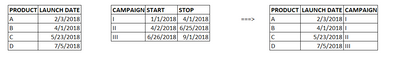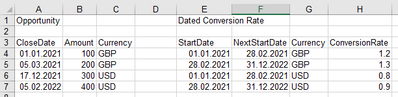- Power BI forums
- Updates
- News & Announcements
- Get Help with Power BI
- Desktop
- Service
- Report Server
- Power Query
- Mobile Apps
- Developer
- DAX Commands and Tips
- Custom Visuals Development Discussion
- Health and Life Sciences
- Power BI Spanish forums
- Translated Spanish Desktop
- Power Platform Integration - Better Together!
- Power Platform Integrations (Read-only)
- Power Platform and Dynamics 365 Integrations (Read-only)
- Training and Consulting
- Instructor Led Training
- Dashboard in a Day for Women, by Women
- Galleries
- Community Connections & How-To Videos
- COVID-19 Data Stories Gallery
- Themes Gallery
- Data Stories Gallery
- R Script Showcase
- Webinars and Video Gallery
- Quick Measures Gallery
- 2021 MSBizAppsSummit Gallery
- 2020 MSBizAppsSummit Gallery
- 2019 MSBizAppsSummit Gallery
- Events
- Ideas
- Custom Visuals Ideas
- Issues
- Issues
- Events
- Upcoming Events
- Community Blog
- Power BI Community Blog
- Custom Visuals Community Blog
- Community Support
- Community Accounts & Registration
- Using the Community
- Community Feedback
Earn a 50% discount on the DP-600 certification exam by completing the Fabric 30 Days to Learn It challenge.
- Power BI forums
- Forums
- Get Help with Power BI
- Desktop
- Re: DATE RANGE LOOKUP
- Subscribe to RSS Feed
- Mark Topic as New
- Mark Topic as Read
- Float this Topic for Current User
- Bookmark
- Subscribe
- Printer Friendly Page
- Mark as New
- Bookmark
- Subscribe
- Mute
- Subscribe to RSS Feed
- Permalink
- Report Inappropriate Content
DATE RANGE LOOKUP
Hello everyone,
I have two tables like the example below. I want to look up the Campaign into my Product table by the condition that the Launch date is in the period of a Campaign.
I want to use LOOKUPVALUE in DAX but dont know how.
Can we use DAX or another way to solve it?
Thank you
Solved! Go to Solution.
- Mark as New
- Bookmark
- Subscribe
- Mute
- Subscribe to RSS Feed
- Permalink
- Report Inappropriate Content
= CALCULATE(VALUES(Campaign[Campaign]),FILTER(Campaign,'Product'[Launch Date]<Campaign[Stop] && 'Product'[Launch Date]>Campaign[Start]))
- Mark as New
- Bookmark
- Subscribe
- Mute
- Subscribe to RSS Feed
- Permalink
- Report Inappropriate Content
= CALCULATE(VALUES(Campaign[Campaign]),FILTER(Campaign,'Product'[Launch Date]<Campaign[Stop] && 'Product'[Launch Date]>Campaign[Start]))
- Mark as New
- Bookmark
- Subscribe
- Mute
- Subscribe to RSS Feed
- Permalink
- Report Inappropriate Content
I'm trying to do something similar and for some reason i cannot use the column from the second table in the formula although they have a relationship that is active
- Mark as New
- Bookmark
- Subscribe
- Mute
- Subscribe to RSS Feed
- Permalink
- Report Inappropriate Content
Hi,
Share a dataset and show the expected result.
Regards,
Ashish Mathur
http://www.ashishmathur.com
https://www.linkedin.com/in/excelenthusiasts/
- Mark as New
- Bookmark
- Subscribe
- Mute
- Subscribe to RSS Feed
- Permalink
- Report Inappropriate Content
Hello Asish, All,
I am facing a similar problem but also failed to implent the suggested solution as I wasn't allows to use my second table in the FILTER formula.
Here my situation. In a nutstell I would like to look-up exchange rates from my table "Dated Conversion Rate" in order to transform my amounts in the Opportunity table into a standard currency (Euro in this case).
My experiemts got me to something like:
ER = CALCULATE(VALUES('Dated Conversion Rate'[ConversionRate],FILTER('Dated Conversion Rate','Dated Conversion Rate'[StartDate] < Opportunity[ClosedDate]...
but here PowerBI didn't let my CloseDate from the Opportunity get pulled into the equation.
These two tables do not have a relationship but looking at the original example this also wasn't the case there so hopefully this isn't the problem (if it is I am not sure what to do as I don't really have a nice key due to the nature of my date ranges in the conversion table).
Any help is hightly appreciated.
Sascha.
- Mark as New
- Bookmark
- Subscribe
- Mute
- Subscribe to RSS Feed
- Permalink
- Report Inappropriate Content
I think it just was a silly bracket issue. This formula appears to work just fine: