- Power BI forums
- Updates
- News & Announcements
- Get Help with Power BI
- Desktop
- Service
- Report Server
- Power Query
- Mobile Apps
- Developer
- DAX Commands and Tips
- Custom Visuals Development Discussion
- Health and Life Sciences
- Power BI Spanish forums
- Translated Spanish Desktop
- Power Platform Integration - Better Together!
- Power Platform Integrations (Read-only)
- Power Platform and Dynamics 365 Integrations (Read-only)
- Training and Consulting
- Instructor Led Training
- Dashboard in a Day for Women, by Women
- Galleries
- Community Connections & How-To Videos
- COVID-19 Data Stories Gallery
- Themes Gallery
- Data Stories Gallery
- R Script Showcase
- Webinars and Video Gallery
- Quick Measures Gallery
- 2021 MSBizAppsSummit Gallery
- 2020 MSBizAppsSummit Gallery
- 2019 MSBizAppsSummit Gallery
- Events
- Ideas
- Custom Visuals Ideas
- Issues
- Issues
- Events
- Upcoming Events
- Community Blog
- Power BI Community Blog
- Custom Visuals Community Blog
- Community Support
- Community Accounts & Registration
- Using the Community
- Community Feedback
Register now to learn Fabric in free live sessions led by the best Microsoft experts. From Apr 16 to May 9, in English and Spanish.
- Power BI forums
- Forums
- Get Help with Power BI
- Desktop
- Re: Custom visual not working
- Subscribe to RSS Feed
- Mark Topic as New
- Mark Topic as Read
- Float this Topic for Current User
- Bookmark
- Subscribe
- Printer Friendly Page
- Mark as New
- Bookmark
- Subscribe
- Mute
- Subscribe to RSS Feed
- Permalink
- Report Inappropriate Content
Custom visual not working
Hi,
I'm creating report that uses Bullet Chart by OKViz custom visual
I'm using Power BI Desktop version 2.51.4885.1423 64-bit (october 2017). I have created report using June version of the desktop. Then I updated the deskop and everything was working fine, this custom visual also was working fine. Now I opened the report couple of days ago and .... error that says that your verion of power bi desktop does not support this custom visual. Please update the power bi deskop to the latest version ... I'm currently using the latest version of the desktop and the custom visual.
Support of the custom visual says that this is not their problem and I should contact MS support ... has anyone had this kind of problemn ?
Pasi
- Mark as New
- Bookmark
- Subscribe
- Mute
- Subscribe to RSS Feed
- Permalink
- Report Inappropriate Content
Hi @Anonymous,
If it works fine when you use the latest Power BI desktop? I use the latest version(picture1), and the Bullet Chart by OKViz custom visual(picture2). Please uninstall your Power BI desktop and install it again. 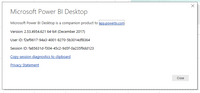
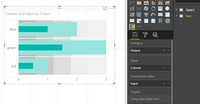
Best Regards,
Angelia
- Mark as New
- Bookmark
- Subscribe
- Mute
- Subscribe to RSS Feed
- Permalink
- Report Inappropriate Content
Hi,
I have the latest version of the Power BI Desktop. I'm using the version that is optimized for on-premises Power BI Report server.
I have un-installed and re-installed the desktop and the custom visual
Event log shows this error every time when I start the Power BI Desktop
The description for Event ID 25 from source MSOLAP$AnalysisServicesWorkspace377943998 cannot be found. Either the component that raises this event is not installed on your local computer or the installation is corrupted. You can install or repair the component on the local computer.
If the event originated on another computer, the display information had to be saved with the event.
The following information was included with the event:
msmdsrvi.rll
1035
Pasi
- Mark as New
- Bookmark
- Subscribe
- Mute
- Subscribe to RSS Feed
- Permalink
- Report Inappropriate Content
Hello,
I have the same problem: we have Report Server (RS (October 2017)) version installed and I get the "Your version of Power BI Desktop does not support this custom visual." error with most custom visuals.
I am trying to use bullet chart by OKviz and only a very old version (2.0.7) works.
Note that the bullet chart and other custom visuals work fine with the latest version of Power BI Desktop, but I can't upload the workbooks to the report server, as RS is an older version (October 2017).
Has anyone been able to solve this conundrum?
- Mark as New
- Bookmark
- Subscribe
- Mute
- Subscribe to RSS Feed
- Permalink
- Report Inappropriate Content
I have the same problem with the attribute slicer:https://appsource.microsoft.com/en-us/product/power-bi-visuals/WA104380794?tab=Overview
even without upgrading the plugin i still have this issue, which means I can use the plugin only on the webserver but not on the desktop version....
Helpful resources

Microsoft Fabric Learn Together
Covering the world! 9:00-10:30 AM Sydney, 4:00-5:30 PM CET (Paris/Berlin), 7:00-8:30 PM Mexico City

Power BI Monthly Update - April 2024
Check out the April 2024 Power BI update to learn about new features.

| User | Count |
|---|---|
| 97 | |
| 96 | |
| 81 | |
| 74 | |
| 66 |
| User | Count |
|---|---|
| 129 | |
| 106 | |
| 106 | |
| 86 | |
| 72 |
