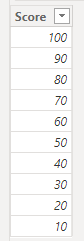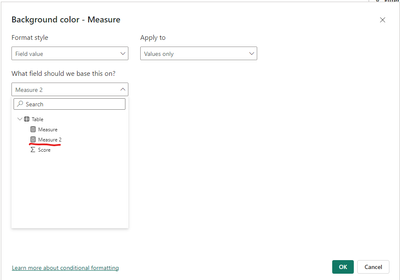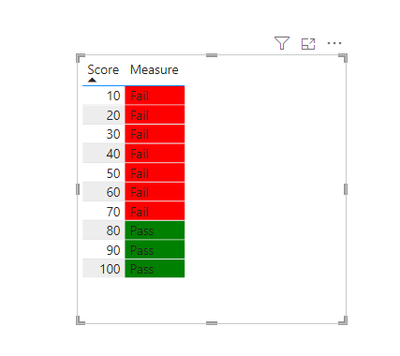- Power BI forums
- Updates
- News & Announcements
- Get Help with Power BI
- Desktop
- Service
- Report Server
- Power Query
- Mobile Apps
- Developer
- DAX Commands and Tips
- Custom Visuals Development Discussion
- Health and Life Sciences
- Power BI Spanish forums
- Translated Spanish Desktop
- Power Platform Integration - Better Together!
- Power Platform Integrations (Read-only)
- Power Platform and Dynamics 365 Integrations (Read-only)
- Training and Consulting
- Instructor Led Training
- Dashboard in a Day for Women, by Women
- Galleries
- Community Connections & How-To Videos
- COVID-19 Data Stories Gallery
- Themes Gallery
- Data Stories Gallery
- R Script Showcase
- Webinars and Video Gallery
- Quick Measures Gallery
- 2021 MSBizAppsSummit Gallery
- 2020 MSBizAppsSummit Gallery
- 2019 MSBizAppsSummit Gallery
- Events
- Ideas
- Custom Visuals Ideas
- Issues
- Issues
- Events
- Upcoming Events
- Community Blog
- Power BI Community Blog
- Custom Visuals Community Blog
- Community Support
- Community Accounts & Registration
- Using the Community
- Community Feedback
Earn a 50% discount on the DP-600 certification exam by completing the Fabric 30 Days to Learn It challenge.
- Power BI forums
- Forums
- Get Help with Power BI
- Desktop
- Custom Pass/Fail Thresholds in Power BI Table Visu...
- Subscribe to RSS Feed
- Mark Topic as New
- Mark Topic as Read
- Float this Topic for Current User
- Bookmark
- Subscribe
- Printer Friendly Page
- Mark as New
- Bookmark
- Subscribe
- Mute
- Subscribe to RSS Feed
- Permalink
- Report Inappropriate Content
Custom Pass/Fail Thresholds in Power BI Table Visuals
Hi,
We have a table visual with a 'Score' column. If the score is greater than 80, it's considered a 'Pass' with a green background; if it's less than 80, it's marked as 'Fail' with a red background. But, users should be able to set their own pass/fail % limit. For example, if someone sets the limit to 60%, then any score below 60% should display in red. Is there a way to achieve this in Power BI?
Thanks!
Solved! Go to Solution.
- Mark as New
- Bookmark
- Subscribe
- Mute
- Subscribe to RSS Feed
- Permalink
- Report Inappropriate Content
@hoosha_11 add at the source (in the semantic model)
Subscribe to the @PowerBIHowTo YT channel for an upcoming video on List and Record functions in Power Query!!
Learn Power BI and Fabric - subscribe to our YT channel - Click here: @PowerBIHowTo
If my solution proved useful, I'd be delighted to receive Kudos. When you put effort into asking a question, it's equally thoughtful to acknowledge and give Kudos to the individual who helped you solve the problem. It's a small gesture that shows appreciation and encouragement! ❤
Did I answer your question? Mark my post as a solution. Proud to be a Super User! Appreciate your Kudos 🙂
Feel free to email me with any of your BI needs.
- Mark as New
- Bookmark
- Subscribe
- Mute
- Subscribe to RSS Feed
- Permalink
- Report Inappropriate Content
Hi @parry2k ,thanks for the quick reply, I'll add further.
Hi @hoosha_11 ,
I noticed that your connection mode is Live connection, maybe you can use the conditional format.
The Table data is shown below:
Please follow these steps:
1. Use the following DAX expression to create a measure(The user can just change the score in the expression)
Measure = IF(SELECTEDVALUE('Table'[Score]) >= 80 ,"Pass","Fail")
2.Use the following DAX expression to create a measure
Measure 2 = IF([Measure] = "Fail","RED","GREEN")
3.Setting the Conditional Format
4.Final output
Apply conditional table formatting in Power BI - Power BI | Microsoft Learn
Best Regards,
Wenbin Zhou
If this post helps, then please consider Accept it as the solution to help the other members find it more quickly.
- Mark as New
- Bookmark
- Subscribe
- Mute
- Subscribe to RSS Feed
- Permalink
- Report Inappropriate Content
Hi @parry2k ,thanks for the quick reply, I'll add further.
Hi @hoosha_11 ,
I noticed that your connection mode is Live connection, maybe you can use the conditional format.
The Table data is shown below:
Please follow these steps:
1. Use the following DAX expression to create a measure(The user can just change the score in the expression)
Measure = IF(SELECTEDVALUE('Table'[Score]) >= 80 ,"Pass","Fail")
2.Use the following DAX expression to create a measure
Measure 2 = IF([Measure] = "Fail","RED","GREEN")
3.Setting the Conditional Format
4.Final output
Apply conditional table formatting in Power BI - Power BI | Microsoft Learn
Best Regards,
Wenbin Zhou
If this post helps, then please consider Accept it as the solution to help the other members find it more quickly.
- Mark as New
- Bookmark
- Subscribe
- Mute
- Subscribe to RSS Feed
- Permalink
- Report Inappropriate Content
@hoosha_11 add at the source (in the semantic model)
Subscribe to the @PowerBIHowTo YT channel for an upcoming video on List and Record functions in Power Query!!
Learn Power BI and Fabric - subscribe to our YT channel - Click here: @PowerBIHowTo
If my solution proved useful, I'd be delighted to receive Kudos. When you put effort into asking a question, it's equally thoughtful to acknowledge and give Kudos to the individual who helped you solve the problem. It's a small gesture that shows appreciation and encouragement! ❤
Did I answer your question? Mark my post as a solution. Proud to be a Super User! Appreciate your Kudos 🙂
Feel free to email me with any of your BI needs.
- Mark as New
- Bookmark
- Subscribe
- Mute
- Subscribe to RSS Feed
- Permalink
- Report Inappropriate Content
@hoosha_11 use what-if parameters to achieve this? let user pick the value in the what-if parameters and based on the selection set the green/red colors. Use parameters to visualize variables - Power BI | Microsoft Learn
Subscribe to the @PowerBIHowTo YT channel for an upcoming video on List and Record functions in Power Query!!
Learn Power BI and Fabric - subscribe to our YT channel - Click here: @PowerBIHowTo
If my solution proved useful, I'd be delighted to receive Kudos. When you put effort into asking a question, it's equally thoughtful to acknowledge and give Kudos to the individual who helped you solve the problem. It's a small gesture that shows appreciation and encouragement! ❤
Did I answer your question? Mark my post as a solution. Proud to be a Super User! Appreciate your Kudos 🙂
Feel free to email me with any of your BI needs.
- Mark as New
- Bookmark
- Subscribe
- Mute
- Subscribe to RSS Feed
- Permalink
- Report Inappropriate Content
Thanks a lot! I just checked and since there is a live connection to the semantic model for each report, the what-if parameter is grayed out. Are there any workarounds to use this option?
Helpful resources
| User | Count |
|---|---|
| 94 | |
| 86 | |
| 78 | |
| 69 | |
| 63 |
| User | Count |
|---|---|
| 114 | |
| 99 | |
| 97 | |
| 65 | |
| 59 |