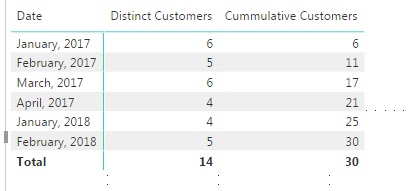Jumpstart your career with the Fabric Career Hub
Find everything you need to get certified on Fabric—skills challenges, live sessions, exam prep, role guidance, and more.
Get started- Power BI forums
- Updates
- News & Announcements
- Get Help with Power BI
- Desktop
- Service
- Report Server
- Power Query
- Mobile Apps
- Developer
- DAX Commands and Tips
- Custom Visuals Development Discussion
- Health and Life Sciences
- Power BI Spanish forums
- Translated Spanish Desktop
- Power Platform Integration - Better Together!
- Power Platform Integrations (Read-only)
- Power Platform and Dynamics 365 Integrations (Read-only)
- Training and Consulting
- Instructor Led Training
- Dashboard in a Day for Women, by Women
- Galleries
- Community Connections & How-To Videos
- COVID-19 Data Stories Gallery
- Themes Gallery
- Data Stories Gallery
- R Script Showcase
- Webinars and Video Gallery
- Quick Measures Gallery
- 2021 MSBizAppsSummit Gallery
- 2020 MSBizAppsSummit Gallery
- 2019 MSBizAppsSummit Gallery
- Events
- Ideas
- Custom Visuals Ideas
- Issues
- Issues
- Events
- Upcoming Events
- Community Blog
- Power BI Community Blog
- Custom Visuals Community Blog
- Community Support
- Community Accounts & Registration
- Using the Community
- Community Feedback
Grow your Fabric skills and prepare for the DP-600 certification exam by completing the latest Microsoft Fabric challenge.
- Power BI forums
- Forums
- Get Help with Power BI
- Desktop
- Re: Cummulative Total of Measure
- Subscribe to RSS Feed
- Mark Topic as New
- Mark Topic as Read
- Float this Topic for Current User
- Bookmark
- Subscribe
- Printer Friendly Page
- Mark as New
- Bookmark
- Subscribe
- Mute
- Subscribe to RSS Feed
- Permalink
- Report Inappropriate Content
Cummulative Total of Measure
Hello!
Hope someone can help me with this I have been trying to create a measure that adds the monthly result of another calculated measure which uses COUNTROWS but I'm not being able to get the desired result, my measures are defined as follows:
Reached Customers = COUNTROWS(FILTER(VALUES('Monthly'[Customers]),AND('Monthly'[PY Salesl]>1,[TY Sales]>1)))
Cumm Reached Customers =
VAR EarliestDate = CALCULATE(MIN(Calendar[Month]),ALLSELECTED())
RETURN CALCULATE([Reached Customers],FILTER(ALL(CCalendar[Month]),Calendar[Month]<= MAX(Calendar[Month]) && Calendar[Month]>= EarliestDate))
With this I get the following result:
| Month | Reached Customers | Cumm Reached Customers | DESIRED Result |
| 01-Jan-17 | 22 | 22 | 22 |
| 01-Feb-17 | 23 | 34 | 56 |
| 01-Mar-17 | 32 | 47 | 103 |
| 01-Apr-17 | 27 | 51 | 154 |
| 01-May-17 | 32 | 55 | 209 |
| 01-Jun-17 | 30 | 59 | 268 |
As you see the Cumm Reached measure is only adding the different customers from each month, however what I need is for it to add month by month result (as shown in column DESIRED Result), I understand this is not working because my original measure "New Customers" is using COUNTROWS and VALUES thus filtering only distinct values, which is actually what I need for that measure, the problem comes when trying to add those values.
Please help!
Thanks!
Ale
Solved! Go to Solution.
- Mark as New
- Bookmark
- Subscribe
- Mute
- Subscribe to RSS Feed
- Permalink
- Report Inappropriate Content
Create two measures:
Distinct Customers = DISTINCTCOUNT('Sample'[Customer])
Cummulative Customers =
SUMX(
FILTER(ALL('Sample'[Date]), 'Sample'[Date] <= MAX('Sample'[Date])),
[Distinct Customers]
) Drop date, and these two measures in a table and you have it.
Subscribe to the @PowerBIHowTo YT channel for an upcoming video on List and Record functions in Power Query!!
Learn Power BI and Fabric - subscribe to our YT channel - Click here: @PowerBIHowTo
If my solution proved useful, I'd be delighted to receive Kudos. When you put effort into asking a question, it's equally thoughtful to acknowledge and give Kudos to the individual who helped you solve the problem. It's a small gesture that shows appreciation and encouragement! ❤
Did I answer your question? Mark my post as a solution. Proud to be a Super User! Appreciate your Kudos 🙂
Feel free to email me with any of your BI needs.
- Mark as New
- Bookmark
- Subscribe
- Mute
- Subscribe to RSS Feed
- Permalink
- Report Inappropriate Content
I believe you need to use SUMX to calculate cummulative count of your customers
Subscribe to the @PowerBIHowTo YT channel for an upcoming video on List and Record functions in Power Query!!
Learn Power BI and Fabric - subscribe to our YT channel - Click here: @PowerBIHowTo
If my solution proved useful, I'd be delighted to receive Kudos. When you put effort into asking a question, it's equally thoughtful to acknowledge and give Kudos to the individual who helped you solve the problem. It's a small gesture that shows appreciation and encouragement! ❤
Did I answer your question? Mark my post as a solution. Proud to be a Super User! Appreciate your Kudos 🙂
Feel free to email me with any of your BI needs.
- Mark as New
- Bookmark
- Subscribe
- Mute
- Subscribe to RSS Feed
- Permalink
- Report Inappropriate Content
@parry2k I've tried using SUMX in my formula :
Clientes Toc_ACC = VAR EarliestD = CALCULATE(MIN(Calendario[Mes]),ALLSELECTED())
RETURN CALCULATE(SUMX('Monthly SellOut',[Clientes Tocados]),FILTER(ALL(Calendario[Mes]),Calendario[Mes]<= MAX(Calendario[Mes]) && Calendario[Mes]>= EarliestD))
But I get some really weird results:
| Month | Reached Customers | Cumm Reached Customers | Using SUMX | DESIRED Result |
| 01-Jan-17 | 22 | 22 | 223 | 22 |
| 01-Feb-17 | 23 | 34 | 315 | 56 |
| 01-Mar-17 | 32 | 47 | 376 | 103 |
| 01-Apr-17 | 27 | 51 | 415 | 154 |
| 01-May-17 | 32 | 55 | 523 | 209 |
| 01-Jun-17 | 30 | 59 | 615 | 268 |
It is adding something but it is not making sense 😞
- Mark as New
- Bookmark
- Subscribe
- Mute
- Subscribe to RSS Feed
- Permalink
- Report Inappropriate Content
Check out my article on Groups and Super Groups as this has a very similar issue to solve. Generally, use SUMMARIZE to generate a table with your measure and then use an X aggregator like SUMX, AVERAGEX, etc. to return the value you are seeking:
https://community.powerbi.com/t5/Community-Blog/Design-Pattern-Groups-and-Super-Groups/ba-p/138149
Follow on LinkedIn
@ me in replies or I'll lose your thread!!!
Instead of a Kudo, please vote for this idea
Become an expert!: Enterprise DNA
External Tools: MSHGQM
YouTube Channel!: Microsoft Hates Greg
Latest book!: The Definitive Guide to Power Query (M)
DAX is easy, CALCULATE makes DAX hard...
- Mark as New
- Bookmark
- Subscribe
- Mute
- Subscribe to RSS Feed
- Permalink
- Report Inappropriate Content
Are you ok to share sample data in Excel file and share it thru google drive/onedrive and will gt back to you with solution.
Subscribe to the @PowerBIHowTo YT channel for an upcoming video on List and Record functions in Power Query!!
Learn Power BI and Fabric - subscribe to our YT channel - Click here: @PowerBIHowTo
If my solution proved useful, I'd be delighted to receive Kudos. When you put effort into asking a question, it's equally thoughtful to acknowledge and give Kudos to the individual who helped you solve the problem. It's a small gesture that shows appreciation and encouragement! ❤
Did I answer your question? Mark my post as a solution. Proud to be a Super User! Appreciate your Kudos 🙂
Feel free to email me with any of your BI needs.
- Mark as New
- Bookmark
- Subscribe
- Mute
- Subscribe to RSS Feed
- Permalink
- Report Inappropriate Content
@parry2k Sure, I've created a sample PBIX showing the issue, in the following link: PBIX & Data Sample
It's a one drive link, this will not show the numbers I had in the example because I was using my real data, would share it but it has a lot of measures and they are not named as in the example, I'm afraid it would be easy to get lost :s
Please let me know if you find a way ! thanks!!
- Mark as New
- Bookmark
- Subscribe
- Mute
- Subscribe to RSS Feed
- Permalink
- Report Inappropriate Content
Is this what you are looking for :
Subscribe to the @PowerBIHowTo YT channel for an upcoming video on List and Record functions in Power Query!!
Learn Power BI and Fabric - subscribe to our YT channel - Click here: @PowerBIHowTo
If my solution proved useful, I'd be delighted to receive Kudos. When you put effort into asking a question, it's equally thoughtful to acknowledge and give Kudos to the individual who helped you solve the problem. It's a small gesture that shows appreciation and encouragement! ❤
Did I answer your question? Mark my post as a solution. Proud to be a Super User! Appreciate your Kudos 🙂
Feel free to email me with any of your BI needs.
- Mark as New
- Bookmark
- Subscribe
- Mute
- Subscribe to RSS Feed
- Permalink
- Report Inappropriate Content
- Mark as New
- Bookmark
- Subscribe
- Mute
- Subscribe to RSS Feed
- Permalink
- Report Inappropriate Content
Create two measures:
Distinct Customers = DISTINCTCOUNT('Sample'[Customer])
Cummulative Customers =
SUMX(
FILTER(ALL('Sample'[Date]), 'Sample'[Date] <= MAX('Sample'[Date])),
[Distinct Customers]
) Drop date, and these two measures in a table and you have it.
Subscribe to the @PowerBIHowTo YT channel for an upcoming video on List and Record functions in Power Query!!
Learn Power BI and Fabric - subscribe to our YT channel - Click here: @PowerBIHowTo
If my solution proved useful, I'd be delighted to receive Kudos. When you put effort into asking a question, it's equally thoughtful to acknowledge and give Kudos to the individual who helped you solve the problem. It's a small gesture that shows appreciation and encouragement! ❤
Did I answer your question? Mark my post as a solution. Proud to be a Super User! Appreciate your Kudos 🙂
Feel free to email me with any of your BI needs.
- Mark as New
- Bookmark
- Subscribe
- Mute
- Subscribe to RSS Feed
- Permalink
- Report Inappropriate Content
Thanks!
- Mark as New
- Bookmark
- Subscribe
- Mute
- Subscribe to RSS Feed
- Permalink
- Report Inappropriate Content
Hello!
Hope someone can help me with this I have been trying to create a measure that adds the monthly result of another calculated measure which uses COUNTROWS but I'm not being able to get the desired result, my measures are defined as follows:
Reached Customers = COUNTROWS(FILTER(VALUES('Monthly'[Customers]),AND('Monthly'[PY Salesl]>1,[TY Sales]>1)))
Cumm Reached Customers =
VAR EarliestDate = CALCULATE(MIN(Calendar[Month]),ALLSELECTED())
RETURN CALCULATE([Reached Customers],FILTER(ALL(CCalendar[Month]),Calendar[Month]<= MAX(Calendar[Month]) && Calendar[Month]>= EarliestDate))
With this I get the following result:
| Month | Reached Customers | Cumm Reached Customers | DESIRED Result |
| 01-Jan-17 | 22 | 22 | 22 |
| 01-Feb-17 | 23 | 34 | 56 |
| 01-Mar-17 | 32 | 47 | 103 |
| 01-Apr-17 | 27 | 51 | 154 |
| 01-May-17 | 32 | 55 | 209 |
| 01-Jun-17 | 30 | 59 | 268 |
As you see the Cumm Reached measure is only adding the different customers from each month, however what I need is for it to add month by month result (as shown in column DESIRED Result), I understand this is not working because my original measure "New Customers" is using COUNTROWS and VALUES thus filtering only distinct values, which is actually what I need for that measure, the problem comes when trying to add those values.
Please help!
Thanks!
Ale
Helpful resources
| User | Count |
|---|---|
| 86 | |
| 75 | |
| 73 | |
| 70 | |
| 57 |
| User | Count |
|---|---|
| 98 | |
| 97 | |
| 92 | |
| 78 | |
| 70 |