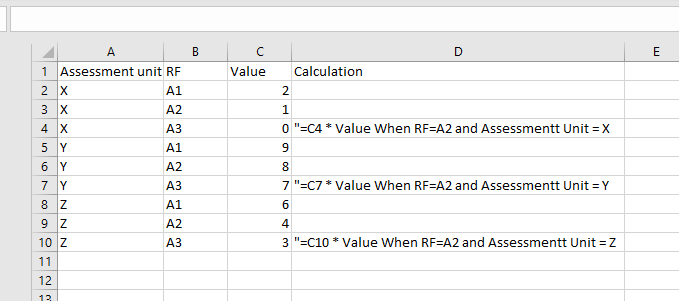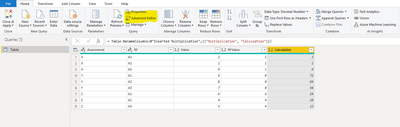Jumpstart your career with the Fabric Career Hub
Find everything you need to get certified on Fabric—skills challenges, live sessions, exam prep, role guidance, and more.
Get started- Power BI forums
- Updates
- News & Announcements
- Get Help with Power BI
- Desktop
- Service
- Report Server
- Power Query
- Mobile Apps
- Developer
- DAX Commands and Tips
- Custom Visuals Development Discussion
- Health and Life Sciences
- Power BI Spanish forums
- Translated Spanish Desktop
- Power Platform Integration - Better Together!
- Power Platform Integrations (Read-only)
- Power Platform and Dynamics 365 Integrations (Read-only)
- Training and Consulting
- Instructor Led Training
- Dashboard in a Day for Women, by Women
- Galleries
- Community Connections & How-To Videos
- COVID-19 Data Stories Gallery
- Themes Gallery
- Data Stories Gallery
- R Script Showcase
- Webinars and Video Gallery
- Quick Measures Gallery
- 2021 MSBizAppsSummit Gallery
- 2020 MSBizAppsSummit Gallery
- 2019 MSBizAppsSummit Gallery
- Events
- Ideas
- Custom Visuals Ideas
- Issues
- Issues
- Events
- Upcoming Events
- Community Blog
- Power BI Community Blog
- Custom Visuals Community Blog
- Community Support
- Community Accounts & Registration
- Using the Community
- Community Feedback
Grow your Fabric skills and prepare for the DP-600 certification exam by completing the latest Microsoft Fabric challenge.
- Power BI forums
- Forums
- Get Help with Power BI
- Desktop
- Re: Creating New Column
- Subscribe to RSS Feed
- Mark Topic as New
- Mark Topic as Read
- Float this Topic for Current User
- Bookmark
- Subscribe
- Printer Friendly Page
- Mark as New
- Bookmark
- Subscribe
- Mute
- Subscribe to RSS Feed
- Permalink
- Report Inappropriate Content
Creating New Column
Hello, How can i recreate the Calculation Coumn shown in the image below in Power Query, in a way that it can be done automatically if any new Assessment Unit was added?
Thank you.
Solved! Go to Solution.
- Mark as New
- Bookmark
- Subscribe
- Mute
- Subscribe to RSS Feed
- Permalink
- Report Inappropriate Content
Hi,
Go to Home then select Advanced Editor. Copy and and past following M code. Then you can get an idea how to do it.
Please note that if there is more than one A2 to one Assesment you will get a wrong answer.
Without seen your dataset its hard to give the best solution.
let
Source = Table.FromRows(Json.Document(Binary.Decompress(Binary.FromText("i45WilDSUXI0BBJGSrE6UK4RkDBEcI2BhAGYGwlTbIngghRbILggxeZgbhRMsRmCC1JsguCCFBsrxcYCAA==", BinaryEncoding.Base64), Compression.Deflate)), let _t = ((type nullable text) meta [Serialized.Text = true]) in type table [Assessment = _t, RF = _t, Value = _t]),
#"Changed Type" = Table.TransformColumnTypes(Source,{{"Assessment", type text}, {"RF", type text}, {"Value", Int64.Type}}),
#"Grouped Rows" = Table.Group(#"Changed Type", {"Assessment"}, {{"Count", each _, type table [Assessment=nullable text, RF=nullable text, Value=nullable number]}}),
#"Duplicated Column" = Table.DuplicateColumn(#"Grouped Rows", "Count", "Count - Copy"),
#"Added Custom" = Table.AddColumn(#"Duplicated Column", "Custom", each Table.SelectRows([#"Count - Copy"], each ([RF] = "A2"))),
#"Expanded Custom" = Table.ExpandTableColumn(#"Added Custom", "Custom", {"Value"}, {"Value"}),
#"Removed Columns" = Table.RemoveColumns(#"Expanded Custom",{"Count - Copy"}),
#"Renamed Columns" = Table.RenameColumns(#"Removed Columns",{{"Value", "RFValue"}}),
#"Expanded Count" = Table.ExpandTableColumn(#"Renamed Columns", "Count", {"RF", "Value"}, {"RF", "Value"}),
#"Changed Type1" = Table.TransformColumnTypes(#"Expanded Count",{{"RFValue", type number}}),
#"Inserted Multiplication" = Table.AddColumn(#"Changed Type1", "Multiplication", each [Value] * [RFValue], type number),
#"Renamed Columns1" = Table.RenameColumns(#"Inserted Multiplication",{{"Multiplication", "Calculation"}})
in
#"Renamed Columns1"
Thank you.
- Mark as New
- Bookmark
- Subscribe
- Mute
- Subscribe to RSS Feed
- Permalink
- Report Inappropriate Content
- Mark as New
- Bookmark
- Subscribe
- Mute
- Subscribe to RSS Feed
- Permalink
- Report Inappropriate Content
Hello Dinesh, the formula is (Value C4 x Value where Assessment Unit = Assessment Unit of C4 AND RF = A2),
Basically for each assessment unit, when the RF = A3 i want to calculate its value times the value of A2 that has the same Assessment unit.
- Mark as New
- Bookmark
- Subscribe
- Mute
- Subscribe to RSS Feed
- Permalink
- Report Inappropriate Content
Hi,
Go to Home then select Advanced Editor. Copy and and past following M code. Then you can get an idea how to do it.
Please note that if there is more than one A2 to one Assesment you will get a wrong answer.
Without seen your dataset its hard to give the best solution.
let
Source = Table.FromRows(Json.Document(Binary.Decompress(Binary.FromText("i45WilDSUXI0BBJGSrE6UK4RkDBEcI2BhAGYGwlTbIngghRbILggxeZgbhRMsRmCC1JsguCCFBsrxcYCAA==", BinaryEncoding.Base64), Compression.Deflate)), let _t = ((type nullable text) meta [Serialized.Text = true]) in type table [Assessment = _t, RF = _t, Value = _t]),
#"Changed Type" = Table.TransformColumnTypes(Source,{{"Assessment", type text}, {"RF", type text}, {"Value", Int64.Type}}),
#"Grouped Rows" = Table.Group(#"Changed Type", {"Assessment"}, {{"Count", each _, type table [Assessment=nullable text, RF=nullable text, Value=nullable number]}}),
#"Duplicated Column" = Table.DuplicateColumn(#"Grouped Rows", "Count", "Count - Copy"),
#"Added Custom" = Table.AddColumn(#"Duplicated Column", "Custom", each Table.SelectRows([#"Count - Copy"], each ([RF] = "A2"))),
#"Expanded Custom" = Table.ExpandTableColumn(#"Added Custom", "Custom", {"Value"}, {"Value"}),
#"Removed Columns" = Table.RemoveColumns(#"Expanded Custom",{"Count - Copy"}),
#"Renamed Columns" = Table.RenameColumns(#"Removed Columns",{{"Value", "RFValue"}}),
#"Expanded Count" = Table.ExpandTableColumn(#"Renamed Columns", "Count", {"RF", "Value"}, {"RF", "Value"}),
#"Changed Type1" = Table.TransformColumnTypes(#"Expanded Count",{{"RFValue", type number}}),
#"Inserted Multiplication" = Table.AddColumn(#"Changed Type1", "Multiplication", each [Value] * [RFValue], type number),
#"Renamed Columns1" = Table.RenameColumns(#"Inserted Multiplication",{{"Multiplication", "Calculation"}})
in
#"Renamed Columns1"
Thank you.
- Mark as New
- Bookmark
- Subscribe
- Mute
- Subscribe to RSS Feed
- Permalink
- Report Inappropriate Content
Thank you so much, Appreciated.
Helpful resources

Europe’s largest Microsoft Fabric Community Conference
Join the community in Stockholm for expert Microsoft Fabric learning including a very exciting keynote from Arun Ulag, Corporate Vice President, Azure Data.

| User | Count |
|---|---|
| 84 | |
| 84 | |
| 66 | |
| 62 | |
| 62 |
| User | Count |
|---|---|
| 199 | |
| 120 | |
| 110 | |
| 79 | |
| 69 |