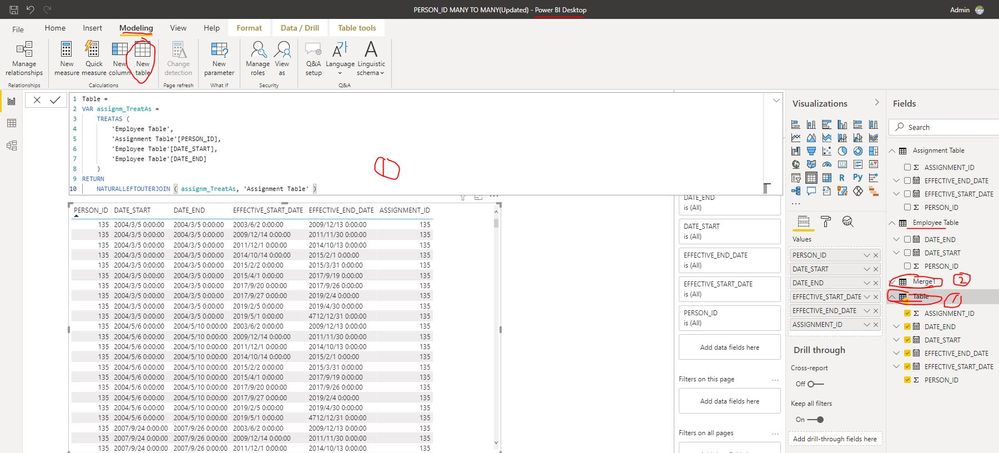- Power BI forums
- Updates
- News & Announcements
- Get Help with Power BI
- Desktop
- Service
- Report Server
- Power Query
- Mobile Apps
- Developer
- DAX Commands and Tips
- Custom Visuals Development Discussion
- Health and Life Sciences
- Power BI Spanish forums
- Translated Spanish Desktop
- Power Platform Integration - Better Together!
- Power Platform Integrations (Read-only)
- Power Platform and Dynamics 365 Integrations (Read-only)
- Training and Consulting
- Instructor Led Training
- Dashboard in a Day for Women, by Women
- Galleries
- Community Connections & How-To Videos
- COVID-19 Data Stories Gallery
- Themes Gallery
- Data Stories Gallery
- R Script Showcase
- Webinars and Video Gallery
- Quick Measures Gallery
- 2021 MSBizAppsSummit Gallery
- 2020 MSBizAppsSummit Gallery
- 2019 MSBizAppsSummit Gallery
- Events
- Ideas
- Custom Visuals Ideas
- Issues
- Issues
- Events
- Upcoming Events
- Community Blog
- Power BI Community Blog
- Custom Visuals Community Blog
- Community Support
- Community Accounts & Registration
- Using the Community
- Community Feedback
Earn a 50% discount on the DP-600 certification exam by completing the Fabric 30 Days to Learn It challenge.
- Power BI forums
- Forums
- Get Help with Power BI
- Desktop
- Re: Create join table for many to many relationshi...
- Subscribe to RSS Feed
- Mark Topic as New
- Mark Topic as Read
- Float this Topic for Current User
- Bookmark
- Subscribe
- Printer Friendly Page
- Mark as New
- Bookmark
- Subscribe
- Mute
- Subscribe to RSS Feed
- Permalink
- Report Inappropriate Content
Create join table for many to many relationship DAX SUMMARIZE
I have two tables:
Assignment Table
| ASSIGNMENT_ID | EFFECTIVE_START_DATE | EFFECTIVE_END_DATE | PERSON_ID |
| 20127 | 12/08/2016 | 18/08/2016 | 19547 |
| 20127 | 22/09/2017 | 25/09/2017 | 19547 |
| 10153 | 04/03/2019 | 30/04/2019 | 15760 |
Employee Table:
| PERSON_ID | DATE_START | DATE_END |
| 123 | 06/05/2014 | 26/06/2014 |
| 19547 | 11/03/2019 | 16/03/2019 |
| 19547 | 12/01/2018 | 17/01/2018 |
However when trying to create a relationship it says:
This relationship has cardinality Many-Many. This only be used if it is expected that neither column (PERSON_ID and PERSON_ID) contains unique values, and that the significantly different behaviour of Many-Many relationships is understood.
Is it possible to create a join table from a DAX query e.g. summarize table?t
Thanks
See file attached.
https://www.dropbox.com/s/2rv8is5q63g30td/PERSON_ID%20MANY%20TO%20MANY.pbix?dl=0
Solved! Go to Solution.
- Mark as New
- Bookmark
- Subscribe
- Mute
- Subscribe to RSS Feed
- Permalink
- Report Inappropriate Content
Hi @Niiru1 ,
You can create a calculated table as below:
Table =
VAR assignm_TreatAs =
TREATAS (
'Employee Table',
'Assignment Table'[PERSON_ID],
'Employee Table'[DATE_START],
'Employee Table'[DATE_END]
)
RETURN
NATURALLEFTOUTERJOIN ( assignm_TreatAs, 'Assignment Table' )Or you can achieve it by Merge Queries in Power Query.
How to Change Joining Types in Power BI and Power Query
Best Regards
Community Support Team _ Rena Ruan
If this post helps, then please consider Accept it as the solution to help the other members find it more.
If this post helps, then please consider Accept it as the solution to help the other members find it more quickly.
- Mark as New
- Bookmark
- Subscribe
- Mute
- Subscribe to RSS Feed
- Permalink
- Report Inappropriate Content
Hi @Niiru1 ,
You can create a calculated table as below:
Table =
VAR assignm_TreatAs =
TREATAS (
'Employee Table',
'Assignment Table'[PERSON_ID],
'Employee Table'[DATE_START],
'Employee Table'[DATE_END]
)
RETURN
NATURALLEFTOUTERJOIN ( assignm_TreatAs, 'Assignment Table' )Or you can achieve it by Merge Queries in Power Query.
How to Change Joining Types in Power BI and Power Query
Best Regards
Community Support Team _ Rena Ruan
If this post helps, then please consider Accept it as the solution to help the other members find it more.
If this post helps, then please consider Accept it as the solution to help the other members find it more quickly.
- Mark as New
- Bookmark
- Subscribe
- Mute
- Subscribe to RSS Feed
- Permalink
- Report Inappropriate Content
Hi,
From the Employee Table, create a Table with only 1 column of unique Person_ID's. This can easily be done in the Query Editor. Now link each of your source data tables to this single column unique employee ID table.
Hope this helps.
Regards,
Ashish Mathur
http://www.ashishmathur.com
https://www.linkedin.com/in/excelenthusiasts/
- Mark as New
- Bookmark
- Subscribe
- Mute
- Subscribe to RSS Feed
- Permalink
- Report Inappropriate Content
Hi @Niiru1
You might need a bridging table in between when doing Many to Many relationships in Power BI.
Can you have a look at-
https://radacad.com/many-to-one-or-many-to-many-the-cardinality-of-power-bi-relationship-demystified
Hope this helps
Cheers,
-Namish B
- Mark as New
- Bookmark
- Subscribe
- Mute
- Subscribe to RSS Feed
- Permalink
- Report Inappropriate Content
@Niiru1 what is the end result you are hoping for?
Helpful resources
| User | Count |
|---|---|
| 93 | |
| 83 | |
| 77 | |
| 71 | |
| 65 |
| User | Count |
|---|---|
| 114 | |
| 101 | |
| 96 | |
| 65 | |
| 60 |