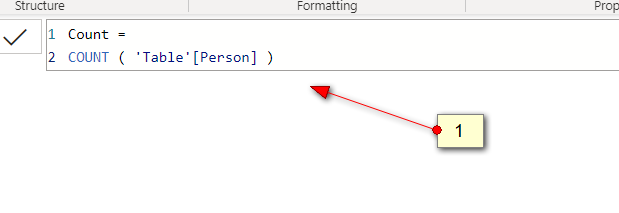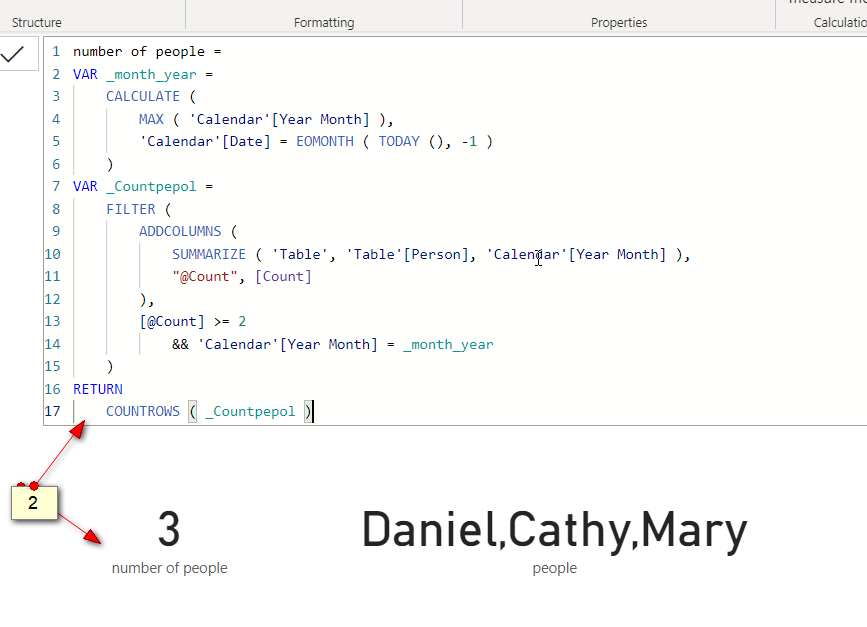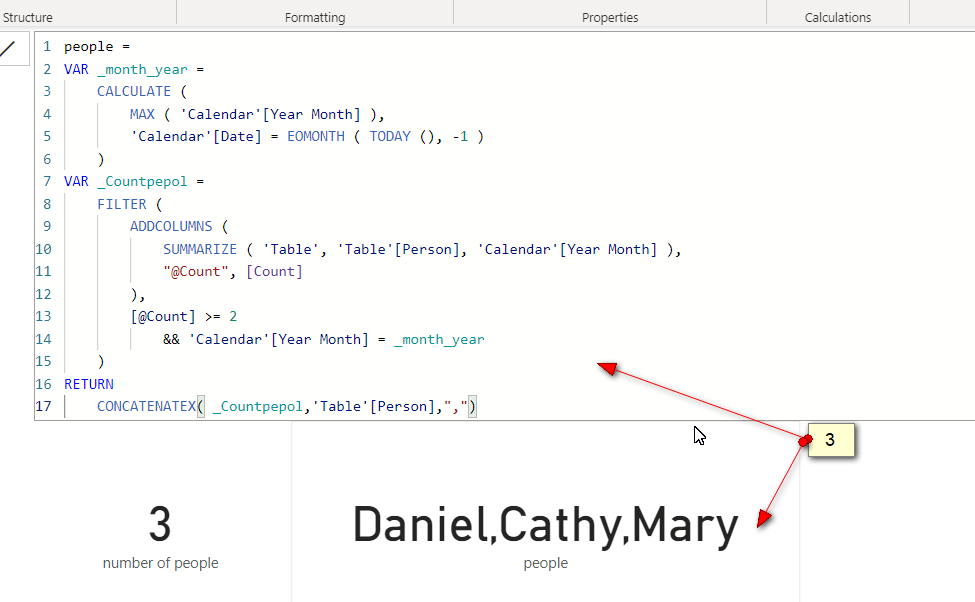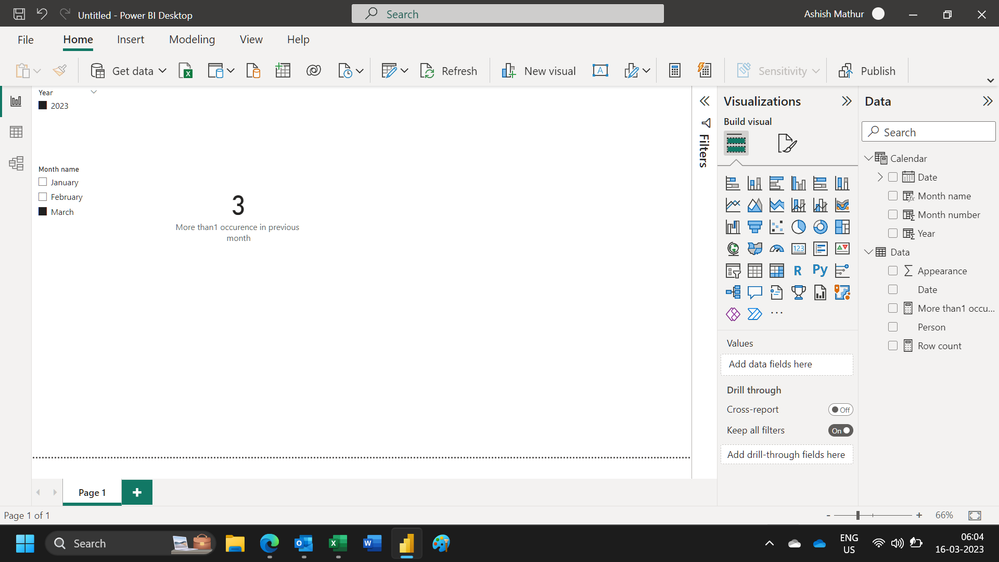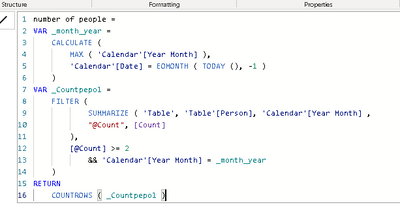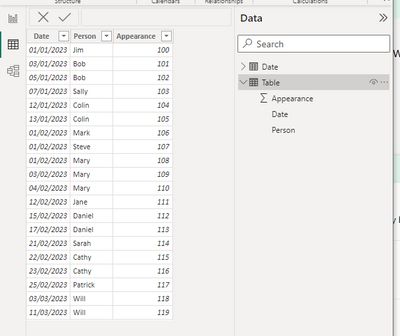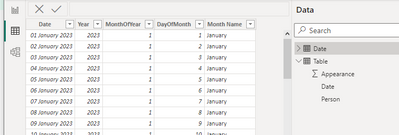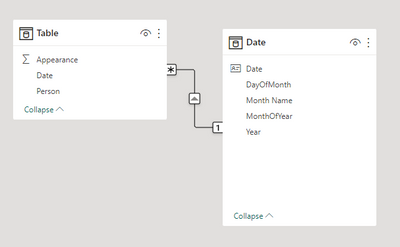Jumpstart your career with the Fabric Career Hub
Find everything you need to get certified on Fabric—skills challenges, live sessions, exam prep, role guidance, and a 50 percent discount on exams.
Get started- Power BI forums
- Updates
- News & Announcements
- Get Help with Power BI
- Desktop
- Service
- Report Server
- Power Query
- Mobile Apps
- Developer
- DAX Commands and Tips
- Custom Visuals Development Discussion
- Health and Life Sciences
- Power BI Spanish forums
- Translated Spanish Desktop
- Power Platform Integration - Better Together!
- Power Platform Integrations (Read-only)
- Power Platform and Dynamics 365 Integrations (Read-only)
- Training and Consulting
- Instructor Led Training
- Dashboard in a Day for Women, by Women
- Galleries
- Community Connections & How-To Videos
- COVID-19 Data Stories Gallery
- Themes Gallery
- Data Stories Gallery
- R Script Showcase
- Webinars and Video Gallery
- Quick Measures Gallery
- 2021 MSBizAppsSummit Gallery
- 2020 MSBizAppsSummit Gallery
- 2019 MSBizAppsSummit Gallery
- Events
- Ideas
- Custom Visuals Ideas
- Issues
- Issues
- Events
- Upcoming Events
- Community Blog
- Power BI Community Blog
- Custom Visuals Community Blog
- Community Support
- Community Accounts & Registration
- Using the Community
- Community Feedback
Earn a 50% discount on the DP-600 certification exam by completing the Fabric 30 Days to Learn It challenge.
- Power BI forums
- Forums
- Get Help with Power BI
- Desktop
- Re: Counting the number of people who appeared mor...
- Subscribe to RSS Feed
- Mark Topic as New
- Mark Topic as Read
- Float this Topic for Current User
- Bookmark
- Subscribe
- Printer Friendly Page
- Mark as New
- Bookmark
- Subscribe
- Mute
- Subscribe to RSS Feed
- Permalink
- Report Inappropriate Content
Counting the number of people who appeared more than once last month
If I have the following data (and a date table connected on the date column):
| Date | Person | Appearance | ||
| 01/01/2023 | Jim | 100 | ||
| 03/01/2023 | Bob | 101 | ||
| 05/01/2023 | Bob | 102 | ||
| 07/01/2023 | Sally | 103 | ||
| 12/01/2023 | Colin | 104 | ||
| 13/01/2023 | Colin | 105 | ||
| 01/02/2023 | Mark | 106 | ||
| 01/02/2023 | Steve | 107 | ||
| 01/02/2023 | Mary | 108 | ||
| 03/02/2023 | Mary | 109 | ||
| 04/02/2023 | Mary | 110 | ||
| 12/02/2023 | Jane | 111 | ||
| 15/02/2023 | Daniel | 112 | ||
| 17/02/2023 | Daniel | 113 | ||
| 21/02/2023 | Sarah | 114 | ||
| 22/02/2023 | Cathy | 115 | ||
| 23/02/2023 | Cathy | 116 | ||
| 25/02/2023 | Patrick | 117 | ||
| 03/03/2023 | Will | 118 | ||
| 11/03/2023 | Will | 119 |
I want to display on a card the number of people who appeared more than once last month. Therefore Mary, Daniel and Cathy appeared more than once in February therefore the output should be 3.
My thought is that I need to summarize the table virtually, grouping by year, month and name, counting appearances but I also think I am probably trying to overcomplicate things.
Thanks.
Solved! Go to Solution.
- Mark as New
- Bookmark
- Subscribe
- Mute
- Subscribe to RSS Feed
- Permalink
- Report Inappropriate Content
Based on your description, I created data to reproduce your scenario. The pbix file is attached in the end.
https://1drv.ms/u/s!AiUZ0Ws7G26Rhj-e3CpxoSjriSys?e=L2O00c
- Mark as New
- Bookmark
- Subscribe
- Mute
- Subscribe to RSS Feed
- Permalink
- Report Inappropriate Content
Hi,
You may download my PBI file from here.
Hope this helps.
Regards,
Ashish Mathur
http://www.ashishmathur.com
https://www.linkedin.com/in/excelenthusiasts/
- Mark as New
- Bookmark
- Subscribe
- Mute
- Subscribe to RSS Feed
- Permalink
- Report Inappropriate Content
Thanks, the only issue with this is that it requires slicer selections rather than simply displaying the result.
- Mark as New
- Bookmark
- Subscribe
- Mute
- Subscribe to RSS Feed
- Permalink
- Report Inappropriate Content
Hi,
You may download the revised PBI file from here.
Hope this helps.
Regards,
Ashish Mathur
http://www.ashishmathur.com
https://www.linkedin.com/in/excelenthusiasts/
- Mark as New
- Bookmark
- Subscribe
- Mute
- Subscribe to RSS Feed
- Permalink
- Report Inappropriate Content
Based on your description, I created data to reproduce your scenario. The pbix file is attached in the end.
https://1drv.ms/u/s!AiUZ0Ws7G26Rhj-e3CpxoSjriSys?e=L2O00c
- Mark as New
- Bookmark
- Subscribe
- Mute
- Subscribe to RSS Feed
- Permalink
- Report Inappropriate Content
Thanks, very similar to my effort but the way you have gotten the date is a little more elegant.
I have a question though... you have chosen to use the ADDCOLUMNS function to count the occurrences rather than adding it as part of the SUMMARIZE function. The following appears to provide the same result:
is their a reason why doing this via ADDCOLUMNS is better? or is it simply an alternative?
Thanks.
- Mark as New
- Bookmark
- Subscribe
- Mute
- Subscribe to RSS Feed
- Permalink
- Report Inappropriate Content
- Mark as New
- Bookmark
- Subscribe
- Mute
- Subscribe to RSS Feed
- Permalink
- Report Inappropriate Content
Thank you, one final question if you don't mind... on line 10 you are referring to the 'Count' measure you created in step one. Is this simply for clarity or it more advantageous compared with replacing your [Count] with COUNT[Person], having the calculation all within one measure?
Edit: actually changing it no longer gives me the correct answer...
- Mark as New
- Bookmark
- Subscribe
- Mute
- Subscribe to RSS Feed
- Permalink
- Report Inappropriate Content
So I think I have a solution but I am sure there is a better way to do this with time intelligence, variables used to ensure I am selecting the right month from the right year:
Measure =
var _previousmonth = MONTH(EOMONTH(TODAY(), -2)+1)
var _year = IF(_previousmonth = 12, YEAR(TODAY())-1, YEAR(TODAY()))
RETURN
COUNTROWS(FILTER(SUMMARIZECOLUMNS('Date'[Year], 'Date'[MonthOfYear], Table[Person], "@Count", COUNT(Table[Appearance])), [@Count] > 1 && [Year] = _year && [MonthOfYear] = _previousmonth )
Can anyone point out a flaw in the above or a better way to do this with time intelligence? (or just a better way)
- Mark as New
- Bookmark
- Subscribe
- Mute
- Subscribe to RSS Feed
- Permalink
- Report Inappropriate Content
@brownrice , First create a measure like this with help form date table and TI
last MTD Sales = CALCULATE(SUM(Sales[Sales Amount]),DATESMTD(dateadd('Date'[Date],-1,MONTH)))
last month Sales = CALCULATE(SUM(Sales[Sales Amount]),previousmonth('Date'[Date]))
Then a measure like
Countx(values(Table[Person]), if([Last Month Sales]>1, [Person], Blank())
Microsoft Power BI Learning Resources, 2023 !!
Learn Power BI - Full Course with Dec-2022, with Window, Index, Offset, 100+ Topics !!
Did I answer your question? Mark my post as a solution! Appreciate your Kudos !! Proud to be a Super User! !!
- Mark as New
- Bookmark
- Subscribe
- Mute
- Subscribe to RSS Feed
- Permalink
- Report Inappropriate Content
Sorry I'm not really following this, I have the following:
I want to display on a card the number of people who appeared more than once last month. Therefore Mary, Daniel and Cathy appeared more than once in February therefore the output today, in March, should be 3. The card should update each month, so in February the card would read 2 as Colin and Bob both appeared more than once in January.
Helpful resources
| User | Count |
|---|---|
| 95 | |
| 86 | |
| 78 | |
| 72 | |
| 67 |
| User | Count |
|---|---|
| 113 | |
| 105 | |
| 84 | |
| 65 | |
| 64 |