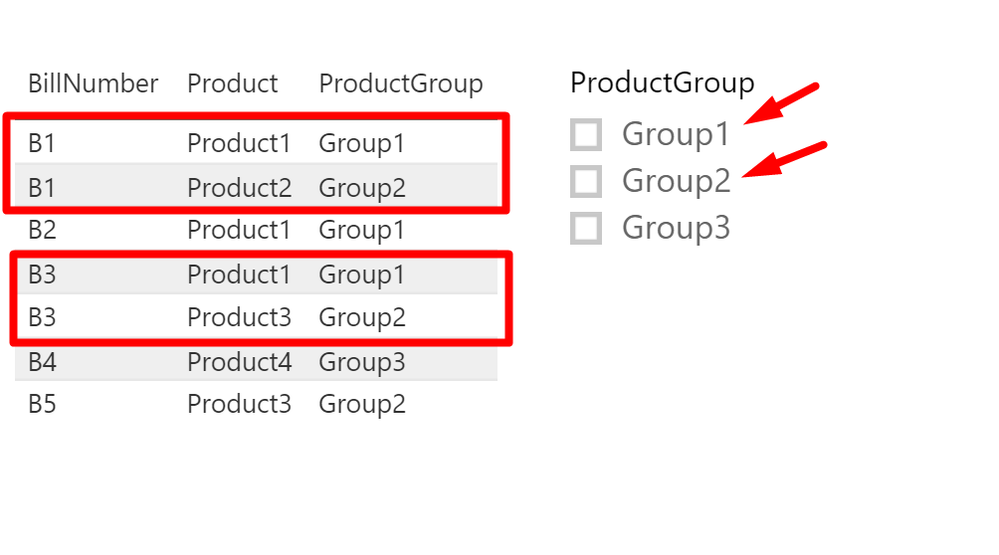- Power BI forums
- Updates
- News & Announcements
- Get Help with Power BI
- Desktop
- Service
- Report Server
- Power Query
- Mobile Apps
- Developer
- DAX Commands and Tips
- Custom Visuals Development Discussion
- Health and Life Sciences
- Power BI Spanish forums
- Translated Spanish Desktop
- Power Platform Integration - Better Together!
- Power Platform Integrations (Read-only)
- Power Platform and Dynamics 365 Integrations (Read-only)
- Training and Consulting
- Instructor Led Training
- Dashboard in a Day for Women, by Women
- Galleries
- Community Connections & How-To Videos
- COVID-19 Data Stories Gallery
- Themes Gallery
- Data Stories Gallery
- R Script Showcase
- Webinars and Video Gallery
- Quick Measures Gallery
- 2021 MSBizAppsSummit Gallery
- 2020 MSBizAppsSummit Gallery
- 2019 MSBizAppsSummit Gallery
- Events
- Ideas
- Custom Visuals Ideas
- Issues
- Issues
- Events
- Upcoming Events
- Community Blog
- Power BI Community Blog
- Custom Visuals Community Blog
- Community Support
- Community Accounts & Registration
- Using the Community
- Community Feedback
Earn a 50% discount on the DP-600 certification exam by completing the Fabric 30 Days to Learn It challenge.
- Power BI forums
- Forums
- Get Help with Power BI
- Desktop
- Re: Count of bill where bought two or more group o...
- Subscribe to RSS Feed
- Mark Topic as New
- Mark Topic as Read
- Float this Topic for Current User
- Bookmark
- Subscribe
- Printer Friendly Page
- Mark as New
- Bookmark
- Subscribe
- Mute
- Subscribe to RSS Feed
- Permalink
- Report Inappropriate Content
Count of bill where bought two or more group of product
Hello. I need to calculate count of bill where bought two or more group of product
For example, I filtered two groups, I need to count the number of bill where there are these 2 groups.
result: CountOfBill = 2
I tried like this but it's don't work =(
CountOfBill =
VAR F1 = IF(ISFILTERED('Sales'[ProductGroup]);FIRSTNONBLANK('Sales'[ProductGroup];TRUE()))
VAR F2 = IF(ISFILTERED('Sales'[ProductGroup]);LASTNONBLANK('Sales'[ProductGroup];TRUE()))
RETURN CALCULATE(DISTINCTCOUNT([BillNumber]);FILTER('Sales';[ProductGroup] = F1 && [ProductGroup] = F2))
Solved! Go to Solution.
- Mark as New
- Bookmark
- Subscribe
- Mute
- Subscribe to RSS Feed
- Permalink
- Report Inappropriate Content
Hi @Claster,
The formula below should work in this scenario. ![]()
CountOfBill =
VAR countOfSelectedGroup =
DISTINCTCOUNT ( Sales[ProductGroup] )
RETURN
COUNTROWS (
FILTER (
SUMMARIZE (
Sales,
Sales[BillNumber],
"CountOfGroup", DISTINCTCOUNT ( Sales[ProductGroup] )
),
[CountOfGroup] >= countOfSelectedGroup
)
) + 0
Regards
- Mark as New
- Bookmark
- Subscribe
- Mute
- Subscribe to RSS Feed
- Permalink
- Report Inappropriate Content
Hi @Claster,
Based on my test, the formula below should work in your scenario. ![]()
CountOfBill =
COUNTROWS (
FILTER (
SUMMARIZE (
Sales,
Sales[BillNumber],
"CountOfGroup", DISTINCTCOUNT ( Sales[ProductGroup] )
),
[CountOfGroup] >= 2
)
)
Regards
- Mark as New
- Bookmark
- Subscribe
- Mute
- Subscribe to RSS Feed
- Permalink
- Report Inappropriate Content
Thanks for help, but almost right
If I chose 3 ProductGroup the CountOfBill should be 0 (zero) because I don't have bill where customer bought 3 group in one bill
I think like this
CountOfBill =
VAR ChouseCountGroup = COUNTROWS(VALUES('Sales'[ProductGroup]))
VAR F =
COUNTROWS (
FILTER(
SUMMARIZE(
'Sales';
Sales[BillNumber];
"CountOfGroup";DISTINCTCOUNT ( Sales[ProductGroup] ));
[CountOfGroup] = ChouseCountGroup)
)
RETURN IF(F>0;F;0)
- Mark as New
- Bookmark
- Subscribe
- Mute
- Subscribe to RSS Feed
- Permalink
- Report Inappropriate Content
Hi @Claster,
The formula below should work in this scenario. ![]()
CountOfBill =
VAR countOfSelectedGroup =
DISTINCTCOUNT ( Sales[ProductGroup] )
RETURN
COUNTROWS (
FILTER (
SUMMARIZE (
Sales,
Sales[BillNumber],
"CountOfGroup", DISTINCTCOUNT ( Sales[ProductGroup] )
),
[CountOfGroup] >= countOfSelectedGroup
)
) + 0
Regards
- Mark as New
- Bookmark
- Subscribe
- Mute
- Subscribe to RSS Feed
- Permalink
- Report Inappropriate Content
Thank you so much !
- Mark as New
- Bookmark
- Subscribe
- Mute
- Subscribe to RSS Feed
- Permalink
- Report Inappropriate Content
Great to help! ![]()