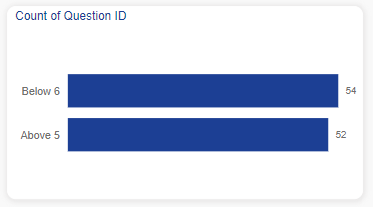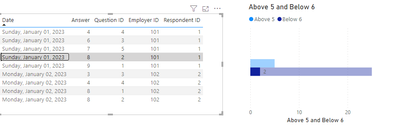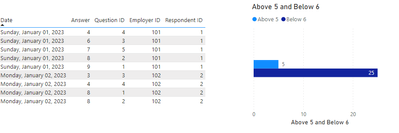- Power BI forums
- Updates
- News & Announcements
- Get Help with Power BI
- Desktop
- Service
- Report Server
- Power Query
- Mobile Apps
- Developer
- DAX Commands and Tips
- Custom Visuals Development Discussion
- Health and Life Sciences
- Power BI Spanish forums
- Translated Spanish Desktop
- Power Platform Integration - Better Together!
- Power Platform Integrations (Read-only)
- Power Platform and Dynamics 365 Integrations (Read-only)
- Training and Consulting
- Instructor Led Training
- Dashboard in a Day for Women, by Women
- Galleries
- Community Connections & How-To Videos
- COVID-19 Data Stories Gallery
- Themes Gallery
- Data Stories Gallery
- R Script Showcase
- Webinars and Video Gallery
- Quick Measures Gallery
- 2021 MSBizAppsSummit Gallery
- 2020 MSBizAppsSummit Gallery
- 2019 MSBizAppsSummit Gallery
- Events
- Ideas
- Custom Visuals Ideas
- Issues
- Issues
- Events
- Upcoming Events
- Community Blog
- Power BI Community Blog
- Custom Visuals Community Blog
- Community Support
- Community Accounts & Registration
- Using the Community
- Community Feedback
Register now to learn Fabric in free live sessions led by the best Microsoft experts. From Apr 16 to May 9, in English and Spanish.
- Power BI forums
- Forums
- Get Help with Power BI
- Desktop
- Count of average within a category
- Subscribe to RSS Feed
- Mark Topic as New
- Mark Topic as Read
- Float this Topic for Current User
- Bookmark
- Subscribe
- Printer Friendly Page
- Mark as New
- Bookmark
- Subscribe
- Mute
- Subscribe to RSS Feed
- Permalink
- Report Inappropriate Content
Count of average within a category
Hi folks,
I having trouble with a customer requirement for a certain visual. It’s regarding survey data and the visual that’s requested looks like this:
So basically a count of the number of questions where the average is within a certain category. So not the number of respondents.
My current Fct looks like this:
Date | RespondentID | EmployerID | QuestionID | Answer |
1-1-2023 | 1 | 101 | 1 | 9 |
1-1-2023 | 1 | 101 | 2 | 5 |
1-1-2023 | 1 | 101 | 3 | 6 |
1-1-2023 | 1 | 101 | 4 | 4 |
1-2-2023 | 2 | 102 | 1 | 8 |
1-2-2023 | 2 | 102 | 2 | 8 |
1-2-2023 | 2 | 102 | 3 | 3 |
1-2-2023 | 2 | 102 | 4 | 4 |
My Dim with questions look likes this.
QuestionID | Question_full |
1 | …? |
2 | …? |
3 | …? |
4 | …? |
1 | …? |
2 | …? |
3 | …? |
4 | …? |
The crux is that I want to include the visual in a report that has also other Dims that it needs to interact with: Dim Date, Dim Employers etc.
Question is: how would I solve this within a new measure based on the current Fct? Or maybe another Fct have to come into play. I have all powers to make the model the way I want, so I can do it as far upstream as I want. So DAX solutions, but also solutions that needs a model change are ok.
Solved! Go to Solution.
- Mark as New
- Bookmark
- Subscribe
- Mute
- Subscribe to RSS Feed
- Permalink
- Report Inappropriate Content
Thanks @v-yaningy-msft! But no this is not the requirement. The requirement was a count of the average score within a category, not the the count of questionsID's, but maybe my phrasing was a bit off.
But I did find the solution, because you put me on the right track with the idea of making two different measures for both category. So thank you for taking the time!
Below 5 =
VAR _AverageScore =
CALCULATE ( AVERAGE ( 'Fct'[Answer] ) )
VAR _vTableScoreCategory =
SUMMARIZECOLUMNS (
'Fct'[Question_ID],
"Average Score", _AverageScore,
"Score Below 5 Categorie", IF ( [Average Score] < 5, 1, BLANK () )
)
VAR _CountInCategory =
COUNTX ( _vTableScoreCategory, [Score Below 5 Category] )
RETURN
_CountInCategory
- Mark as New
- Bookmark
- Subscribe
- Mute
- Subscribe to RSS Feed
- Permalink
- Report Inappropriate Content
Hi, @frankyjones
Based on your description, I have created some measures to achieve the effect you are looking for. Following picture shows the effect of the display.
Interactive effect:
Measure:
Below 6 =
CALCULATE ( SUM ( Fct[Question ID] ), FILTER ( Fct, Fct[Question ID] <= 6 ) )
Above 5 =
CALCULATE ( SUM ( Fct[Question ID] ), FILTER ( Fct, Fct[Question ID] >= 5 ) )
Best Regards,
Yang
Community Support Team
If there is any post helps, then please consider Accept it as the solution to help the other members find it more quickly.
If I misunderstand your needs or you still have problems on it, please feel free to let us know. Thanks a lot!
How to get your questions answered quickly -- How to provide sample data in the Power BI Forum
- Mark as New
- Bookmark
- Subscribe
- Mute
- Subscribe to RSS Feed
- Permalink
- Report Inappropriate Content
Thanks @v-yaningy-msft! But no this is not the requirement. The requirement was a count of the average score within a category, not the the count of questionsID's, but maybe my phrasing was a bit off.
But I did find the solution, because you put me on the right track with the idea of making two different measures for both category. So thank you for taking the time!
Below 5 =
VAR _AverageScore =
CALCULATE ( AVERAGE ( 'Fct'[Answer] ) )
VAR _vTableScoreCategory =
SUMMARIZECOLUMNS (
'Fct'[Question_ID],
"Average Score", _AverageScore,
"Score Below 5 Categorie", IF ( [Average Score] < 5, 1, BLANK () )
)
VAR _CountInCategory =
COUNTX ( _vTableScoreCategory, [Score Below 5 Category] )
RETURN
_CountInCategory
Helpful resources

Microsoft Fabric Learn Together
Covering the world! 9:00-10:30 AM Sydney, 4:00-5:30 PM CET (Paris/Berlin), 7:00-8:30 PM Mexico City

Power BI Monthly Update - April 2024
Check out the April 2024 Power BI update to learn about new features.

| User | Count |
|---|---|
| 104 | |
| 95 | |
| 80 | |
| 67 | |
| 62 |
| User | Count |
|---|---|
| 147 | |
| 109 | |
| 107 | |
| 85 | |
| 63 |