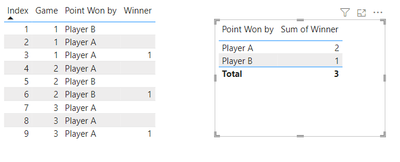- Power BI forums
- Updates
- News & Announcements
- Get Help with Power BI
- Desktop
- Service
- Report Server
- Power Query
- Mobile Apps
- Developer
- DAX Commands and Tips
- Custom Visuals Development Discussion
- Health and Life Sciences
- Power BI Spanish forums
- Translated Spanish Desktop
- Power Platform Integration - Better Together!
- Power Platform Integrations (Read-only)
- Power Platform and Dynamics 365 Integrations (Read-only)
- Training and Consulting
- Instructor Led Training
- Dashboard in a Day for Women, by Women
- Galleries
- Community Connections & How-To Videos
- COVID-19 Data Stories Gallery
- Themes Gallery
- Data Stories Gallery
- R Script Showcase
- Webinars and Video Gallery
- Quick Measures Gallery
- 2021 MSBizAppsSummit Gallery
- 2020 MSBizAppsSummit Gallery
- 2019 MSBizAppsSummit Gallery
- Events
- Ideas
- Custom Visuals Ideas
- Issues
- Issues
- Events
- Upcoming Events
- Community Blog
- Power BI Community Blog
- Custom Visuals Community Blog
- Community Support
- Community Accounts & Registration
- Using the Community
- Community Feedback
Register now to learn Fabric in free live sessions led by the best Microsoft experts. From Apr 16 to May 9, in English and Spanish.
- Power BI forums
- Forums
- Get Help with Power BI
- Desktop
- Re: Count if final value in column equals a specif...
- Subscribe to RSS Feed
- Mark Topic as New
- Mark Topic as Read
- Float this Topic for Current User
- Bookmark
- Subscribe
- Printer Friendly Page
- Mark as New
- Bookmark
- Subscribe
- Mute
- Subscribe to RSS Feed
- Permalink
- Report Inappropriate Content
Count if final value in column equals a specified text, with filter applied
Hi there,
I have the results from a table tennis match where in one column I have the Game Score (Game 1, Game 2, Game 3, etc), and Point Won By column (the name of the player who wins the point).
I would like to be able to calculate how many games each player wins in the match. This would require me to use some DAX and COUNTROWS where the Game Score = "Game 1" (this maybe recorded 20 times if there were 20 points in the game) and the final instance of this value I refer to the Point Won By column to see who that player was. This is because who ever wins the final point in Game 1 will have therefore won this game.
I hope this makes sense, and any help would be much appreciated.
Thanks you,
M
Solved! Go to Solution.
- Mark as New
- Bookmark
- Subscribe
- Mute
- Subscribe to RSS Feed
- Permalink
- Report Inappropriate Content
Hi, @mkins
Thank you very much for @danextian reply. Based on your description, I have created a new column to achieve the effect you are looking for. Following picture shows the effect of the display.
New column:
Winner =
VAR CurrentGame = 'Game'[Game]
VAR CurrentIndex = 'Game'[Index]
VAR MaxIndexInSameGame =
CALCULATE (
MAX ( 'Game'[Index] ),
FILTER ( 'Game', 'Game'[Game] = CurrentGame )
)
RETURN
IF ( CurrentIndex = MaxIndexInSameGame, 1, BLANK () )
Best Regards,
Yang
Community Support Team
If there is any post helps, then please consider Accept it as the solution to help the other members find it more quickly.
If I misunderstand your needs or you still have problems on it, please feel free to let us know. Thanks a lot!
How to get your questions answered quickly -- How to provide sample data in the Power BI Forum
- Mark as New
- Bookmark
- Subscribe
- Mute
- Subscribe to RSS Feed
- Permalink
- Report Inappropriate Content
Hi, @mkins
Thank you very much for @danextian reply. Based on your description, I have created a new column to achieve the effect you are looking for. Following picture shows the effect of the display.
New column:
Winner =
VAR CurrentGame = 'Game'[Game]
VAR CurrentIndex = 'Game'[Index]
VAR MaxIndexInSameGame =
CALCULATE (
MAX ( 'Game'[Index] ),
FILTER ( 'Game', 'Game'[Game] = CurrentGame )
)
RETURN
IF ( CurrentIndex = MaxIndexInSameGame, 1, BLANK () )
Best Regards,
Yang
Community Support Team
If there is any post helps, then please consider Accept it as the solution to help the other members find it more quickly.
If I misunderstand your needs or you still have problems on it, please feel free to let us know. Thanks a lot!
How to get your questions answered quickly -- How to provide sample data in the Power BI Forum
- Mark as New
- Bookmark
- Subscribe
- Mute
- Subscribe to RSS Feed
- Permalink
- Report Inappropriate Content
Hi @mkins
As always, please provide a workable sample data (not an image) and your expected result from that.
Did I answer your question? Mark my post as a solution!
Proud to be a Super User!
"Tell me and I’ll forget; show me and I may remember; involve me and I’ll understand."
Need Power BI consultation, get in touch with me on LinkedIn or hire me on UpWork.
Learn with me on YouTube @DAXJutsu or follow my page on Facebook @DAXJutsuPBI.
- Mark as New
- Bookmark
- Subscribe
- Mute
- Subscribe to RSS Feed
- Permalink
- Report Inappropriate Content
Hi @danextian thank you for reaching out.
Please fsee example table below. As player A wins the last instance of Game 1, and Game 3, their score equals 2. Player B wins the last instance/ point in Game 2, so their score is 1. Would like to know what DAX is needed to calculate this.
Hope this makes sense.
Thanks
| Game | Point Won by |
| 1 | Player B |
| 1 | Player A |
| 1 | Player A |
| 2 | Player A |
| 2 | Player B |
| 2 | Player B |
| 3 | Player A |
| 3 | Player A |
| 3 | Player A |
Helpful resources

Microsoft Fabric Learn Together
Covering the world! 9:00-10:30 AM Sydney, 4:00-5:30 PM CET (Paris/Berlin), 7:00-8:30 PM Mexico City

Power BI Monthly Update - April 2024
Check out the April 2024 Power BI update to learn about new features.

| User | Count |
|---|---|
| 109 | |
| 99 | |
| 83 | |
| 76 | |
| 65 |
| User | Count |
|---|---|
| 120 | |
| 108 | |
| 95 | |
| 83 | |
| 77 |