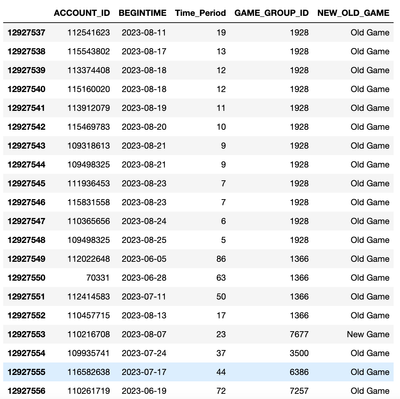- Power BI forums
- Updates
- News & Announcements
- Get Help with Power BI
- Desktop
- Service
- Report Server
- Power Query
- Mobile Apps
- Developer
- DAX Commands and Tips
- Custom Visuals Development Discussion
- Health and Life Sciences
- Power BI Spanish forums
- Translated Spanish Desktop
- Power Platform Integration - Better Together!
- Power Platform Integrations (Read-only)
- Power Platform and Dynamics 365 Integrations (Read-only)
- Training and Consulting
- Instructor Led Training
- Dashboard in a Day for Women, by Women
- Galleries
- Community Connections & How-To Videos
- COVID-19 Data Stories Gallery
- Themes Gallery
- Data Stories Gallery
- R Script Showcase
- Webinars and Video Gallery
- Quick Measures Gallery
- 2021 MSBizAppsSummit Gallery
- 2020 MSBizAppsSummit Gallery
- 2019 MSBizAppsSummit Gallery
- Events
- Ideas
- Custom Visuals Ideas
- Issues
- Issues
- Events
- Upcoming Events
- Community Blog
- Power BI Community Blog
- Custom Visuals Community Blog
- Community Support
- Community Accounts & Registration
- Using the Community
- Community Feedback
Register now to learn Fabric in free live sessions led by the best Microsoft experts. From Apr 16 to May 9, in English and Spanish.
- Power BI forums
- Forums
- Get Help with Power BI
- Desktop
- Connection PowerBI with Python Script for Associat...
- Subscribe to RSS Feed
- Mark Topic as New
- Mark Topic as Read
- Float this Topic for Current User
- Bookmark
- Subscribe
- Printer Friendly Page
- Mark as New
- Bookmark
- Subscribe
- Mute
- Subscribe to RSS Feed
- Permalink
- Report Inappropriate Content
Connection PowerBI with Python Script for Association Rules
Hello,
I have a dataframe in PowerBI and I want to conduct Market Basket Analysis(Association Rules) on it, with a Python Script and then present the results through PowerBI.
However, some of the input variables should be defined from the user (e.g. Customer Type, Time Period etc). These input parameters, would be the ones that would initialize the python script that would run in the background on the fly.
The results woud be then presented in PowerBI, with a table,graph etc.
Sounds like this is something possible?
Solved! Go to Solution.
- Mark as New
- Bookmark
- Subscribe
- Mute
- Subscribe to RSS Feed
- Permalink
- Report Inappropriate Content
the input variables should be defined from the user (e.g. Customer Type, Time Period etc) :
this info needs to be in the dataset. In other words, you can create slicers in Power BI for user input, such as Customer Type, Time Period. These slicers can be linked to your data so that it's filtered based on the user's choice.
Proud to be a Power BI Super User !
Microsoft Community : https://docs.microsoft.com/en-us/users/AmiraBedhiafi
Linkedin : https://www.linkedin.com/in/amira-bedhiafi/
StackOverflow : https://stackoverflow.com/users/9517769/amira-bedhiafi
C-Sharp Corner : https://www.c-sharpcorner.com/members/amira-bedhiafi
Power BI Community :https://community.powerbi.com/t5/user/viewprofilepage/user-id/332696
- Mark as New
- Bookmark
- Subscribe
- Mute
- Subscribe to RSS Feed
- Permalink
- Report Inappropriate Content
It wouldn't let me share either a .pbix file or upload a .csv file, so I copied and pasted the information that is included in the dataframe.
| ACCOUNT_ID | BEGINTIME | Time_Period | GAME_GROUP_ID | NEW_OLD_GAME |
| 112541623 | 11/8/23 | 19 | 1928 | Old Game |
| 115543802 | 17/8/23 | 13 | 1928 | Old Game |
| 113374408 | 18/8/23 | 12 | 1928 | Old Game |
| 115160020 | 18/8/23 | 12 | 1928 | Old Game |
| 113912079 | 19/8/23 | 11 | 1928 | Old Game |
| 115469783 | 20/8/23 | 10 | 1928 | Old Game |
| 109318613 | 21/8/23 | 9 | 1928 | Old Game |
| 109498325 | 21/8/23 | 9 | 1928 | Old Game |
| 111936453 | 23/8/23 | 7 | 1928 | Old Game |
| 115831558 | 23/8/23 | 7 | 1928 | Old Game |
| 110365656 | 24/8/23 | 6 | 1928 | Old Game |
| 109498325 | 25/8/23 | 5 | 1928 | Old Game |
| 112022648 | 5/6/23 | 86 | 1366 | Old Game |
| 70331 | 28/6/23 | 63 | 1366 | Old Game |
| 112414583 | 11/7/23 | 50 | 1366 | Old Game |
| 110457715 | 13/8/23 | 17 | 1366 | Old Game |
| 110216708 | 7/8/23 | 23 | 7677 | New Game |
| 109935741 | 24/7/23 | 37 | 3500 | Old Game |
| 116582638 | 17/7/23 | 44 | 6386 | Old Game |
| 110261719 | 19/6/23 | 72 | 7257 | Old Game |
- Mark as New
- Bookmark
- Subscribe
- Mute
- Subscribe to RSS Feed
- Permalink
- Report Inappropriate Content
the input variables should be defined from the user (e.g. Customer Type, Time Period etc) :
this info needs to be in the dataset. In other words, you can create slicers in Power BI for user input, such as Customer Type, Time Period. These slicers can be linked to your data so that it's filtered based on the user's choice.
Proud to be a Power BI Super User !
Microsoft Community : https://docs.microsoft.com/en-us/users/AmiraBedhiafi
Linkedin : https://www.linkedin.com/in/amira-bedhiafi/
StackOverflow : https://stackoverflow.com/users/9517769/amira-bedhiafi
C-Sharp Corner : https://www.c-sharpcorner.com/members/amira-bedhiafi
Power BI Community :https://community.powerbi.com/t5/user/viewprofilepage/user-id/332696
- Mark as New
- Bookmark
- Subscribe
- Mute
- Subscribe to RSS Feed
- Permalink
- Report Inappropriate Content
Ok. Let's stay for example at the time period that exists in the dataframe.
I have a slicer in powerbi from which user can make a selection.
The question is, how I can return this value as a parameter to the python script and make the script run with this variable?
- Mark as New
- Bookmark
- Subscribe
- Mute
- Subscribe to RSS Feed
- Permalink
- Report Inappropriate Content
Check this : https://learn.microsoft.com/en-us/power-bi/connect-data/desktop-python-in-query-editor
Proud to be a Power BI Super User !
Microsoft Community : https://docs.microsoft.com/en-us/users/AmiraBedhiafi
Linkedin : https://www.linkedin.com/in/amira-bedhiafi/
StackOverflow : https://stackoverflow.com/users/9517769/amira-bedhiafi
C-Sharp Corner : https://www.c-sharpcorner.com/members/amira-bedhiafi
Power BI Community :https://community.powerbi.com/t5/user/viewprofilepage/user-id/332696
- Mark as New
- Bookmark
- Subscribe
- Mute
- Subscribe to RSS Feed
- Permalink
- Report Inappropriate Content
The input dataframe is similar to below.
What I want is to run the market basket analysis with/without New Games because in many cases they skew my results. Or also to be able to include/exclude low value customers.
These parameters should be inserted as input from the user, passed as parameter to python script in the background in order to run the market basket analysis algorithm and then return the results.
- Mark as New
- Bookmark
- Subscribe
- Mute
- Subscribe to RSS Feed
- Permalink
- Report Inappropriate Content
Can you please provide your dataframe as text not a picture ? or a model in a pbix file ?
Proud to be a Power BI Super User !
Microsoft Community : https://docs.microsoft.com/en-us/users/AmiraBedhiafi
Linkedin : https://www.linkedin.com/in/amira-bedhiafi/
StackOverflow : https://stackoverflow.com/users/9517769/amira-bedhiafi
C-Sharp Corner : https://www.c-sharpcorner.com/members/amira-bedhiafi
Power BI Community :https://community.powerbi.com/t5/user/viewprofilepage/user-id/332696
- Mark as New
- Bookmark
- Subscribe
- Mute
- Subscribe to RSS Feed
- Permalink
- Report Inappropriate Content
Can you please share your pbix ? or datafarame?
Proud to be a Power BI Super User !
Microsoft Community : https://docs.microsoft.com/en-us/users/AmiraBedhiafi
Linkedin : https://www.linkedin.com/in/amira-bedhiafi/
StackOverflow : https://stackoverflow.com/users/9517769/amira-bedhiafi
C-Sharp Corner : https://www.c-sharpcorner.com/members/amira-bedhiafi
Power BI Community :https://community.powerbi.com/t5/user/viewprofilepage/user-id/332696
Helpful resources

Microsoft Fabric Learn Together
Covering the world! 9:00-10:30 AM Sydney, 4:00-5:30 PM CET (Paris/Berlin), 7:00-8:30 PM Mexico City

Power BI Monthly Update - April 2024
Check out the April 2024 Power BI update to learn about new features.

| User | Count |
|---|---|
| 105 | |
| 96 | |
| 75 | |
| 63 | |
| 62 |
| User | Count |
|---|---|
| 137 | |
| 105 | |
| 104 | |
| 80 | |
| 63 |