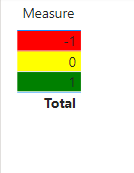- Power BI forums
- Updates
- News & Announcements
- Get Help with Power BI
- Desktop
- Service
- Report Server
- Power Query
- Mobile Apps
- Developer
- DAX Commands and Tips
- Custom Visuals Development Discussion
- Health and Life Sciences
- Power BI Spanish forums
- Translated Spanish Desktop
- Power Platform Integration - Better Together!
- Power Platform Integrations (Read-only)
- Power Platform and Dynamics 365 Integrations (Read-only)
- Training and Consulting
- Instructor Led Training
- Dashboard in a Day for Women, by Women
- Galleries
- Community Connections & How-To Videos
- COVID-19 Data Stories Gallery
- Themes Gallery
- Data Stories Gallery
- R Script Showcase
- Webinars and Video Gallery
- Quick Measures Gallery
- 2021 MSBizAppsSummit Gallery
- 2020 MSBizAppsSummit Gallery
- 2019 MSBizAppsSummit Gallery
- Events
- Ideas
- Custom Visuals Ideas
- Issues
- Issues
- Events
- Upcoming Events
- Community Blog
- Power BI Community Blog
- Custom Visuals Community Blog
- Community Support
- Community Accounts & Registration
- Using the Community
- Community Feedback
Register now to learn Fabric in free live sessions led by the best Microsoft experts. From Apr 16 to May 9, in English and Spanish.
- Power BI forums
- Forums
- Get Help with Power BI
- Desktop
- Re: Conditional formatting for 0 values
- Subscribe to RSS Feed
- Mark Topic as New
- Mark Topic as Read
- Float this Topic for Current User
- Bookmark
- Subscribe
- Printer Friendly Page
- Mark as New
- Bookmark
- Subscribe
- Mute
- Subscribe to RSS Feed
- Permalink
- Report Inappropriate Content
Conditional formatting for 0 values
I have a conditional formatting based on a measure that basically indicates the variartion respect last month value.
It works perfectly well except when this measure is exaclty 0 (no variation respect last month), then instead of showing yellow it shows black. Is this a bug?
The measure is basically a switch
SWITCH (
TRUE,
measure > 0, "green",
measure < 0, "red",
measure = 0, "yellow",
BLANK ()
)
Thanks
- Mark as New
- Bookmark
- Subscribe
- Mute
- Subscribe to RSS Feed
- Permalink
- Report Inappropriate Content
Hi, @Claudioffj
It might have something to do with the way Power BI interprets measures or formatting rules. Here are a few steps to troubleshoot and resolve the issue:
Ensure that the measure calculations with a value of 0 are accurate. Sometimes, even subtle differences in calculations can cause conditional formatting to behave unexpectedly. Double-check that the measure actually returns 0 and not a very small number close to 0 or .
Although your utterances look correct, it's worth reviewing the conditional formatting rules in the Power BI interface to make sure they're logically consistent with the utterance. For a detailed guide to setting up conditional formatting, see the official documentation here:
Apply conditional table formatting in Power BI - Power BI | Microsoft Learn
Make sure that the data type of the measure and its aggregation status, if any, are compatible with the conditional formatting rules. The incompatibilities here can sometimes lead to unexpected formatting results.
If the problem persists after following these steps, it may be helpful to explore alternatives to the implementation logic, such as using calculated columns or different DAX functions that may handle 0 values more explicitly in the context of conditional formatting.
How to Get Your Question Answered Quickly
Best Regards
Yongkang Hua
If this post helps, then please consider Accept it as the solution to help the other members find it more quickly.
- Mark as New
- Bookmark
- Subscribe
- Mute
- Subscribe to RSS Feed
- Permalink
- Report Inappropriate Content
Yes, the result is indeed 0. If the value for the current month and the previous month is 0, the conditional formatting does not work.
My variation measure is a simple calculation of current month - previous month.
The results are as follows:
Current Month = 10 - Previous Month = 5 = 5 => formatting OK
Current Month = 0 - Previous Month = 5 = -5 => formatting OK
Current Month = 0 - Previous Month = 0 = 0 => formatting does not work
- Mark as New
- Bookmark
- Subscribe
- Mute
- Subscribe to RSS Feed
- Permalink
- Report Inappropriate Content
I've just created a simple 'Enter Data' model with 3 rows: -1, 0, 1. I've placed them in a table and used a measure:
Measure Colour = var measureVal = SUM(Example[Measure])
var output = SWITCH (
TRUE,
measureVal > 0, "green",
measureVal < 0, "red",
measureVal = 0, "yellow",
BLANK ()
)
RETURN
outputI've then put those values in a table and got this result:
I can only summize there is some other element at play here that is not found in your description.
Helpful resources

Microsoft Fabric Learn Together
Covering the world! 9:00-10:30 AM Sydney, 4:00-5:30 PM CET (Paris/Berlin), 7:00-8:30 PM Mexico City

Power BI Monthly Update - April 2024
Check out the April 2024 Power BI update to learn about new features.

| User | Count |
|---|---|
| 107 | |
| 100 | |
| 85 | |
| 77 | |
| 66 |
| User | Count |
|---|---|
| 120 | |
| 112 | |
| 94 | |
| 84 | |
| 75 |