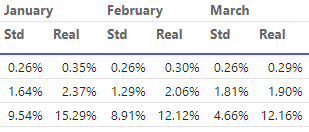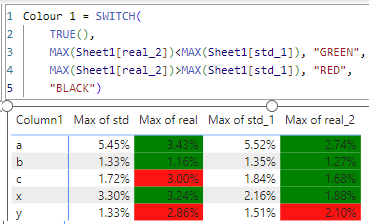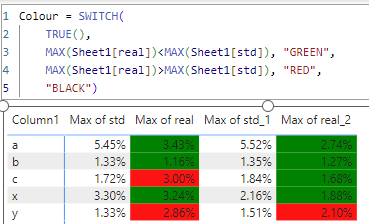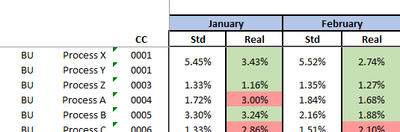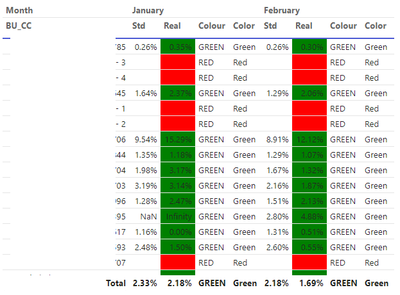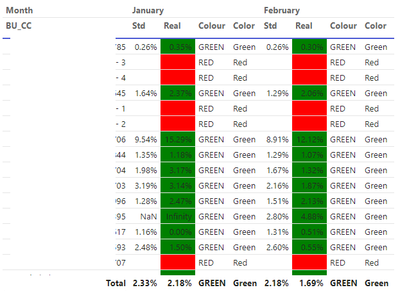Jumpstart your career with the Fabric Career Hub
Find everything you need to get certified on Fabric—skills challenges, live sessions, exam prep, role guidance, and a 50 percent discount on exams.
Get started- Power BI forums
- Updates
- News & Announcements
- Get Help with Power BI
- Desktop
- Service
- Report Server
- Power Query
- Mobile Apps
- Developer
- DAX Commands and Tips
- Custom Visuals Development Discussion
- Health and Life Sciences
- Power BI Spanish forums
- Translated Spanish Desktop
- Power Platform Integration - Better Together!
- Power Platform Integrations (Read-only)
- Power Platform and Dynamics 365 Integrations (Read-only)
- Training and Consulting
- Instructor Led Training
- Dashboard in a Day for Women, by Women
- Galleries
- Community Connections & How-To Videos
- COVID-19 Data Stories Gallery
- Themes Gallery
- Data Stories Gallery
- R Script Showcase
- Webinars and Video Gallery
- Quick Measures Gallery
- 2021 MSBizAppsSummit Gallery
- 2020 MSBizAppsSummit Gallery
- 2019 MSBizAppsSummit Gallery
- Events
- Ideas
- Custom Visuals Ideas
- Issues
- Issues
- Events
- Upcoming Events
- Community Blog
- Power BI Community Blog
- Custom Visuals Community Blog
- Community Support
- Community Accounts & Registration
- Using the Community
- Community Feedback
Earn a 50% discount on the DP-600 certification exam by completing the Fabric 30 Days to Learn It challenge.
- Power BI forums
- Forums
- Get Help with Power BI
- Desktop
- Re: Conditional formatting a percentage based on o...
- Subscribe to RSS Feed
- Mark Topic as New
- Mark Topic as Read
- Float this Topic for Current User
- Bookmark
- Subscribe
- Printer Friendly Page
- Mark as New
- Bookmark
- Subscribe
- Mute
- Subscribe to RSS Feed
- Permalink
- Report Inappropriate Content
Conditional formatting a percentage based on other column
Hi forum,
I've been trying to do some color formatting on a matrix. I have a Std and Real values on columns like this
What I'm looking for is to color format the column 'Real' based on 'Std' value.
I've tried creating a measure
Color = IF ( MAX ( 'Table'[REAL_%]) < MAX ('Table'[STD_%]), "Green", "Red") |
The thing is that is coloring Red even values that are lower than "Std" which is supposed to be green.
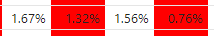
EDIT: Something like this excel right here:
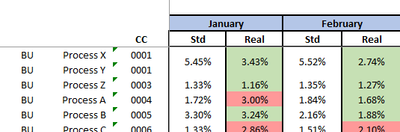
Any comments on this? What I'm I doing wrong?
Thanks!
Solved! Go to Solution.
- Mark as New
- Bookmark
- Subscribe
- Mute
- Subscribe to RSS Feed
- Permalink
- Report Inappropriate Content
I think if you could provide a sample of your data set would be helpful.
Especially since I can't see how you could have two columns with the same name in Power BI.
Later edit: Try to create two separate measures, 1 for Real% January and one for Real% February. Maybe it will work.
- Mark as New
- Bookmark
- Subscribe
- Mute
- Subscribe to RSS Feed
- Permalink
- Report Inappropriate Content
Hi,
Probably I'm not getting your idea, but in your formula you only returns Green color if the Real_% is bigger than "Std".
So 1.32% is lesse than 1.67% so returns red and the same for the next par of values.
Probably i'm missing something
Did I answer your question? Mark my post as a solution! Kudos are welcome.
Proud to be a Super User!
- Mark as New
- Bookmark
- Subscribe
- Mute
- Subscribe to RSS Feed
- Permalink
- Report Inappropriate Content
My bad, I used the wrong symbol and just edited my post.
Either way, I think that what I'm saying on the formula is:
| Color = IF ( MAX ( 'Table'[REAL_%]) < MAX ('Table'[STD_%]), "Green", "Red") |
If the maximum value in the column 'Real_%' is less than the maximum value in the column 'Std_%', then the condition is true and it returns a Green color, otherwise, Red.
Something like this excel that I have here:
- Mark as New
- Bookmark
- Subscribe
- Mute
- Subscribe to RSS Feed
- Permalink
- Report Inappropriate Content
Now your formula seems right, so if is not working we need take a look the data and data model to underdtand what is wrong.
If you could Share a pbix file I could take a look.
If it's not possible, try to debug your formula putting the formula on the matrix and see what is returning.
For example, create a measure only with MAX( table REAL%) and see what this formula returns on the matrix.
And after do it the same for the other MAX funcion.
This is what I would do.
I hope this can help you to solve your problem.
Did I answer your question? Mark my post as a solution! Kudos are welcome.
Proud to be a Super User!
- Mark as New
- Bookmark
- Subscribe
- Mute
- Subscribe to RSS Feed
- Permalink
- Report Inappropriate Content
Seems like the MAXX colouring is based on the total, not the Std for each individual row.
Let me try to change my data to something generic so I can share a pbix file
- Mark as New
- Bookmark
- Subscribe
- Mute
- Subscribe to RSS Feed
- Permalink
- Report Inappropriate Content
Why not use this instead:
- Mark as New
- Bookmark
- Subscribe
- Mute
- Subscribe to RSS Feed
- Permalink
- Report Inappropriate Content
I tried with your formula and is giving me the same result. Not quite sure what's going on.
- Mark as New
- Bookmark
- Subscribe
- Mute
- Subscribe to RSS Feed
- Permalink
- Report Inappropriate Content
I think if you could provide a sample of your data set would be helpful.
Especially since I can't see how you could have two columns with the same name in Power BI.
Later edit: Try to create two separate measures, 1 for Real% January and one for Real% February. Maybe it will work.
Helpful resources
| User | Count |
|---|---|
| 91 | |
| 74 | |
| 67 | |
| 63 | |
| 55 |
| User | Count |
|---|---|
| 99 | |
| 88 | |
| 72 | |
| 60 | |
| 59 |