Jumpstart your career with the Fabric Career Hub
Find everything you need to get certified on Fabric—skills challenges, live sessions, exam prep, role guidance, and more.
Get started- Power BI forums
- Updates
- News & Announcements
- Get Help with Power BI
- Desktop
- Service
- Report Server
- Power Query
- Mobile Apps
- Developer
- DAX Commands and Tips
- Custom Visuals Development Discussion
- Health and Life Sciences
- Power BI Spanish forums
- Translated Spanish Desktop
- Power Platform Integration - Better Together!
- Power Platform Integrations (Read-only)
- Power Platform and Dynamics 365 Integrations (Read-only)
- Training and Consulting
- Instructor Led Training
- Dashboard in a Day for Women, by Women
- Galleries
- Community Connections & How-To Videos
- COVID-19 Data Stories Gallery
- Themes Gallery
- Data Stories Gallery
- R Script Showcase
- Webinars and Video Gallery
- Quick Measures Gallery
- 2021 MSBizAppsSummit Gallery
- 2020 MSBizAppsSummit Gallery
- 2019 MSBizAppsSummit Gallery
- Events
- Ideas
- Custom Visuals Ideas
- Issues
- Issues
- Events
- Upcoming Events
- Community Blog
- Power BI Community Blog
- Custom Visuals Community Blog
- Community Support
- Community Accounts & Registration
- Using the Community
- Community Feedback
Grow your Fabric skills and prepare for the DP-600 certification exam by completing the latest Microsoft Fabric challenge.
- Power BI forums
- Forums
- Get Help with Power BI
- Desktop
- Composing Tables from many-to-many (denormalizatio...
- Subscribe to RSS Feed
- Mark Topic as New
- Mark Topic as Read
- Float this Topic for Current User
- Bookmark
- Subscribe
- Printer Friendly Page
- Mark as New
- Bookmark
- Subscribe
- Mute
- Subscribe to RSS Feed
- Permalink
- Report Inappropriate Content
Composing Tables from many-to-many (denormalization)
Hi Community,
I want to compose/ merge tables and combine their values. I am looking for a method that uses calculated columns (dax) or power query.
There is a simpliefied scenario:
- Table A contains Source Data with Cost
- Table B contains User Date based upon the source Data
- A third Table A+B should be created. Look at the image example.
Table A:
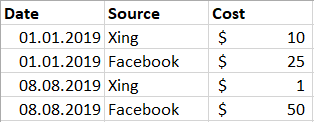
Table B:
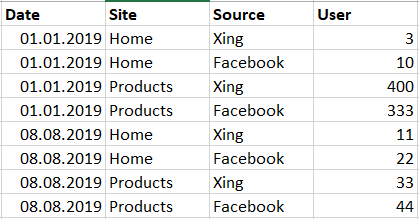
Result Table A+B
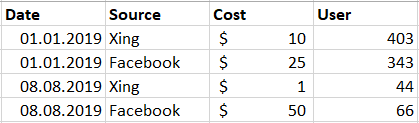
Solved! Go to Solution.
- Mark as New
- Bookmark
- Subscribe
- Mute
- Subscribe to RSS Feed
- Permalink
- Report Inappropriate Content
Hi @raymond -
In Power Query, you could do the following:
- Group Table B by Date and Site, with SUM of User.
- In Table A, Merge Table B, joining on Date and Site.
- Expand columns to add User.
- Mark as New
- Bookmark
- Subscribe
- Mute
- Subscribe to RSS Feed
- Permalink
- Report Inappropriate Content
Hi,
This calculated column formula in Table A will work
=CALCULATE(SUM('Table B'[User]),FILTER('Table B','Table B'[Date]=EARLIER('Table A'[Date])&&'Table B'[Source]=EARLIER('Table A'[Source])))
Hope this helps.
Regards,
Ashish Mathur
http://www.ashishmathur.com
https://www.linkedin.com/in/excelenthusiasts/
- Mark as New
- Bookmark
- Subscribe
- Mute
- Subscribe to RSS Feed
- Permalink
- Report Inappropriate Content
Hi @raymond -
In Power Query, you could do the following:
- Group Table B by Date and Site, with SUM of User.
- In Table A, Merge Table B, joining on Date and Site.
- Expand columns to add User.
- Mark as New
- Bookmark
- Subscribe
- Mute
- Subscribe to RSS Feed
- Permalink
- Report Inappropriate Content
hi @Anonymous , thank you. That was easy. Say do you know a way to do it with a calculated column too?
- Mark as New
- Bookmark
- Subscribe
- Mute
- Subscribe to RSS Feed
- Permalink
- Report Inappropriate Content
@raymond - There are ways to do this, but you wouldn't want to bring a table into Power BI unless you need it there for another purpose.
One way you could do this is:
1. Create a Custom Column in Power Query on each table - concatenate the date and source.
2. Create a Relationship between the tables in Power BI - use the concatenated column for the join.
3. Create a Calculated Column like this:
Sum Of User =
SUMX(
RELATEDTABLE('OtherTable'),
'OtherTable'[User]
)
Helpful resources
| User | Count |
|---|---|
| 86 | |
| 82 | |
| 68 | |
| 67 | |
| 55 |
| User | Count |
|---|---|
| 123 | |
| 100 | |
| 90 | |
| 83 | |
| 66 |


