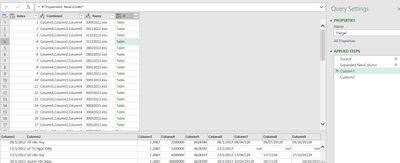- Power BI forums
- Updates
- News & Announcements
- Get Help with Power BI
- Desktop
- Service
- Report Server
- Power Query
- Mobile Apps
- Developer
- DAX Commands and Tips
- Custom Visuals Development Discussion
- Health and Life Sciences
- Power BI Spanish forums
- Translated Spanish Desktop
- Power Platform Integration - Better Together!
- Power Platform Integrations (Read-only)
- Power Platform and Dynamics 365 Integrations (Read-only)
- Training and Consulting
- Instructor Led Training
- Dashboard in a Day for Women, by Women
- Galleries
- Community Connections & How-To Videos
- COVID-19 Data Stories Gallery
- Themes Gallery
- Data Stories Gallery
- R Script Showcase
- Webinars and Video Gallery
- Quick Measures Gallery
- 2021 MSBizAppsSummit Gallery
- 2020 MSBizAppsSummit Gallery
- 2019 MSBizAppsSummit Gallery
- Events
- Ideas
- Custom Visuals Ideas
- Issues
- Issues
- Events
- Upcoming Events
- Community Blog
- Power BI Community Blog
- Custom Visuals Community Blog
- Community Support
- Community Accounts & Registration
- Using the Community
- Community Feedback
Register now to learn Fabric in free live sessions led by the best Microsoft experts. From Apr 16 to May 9, in English and Spanish.
- Power BI forums
- Forums
- Get Help with Power BI
- Desktop
- Re: Combine different columns from excels files!
- Subscribe to RSS Feed
- Mark Topic as New
- Mark Topic as Read
- Float this Topic for Current User
- Bookmark
- Subscribe
- Printer Friendly Page
- Mark as New
- Bookmark
- Subscribe
- Mute
- Subscribe to RSS Feed
- Permalink
- Report Inappropriate Content
Combine different columns from excels files!
I have a nested tables (3 Columns: Name - Excel file's name; Combined - What columns to keep; D - workbook table). Ends users will type what columns to keep (mess columns per file :<) that my case. So, I want to select these columns dynamicly way.
I try to play around with my data via this approach: https://bondarenkoivan.wordpress.com/2016/01/25/rename-columns-of-nested-tables-in-power-query/ but hard to rename columns cos so many dulicate columns.
Now i trying to transforms "Table" columns before expand it base on same next rows content "Combine": = Table.TransformColumns(Custom1, {{"D", each Table.SelectColumns("D",[Combined],[Combine])}})
So, yeah that error i face off. Anyone can help pls.
P/s: Sorry cos my english :<<.
Solved! Go to Solution.
- Mark as New
- Bookmark
- Subscribe
- Mute
- Subscribe to RSS Feed
- Permalink
- Report Inappropriate Content
My suggestion would be to add a Custom Column with formula:
= Table.SelectColumns([D],Text.Split([Combined],","))
Next you can remove column D.
- Mark as New
- Bookmark
- Subscribe
- Mute
- Subscribe to RSS Feed
- Permalink
- Report Inappropriate Content
Update:
Just play around with https://bondarenkoivan.wordpress.com/2016/12/12/transform-column-using-custom-function-in-power-quer...
My code here:
Custom2 = Table.FromRecords(Table.TransformRows(Custom1),
(ref)=> Record.TransformFields(ref,
{"D", each Table.SelectColumns(ref[D],ref[Combine],ref[Combine])}))
And new error:
Expression.Error: 1 arguments were passed to a function which expects 2.
Details:
Pattern=
Arguments=List
Still play around, any help is appricicated. Thanks
Happy querying guys ^^!
- Mark as New
- Bookmark
- Subscribe
- Mute
- Subscribe to RSS Feed
- Permalink
- Report Inappropriate Content
My suggestion would be to add a Custom Column with formula:
= Table.SelectColumns([D],Text.Split([Combined],","))
Next you can remove column D.
Helpful resources

Microsoft Fabric Learn Together
Covering the world! 9:00-10:30 AM Sydney, 4:00-5:30 PM CET (Paris/Berlin), 7:00-8:30 PM Mexico City

Power BI Monthly Update - April 2024
Check out the April 2024 Power BI update to learn about new features.

| User | Count |
|---|---|
| 105 | |
| 94 | |
| 75 | |
| 63 | |
| 62 |
| User | Count |
|---|---|
| 137 | |
| 105 | |
| 104 | |
| 80 | |
| 63 |