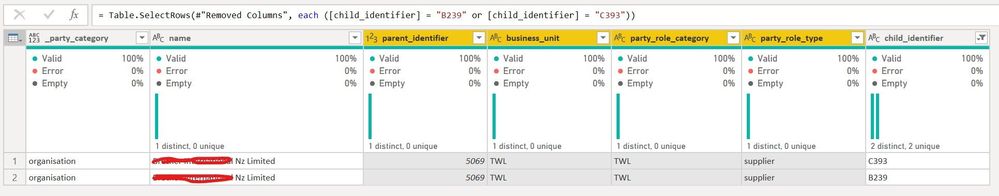- Power BI forums
- Updates
- News & Announcements
- Get Help with Power BI
- Desktop
- Service
- Report Server
- Power Query
- Mobile Apps
- Developer
- DAX Commands and Tips
- Custom Visuals Development Discussion
- Health and Life Sciences
- Power BI Spanish forums
- Translated Spanish Desktop
- Power Platform Integration - Better Together!
- Power Platform Integrations (Read-only)
- Power Platform and Dynamics 365 Integrations (Read-only)
- Training and Consulting
- Instructor Led Training
- Dashboard in a Day for Women, by Women
- Galleries
- Community Connections & How-To Videos
- COVID-19 Data Stories Gallery
- Themes Gallery
- Data Stories Gallery
- R Script Showcase
- Webinars and Video Gallery
- Quick Measures Gallery
- 2021 MSBizAppsSummit Gallery
- 2020 MSBizAppsSummit Gallery
- 2019 MSBizAppsSummit Gallery
- Events
- Ideas
- Custom Visuals Ideas
- Issues
- Issues
- Events
- Upcoming Events
- Community Blog
- Power BI Community Blog
- Custom Visuals Community Blog
- Community Support
- Community Accounts & Registration
- Using the Community
- Community Feedback
Earn a 50% discount on the DP-600 certification exam by completing the Fabric 30 Days to Learn It challenge.
- Power BI forums
- Forums
- Get Help with Power BI
- Desktop
- Columns I exclude from Group by in power query dis...
- Subscribe to RSS Feed
- Mark Topic as New
- Mark Topic as Read
- Float this Topic for Current User
- Bookmark
- Subscribe
- Printer Friendly Page
- Mark as New
- Bookmark
- Subscribe
- Mute
- Subscribe to RSS Feed
- Permalink
- Report Inappropriate Content
Columns I exclude from Group by in power query disappear from my table
Hi,
I have a table that has multiple rows that match on a specific column. I went through a process to assign a parent_identifier as a custom column to all the rows so that I could create a parent table that relates one to many records.
The process
- I did a group by party_name and selected all rows
- I added an index column
- I then expanded the rows
This achieved an identifier which is the same for each row where it matches on party_name - perfect!
The problem
All of my other columns have disappeared and I need them.
If I add those columns into the group by, then they don't disappear however, I don't want to group by them because the other columns are what make them unique and I only want to group by party_name.
How do I group by one column and not lose the other columns?
This code below is configured with my preferred grouping of name but also includes _party_category because it ensures it sticks around at the end of the process but also, doesn't impact the result. All the other columns would impact the result.
let
Source = #"Vendor - TWL and WSL",
#"Removed Other Columns" = Table.SelectColumns(Source,{"company_type_code", "supplier_code", "_party_role_category", "_party_role_type", "_party_category", "name"}),
#"Capitalized Each Word" = Table.TransformColumns(#"Removed Other Columns",{{"name", Text.Proper, type text}}),
#"Trimmed Text" = Table.TransformColumns(#"Capitalized Each Word",{{"name", Text.Trim, type text}}),
#"Replaced Value" = Table.ReplaceValue(#"Trimmed Text","(","",Replacer.ReplaceText,{"name"}),
#"Replaced Value1" = Table.ReplaceValue(#"Replaced Value",")","",Replacer.ReplaceText,{"name"}),
#"Sorted Rows" = Table.Sort(#"Replaced Value1",{{"name", Order.Ascending}}),
#"Grouped Rows" = Table.Group(#"Sorted Rows", {"_party_category", "name"}, {{"Count", each _, type table [company_type_code=nullable text, supplier_code=nullable text, _party_role_category=text, _party_role_type=text, _party_category=text, name=nullable text]}}),
#"Added Index" = Table.AddIndexColumn(#"Grouped Rows", "Index", 5000, 1, Int64.Type),
#"Expanded Count" = Table.ExpandTableColumn(#"Added Index", "Count", {"supplier_code", "_party_category", "name"}, {"Count.supplier_code", "Count._party_category", "Count.name"}),
#"Renamed Columns" = Table.RenameColumns(#"Expanded Count",{{"Count.supplier_code", "child_identifier"}}),
#"Reordered Columns" = Table.ReorderColumns(#"Renamed Columns",{"_party_category", "name", "Count._party_category", "Count.name", "Index", "child_identifier"}),
#"Renamed Columns1" = Table.RenameColumns(#"Reordered Columns",{{"Index", "parent_identifier"}}),
#"Removed Columns" = Table.RemoveColumns(#"Renamed Columns1",{"Count._party_category", "Count.name"}),
#"Filtered Rows" = Table.SelectRows(#"Removed Columns", each ([child_identifier] = "B239" or [child_identifier] = "C393"))
in
#"Filtered Rows"
Solved! Go to Solution.
- Mark as New
- Bookmark
- Subscribe
- Mute
- Subscribe to RSS Feed
- Permalink
- Report Inappropriate Content
A data sample would help.
On the Table.Group line I see that all the columns are included as an aggregation but on the ExpandTableColumn line only 3 are returned. Can you edit that step (using the interface) to return all columns.
I'm slightly confused that you say "All of my other columns have disappeared" . Is it returning the 3 columns as in th e code above?
- Mark as New
- Bookmark
- Subscribe
- Mute
- Subscribe to RSS Feed
- Permalink
- Report Inappropriate Content
A data sample would help.
On the Table.Group line I see that all the columns are included as an aggregation but on the ExpandTableColumn line only 3 are returned. Can you edit that step (using the interface) to return all columns.
I'm slightly confused that you say "All of my other columns have disappeared" . Is it returning the 3 columns as in th e code above?
- Mark as New
- Bookmark
- Subscribe
- Mute
- Subscribe to RSS Feed
- Permalink
- Report Inappropriate Content
ah! That was it! I have no idea why it decided to omit any columns at all, thank you for your help, that's worked!
- Mark as New
- Bookmark
- Subscribe
- Mute
- Subscribe to RSS Feed
- Permalink
- Report Inappropriate Content
Just to add to this, I added aggregation columns into my group by configuration for the ones I wanted but, they lose their uniqueness - In my example record, reason why I have two records is because the company_type_code is different for each row. When I aggregate using MIN it uses first value for both, MAX uses last value for both.
So I didn't have to create an aggreated column for child_identifier but that didn't disappear, that has a value per row, how do I get it to treat the other 3 columns the same as that one?
Helpful resources

Microsoft Fabric Learn Together
Covering the world! 9:00-10:30 AM Sydney, 4:00-5:30 PM CET (Paris/Berlin), 7:00-8:30 PM Mexico City

Power BI Monthly Update - April 2024
Check out the April 2024 Power BI update to learn about new features.

| User | Count |
|---|---|
| 104 | |
| 101 | |
| 81 | |
| 79 | |
| 67 |
| User | Count |
|---|---|
| 122 | |
| 110 | |
| 94 | |
| 82 | |
| 77 |