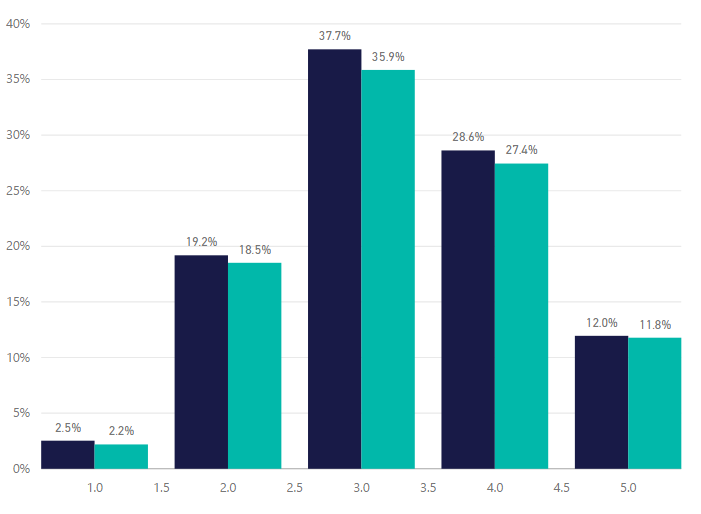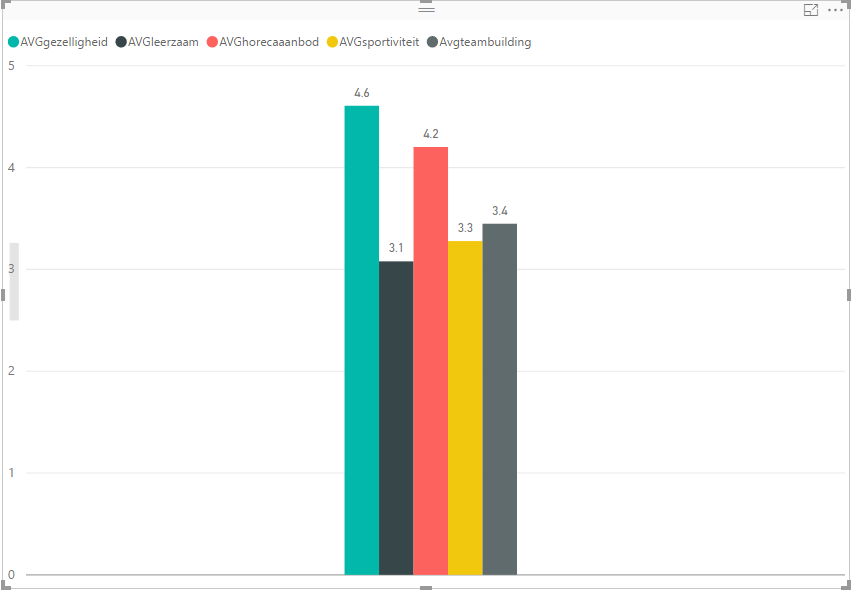- Power BI forums
- Updates
- News & Announcements
- Get Help with Power BI
- Desktop
- Service
- Report Server
- Power Query
- Mobile Apps
- Developer
- DAX Commands and Tips
- Custom Visuals Development Discussion
- Health and Life Sciences
- Power BI Spanish forums
- Translated Spanish Desktop
- Power Platform Integration - Better Together!
- Power Platform Integrations (Read-only)
- Power Platform and Dynamics 365 Integrations (Read-only)
- Training and Consulting
- Instructor Led Training
- Dashboard in a Day for Women, by Women
- Galleries
- Community Connections & How-To Videos
- COVID-19 Data Stories Gallery
- Themes Gallery
- Data Stories Gallery
- R Script Showcase
- Webinars and Video Gallery
- Quick Measures Gallery
- 2021 MSBizAppsSummit Gallery
- 2020 MSBizAppsSummit Gallery
- 2019 MSBizAppsSummit Gallery
- Events
- Ideas
- Custom Visuals Ideas
- Issues
- Issues
- Events
- Upcoming Events
- Community Blog
- Power BI Community Blog
- Custom Visuals Community Blog
- Community Support
- Community Accounts & Registration
- Using the Community
- Community Feedback
Register now to learn Fabric in free live sessions led by the best Microsoft experts. From Apr 16 to May 9, in English and Spanish.
- Power BI forums
- Forums
- Get Help with Power BI
- Desktop
- Changing the X-axis
- Subscribe to RSS Feed
- Mark Topic as New
- Mark Topic as Read
- Float this Topic for Current User
- Bookmark
- Subscribe
- Printer Friendly Page
- Mark as New
- Bookmark
- Subscribe
- Mute
- Subscribe to RSS Feed
- Permalink
- Report Inappropriate Content
Changing the X-axis
Hi all,
I have two quick questions about my X-axis.
I can't to get the values on the axis to display without decimals. I have 4 other charts like this with other values and the X-axises are without decimals there.
The chart above displays 5 averages. I would like the bars to be spaced, just like the chart above this one. How can I do this? I would really appreciate the help!
Best regards,
Solved! Go to Solution.
- Mark as New
- Bookmark
- Subscribe
- Mute
- Subscribe to RSS Feed
- Permalink
- Report Inappropriate Content
Thanks for the answers! I see that my question is not correct. With the decimals I meant the labels on the x-axis, beneath the bars. Now they are 1.0, 2.0, 3.0, 4.0 and 5.0. I want them to be 1, 2, 3, 4 and 5. I will look into it!
Thanks
- Mark as New
- Bookmark
- Subscribe
- Mute
- Subscribe to RSS Feed
- Permalink
- Report Inappropriate Content
I have a related issue below that I also need help
I have the data below, I want the ID in Y axis and Date as X axis .
The value of FirstDuration, Duration_Sub1 and CurrentDuration should be a stack bar.
Kindly help or advice me on waht to do.
Thank you
| ID | FirstStart | FirstDuration | Duration_Sub1 | CurrentDuration |
| 00628000005VtBtAAK | 10/07/1986 | 1280 | 1173 | 0 |
| 00628000005V1l9AAC | 10/10/1984 | 2615 | 0 | 4455 |
| 00628000005VtBzAAK | 5/08/1985 | 3878 | 1451 | 0 |
| 00628000005VtC0AAK | 1/05/1985 | 3284 | 2232 | 0 |
| 00628000005VtC1AAK | 21/03/2000 | 497 | 3174 | 0 |
| 00628000005VtBxAAK | 31/03/1999 | 3393 | 0 | 0 |
- Mark as New
- Bookmark
- Subscribe
- Mute
- Subscribe to RSS Feed
- Permalink
- Report Inappropriate Content
Hi @Aolie,
What is the type of information you want to show, because it's incompatible to show first data on x-axis and ID on Y-axis.
No reaaly getting what do you intend on getting with this information, Why don't you do a hierarchy within your x-axis between start and ID?
Regards,
MFelix
Regards
Miguel Félix
Did I answer your question? Mark my post as a solution!
Proud to be a Super User!
Check out my blog: Power BI em Português- Mark as New
- Bookmark
- Subscribe
- Mute
- Subscribe to RSS Feed
- Permalink
- Report Inappropriate Content
Hi Felix,
Below is what I am trying to achive but instead of % on X axis I want date value.
Thank you
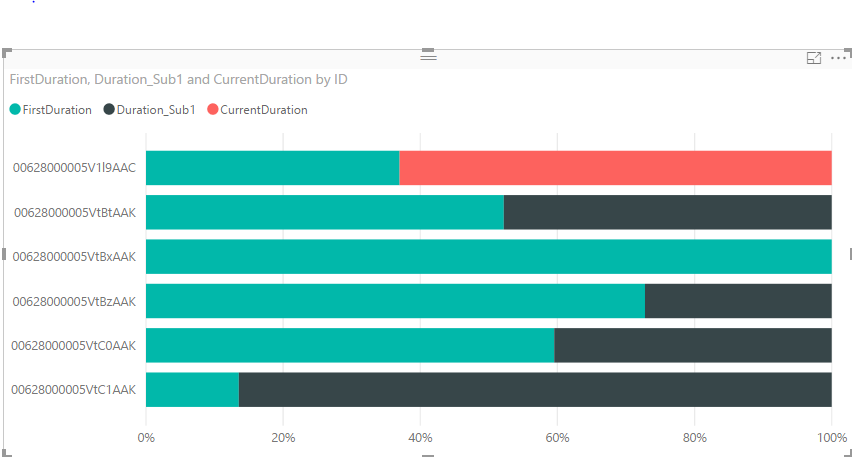
- Mark as New
- Bookmark
- Subscribe
- Mute
- Subscribe to RSS Feed
- Permalink
- Report Inappropriate Content
Issue 1:
- the labels on the x axis are members of a table and are displayed as labels, you would have to change the formatting of the data to have it display without the decimals.
Issue 2:
- I do not think this is possible with the current column chart, I have not found a property that allows you to add a padding between bars.
I hope this helps,
Richard
Did I answer your question? Mark my post as a solution! Kudos Appreciated!
Proud to be a Super User!
- Mark as New
- Bookmark
- Subscribe
- Mute
- Subscribe to RSS Feed
- Permalink
- Report Inappropriate Content
Hi Felix,
I sent a sample of what I am trying to achive. I got your explanation but if there is a work around to this I will appreciate you guide me. In Excel I can do achive it but I need to share the report to use through power bi.
Thanks
- Mark as New
- Bookmark
- Subscribe
- Mute
- Subscribe to RSS Feed
- Permalink
- Report Inappropriate Content
Thanks for the answers! I see that my question is not correct. With the decimals I meant the labels on the x-axis, beneath the bars. Now they are 1.0, 2.0, 3.0, 4.0 and 5.0. I want them to be 1, 2, 3, 4 and 5. I will look into it!
Thanks
- Mark as New
- Bookmark
- Subscribe
- Mute
- Subscribe to RSS Feed
- Permalink
- Report Inappropriate Content
Hi @Tijevancasteren,
1st Question:
In the options for your chart if the values are formated as Number you should be able to define the Decimal units by default it as Auto but you can place 0. Please be aware if you values for the X-Axis are formated as Text this option won't be available.
2nd question:
Instead of placing the description in the Legend you should place it in the X-Axis and then you will get the chart above.
Regards,
MFelix
Regards
Miguel Félix
Did I answer your question? Mark my post as a solution!
Proud to be a Super User!
Check out my blog: Power BI em PortuguêsHelpful resources

Microsoft Fabric Learn Together
Covering the world! 9:00-10:30 AM Sydney, 4:00-5:30 PM CET (Paris/Berlin), 7:00-8:30 PM Mexico City

Power BI Monthly Update - April 2024
Check out the April 2024 Power BI update to learn about new features.

| User | Count |
|---|---|
| 101 | |
| 101 | |
| 87 | |
| 73 | |
| 67 |
| User | Count |
|---|---|
| 116 | |
| 109 | |
| 94 | |
| 79 | |
| 72 |