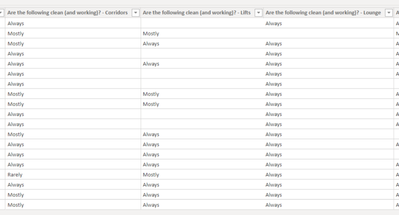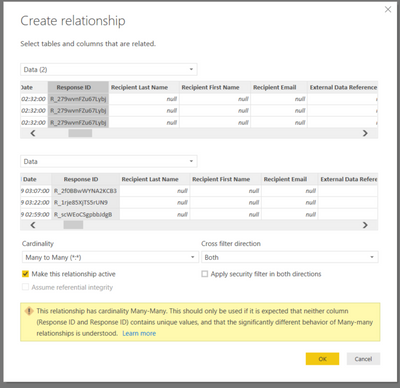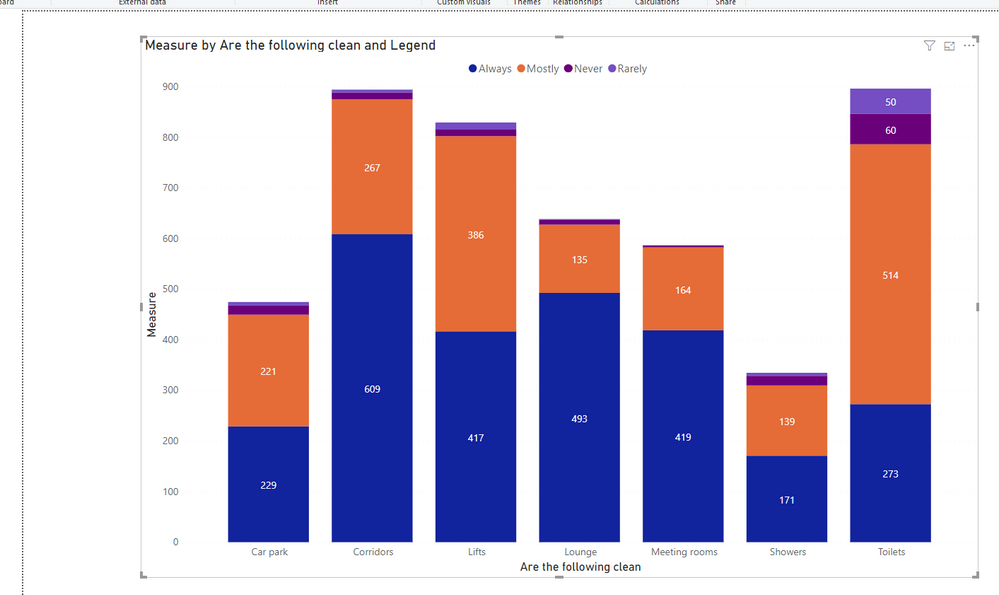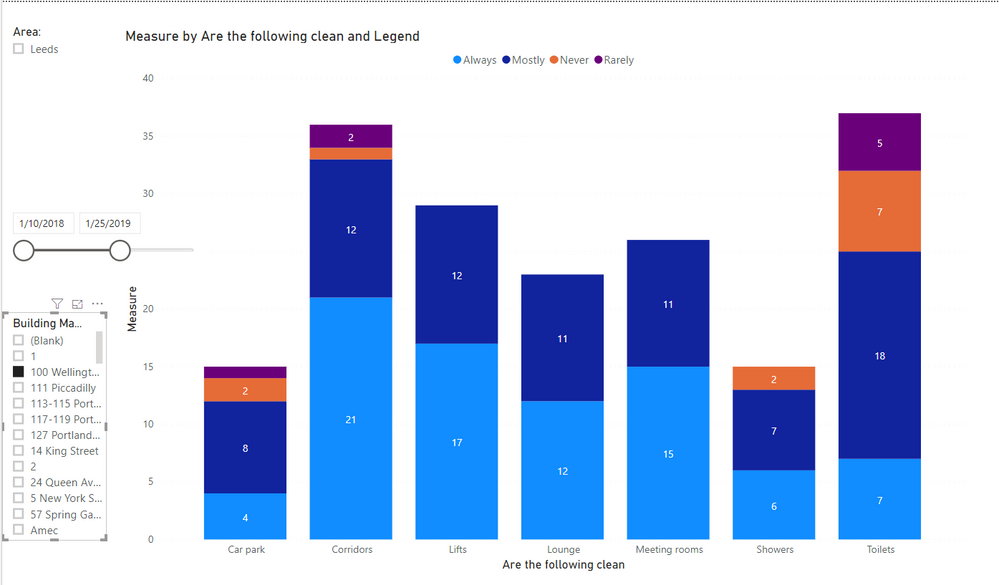Jumpstart your career with the Fabric Career Hub
Find everything you need to get certified on Fabric—skills challenges, live sessions, exam prep, role guidance, and more.
Get started- Power BI forums
- Updates
- News & Announcements
- Get Help with Power BI
- Desktop
- Service
- Report Server
- Power Query
- Mobile Apps
- Developer
- DAX Commands and Tips
- Custom Visuals Development Discussion
- Health and Life Sciences
- Power BI Spanish forums
- Translated Spanish Desktop
- Power Platform Integration - Better Together!
- Power Platform Integrations (Read-only)
- Power Platform and Dynamics 365 Integrations (Read-only)
- Training and Consulting
- Instructor Led Training
- Dashboard in a Day for Women, by Women
- Galleries
- Community Connections & How-To Videos
- COVID-19 Data Stories Gallery
- Themes Gallery
- Data Stories Gallery
- R Script Showcase
- Webinars and Video Gallery
- Quick Measures Gallery
- 2021 MSBizAppsSummit Gallery
- 2020 MSBizAppsSummit Gallery
- 2019 MSBizAppsSummit Gallery
- Events
- Ideas
- Custom Visuals Ideas
- Issues
- Issues
- Events
- Upcoming Events
- Community Blog
- Power BI Community Blog
- Custom Visuals Community Blog
- Community Support
- Community Accounts & Registration
- Using the Community
- Community Feedback
Grow your Fabric skills and prepare for the DP-600 certification exam by completing the latest Microsoft Fabric challenge.
- Power BI forums
- Forums
- Get Help with Power BI
- Desktop
- Changing data structure in Questionnaire data
- Subscribe to RSS Feed
- Mark Topic as New
- Mark Topic as Read
- Float this Topic for Current User
- Bookmark
- Subscribe
- Printer Friendly Page
- Mark as New
- Bookmark
- Subscribe
- Mute
- Subscribe to RSS Feed
- Permalink
- Report Inappropriate Content
Changing data structure in Questionnaire data
Hi,
I have a table built around the answers from a customer survey. the data is modelled in a way which makes it difficult to report on. My end goal is to get a stacked column chart that looks like this:
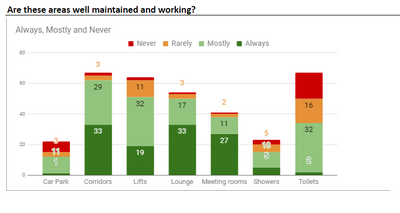
but the data looks like this where the answers are in separate columns ( I have also included sample data in excel).
My issue is as they are all in separate columns I can't get the counts based on the answers - I tired to pivot the columns into a new table but the first error was it only gave me the un-pivot option then when I tired to create a relationship said it was a many to many when I tried to link them back.
As always any assistance will be greatly appreciated!
Dobby Libr3
link to sheet Test Survey Data
Solved! Go to Solution.
- Mark as New
- Bookmark
- Subscribe
- Mute
- Subscribe to RSS Feed
- Permalink
- Report Inappropriate Content
Hi @Anonymous,
Try this:
PBIX file is attached.
Best Regards,
Icey
If this post helps, then please consider Accept it as the solution to help the other members find it more quickly.
- Mark as New
- Bookmark
- Subscribe
- Mute
- Subscribe to RSS Feed
- Permalink
- Report Inappropriate Content
Hi @Anonymous ,
Is this problem solved?
If it is solved, please always accept the replies making sense as solution to your question so that people who may have the same question can get the solution directly.
If not, please let me know.
Best Regards
Icey
- Mark as New
- Bookmark
- Subscribe
- Mute
- Subscribe to RSS Feed
- Permalink
- Report Inappropriate Content
Hi @Icey ,
Thanks for your help with this! I managed to get it to work, I couldn't recreate your Dax code but I managed to change the sheets around so I didn't have to. Finished dashboard below (some of the colours may change)
Sorry for the delay in getting back to you I was pulled off this report to focus on other business crital reports.
Thanks again
Dobby Libr3
- Mark as New
- Bookmark
- Subscribe
- Mute
- Subscribe to RSS Feed
- Permalink
- Report Inappropriate Content
Hi @Anonymous,
Try this:
PBIX file is attached.
Best Regards,
Icey
If this post helps, then please consider Accept it as the solution to help the other members find it more quickly.
- Mark as New
- Bookmark
- Subscribe
- Mute
- Subscribe to RSS Feed
- Permalink
- Report Inappropriate Content
Hi @Icey,
Thanks for you time! Unfortunately this wont work as a final solution as I need to keep the other columns in the table so the slicers will work, I have slicers for [Area:] and [Building Master] and [Start Date]. I should have mentioned this in the original post sorry!
Thanks Dobby
- Mark as New
- Bookmark
- Subscribe
- Mute
- Subscribe to RSS Feed
- Permalink
- Report Inappropriate Content
Hi @Anonymous ,
I think it works. If it is not what you want, please let me know.
Best Regards,
Icey
Helpful resources
| User | Count |
|---|---|
| 85 | |
| 74 | |
| 71 | |
| 68 | |
| 56 |
| User | Count |
|---|---|
| 96 | |
| 94 | |
| 92 | |
| 78 | |
| 71 |