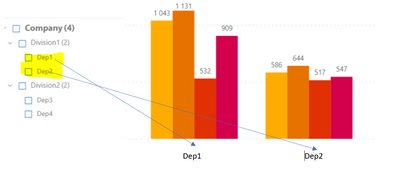Jumpstart your career with the Fabric Career Hub
Find everything you need to get certified on Fabric—skills challenges, live sessions, exam prep, role guidance, and more.
Get started- Power BI forums
- Updates
- News & Announcements
- Get Help with Power BI
- Desktop
- Service
- Report Server
- Power Query
- Mobile Apps
- Developer
- DAX Commands and Tips
- Custom Visuals Development Discussion
- Health and Life Sciences
- Power BI Spanish forums
- Translated Spanish Desktop
- Power Platform Integration - Better Together!
- Power Platform Integrations (Read-only)
- Power Platform and Dynamics 365 Integrations (Read-only)
- Training and Consulting
- Instructor Led Training
- Dashboard in a Day for Women, by Women
- Galleries
- Community Connections & How-To Videos
- COVID-19 Data Stories Gallery
- Themes Gallery
- Data Stories Gallery
- R Script Showcase
- Webinars and Video Gallery
- Quick Measures Gallery
- 2021 MSBizAppsSummit Gallery
- 2020 MSBizAppsSummit Gallery
- 2019 MSBizAppsSummit Gallery
- Events
- Ideas
- Custom Visuals Ideas
- Issues
- Issues
- Events
- Upcoming Events
- Community Blog
- Power BI Community Blog
- Custom Visuals Community Blog
- Community Support
- Community Accounts & Registration
- Using the Community
- Community Feedback
Grow your Fabric skills and prepare for the DP-600 certification exam by completing the latest Microsoft Fabric challenge.
- Power BI forums
- Forums
- Get Help with Power BI
- Desktop
- Re: Change x-axis by slicer
- Subscribe to RSS Feed
- Mark Topic as New
- Mark Topic as Read
- Float this Topic for Current User
- Bookmark
- Subscribe
- Printer Friendly Page
- Mark as New
- Bookmark
- Subscribe
- Mute
- Subscribe to RSS Feed
- Permalink
- Report Inappropriate Content
Change x-axis by slicer
Hi,
I want the visuals linked to slicer to display the selected values at the selected hierarchy level. Bookmarks or extra buttons is not an option. Drilldown in visuals is not a possible solution either.
For example, if user selects Dep1 and Dep2 from hierarchy slicer the x-axis in visual should show texts “Dep1” and “Dep2” below bars. How can I achieve this?
Company
Division1
Dep1
Dep2
Division2
Dep3
Dep4
Solved! Go to Solution.
- Mark as New
- Bookmark
- Subscribe
- Mute
- Subscribe to RSS Feed
- Permalink
- Report Inappropriate Content
Hi @tuulia
Please view my report and access the dynamic x-axis filter and let me know if this is what you're looking for?
Thanks,
Ankit
Thanks,
Ankit Kukreja
www.linkedin.com/in/ankit-kukreja1904
- Mark as New
- Bookmark
- Subscribe
- Mute
- Subscribe to RSS Feed
- Permalink
- Report Inappropriate Content
Hi @tuulia
Please view my report and access the dynamic x-axis filter and let me know if this is what you're looking for?
Thanks,
Ankit
Thanks,
Ankit Kukreja
www.linkedin.com/in/ankit-kukreja1904
- Mark as New
- Bookmark
- Subscribe
- Mute
- Subscribe to RSS Feed
- Permalink
- Report Inappropriate Content
@AnkitKukrejaI think this is the best workaround and it seems to be quite flexible. I belive these extrabuttons are ok to endusers.
- Mark as New
- Bookmark
- Subscribe
- Mute
- Subscribe to RSS Feed
- Permalink
- Report Inappropriate Content
@AnkitKukrejaThank you, but extra buttons (like this "Dynamic X-axis") is not a required outcome..
- Mark as New
- Bookmark
- Subscribe
- Mute
- Subscribe to RSS Feed
- Permalink
- Report Inappropriate Content
@tuulia ,
Create a table with Unpivoted kind like below.
| Division1 | Dep1 |
| Division2 | Dep2 |
| Division2 | Dep3 |
| Division3 | Dep4 |
On measure Use TREATAS to change the column dynamically.
Regards,
Manikumar
If this helps, Appreciate your KUDOS!
Did I answer your question? Mark my post as a solution!
Proud to be a Super User!
- Mark as New
- Bookmark
- Subscribe
- Mute
- Subscribe to RSS Feed
- Permalink
- Report Inappropriate Content
@tuulia Please find a Dummy Power BI model here.
Appreciate your kudos!! Mark my post as solution if this helps.
- Mark as New
- Bookmark
- Subscribe
- Mute
- Subscribe to RSS Feed
- Permalink
- Report Inappropriate Content
@tuulia , You can have a dynamic title, not an axis name.
measure like
concatenatex(Table, table[dept],"and")
or
concatenatex(Table, table[dept],",")
refer: https://docs.microsoft.com/en-us/power-bi/create-reports/desktop-conditional-format-visual-titles
https://www.bluegranite.com/blog/create-a-dynamic-title-in-power-bi-updated
Please provide your feedback comments and advice for new videos
Tutorial Series Dax Vs SQL Direct Query PBI Tips
Appreciate your Kudos.
Microsoft Power BI Learning Resources, 2023 !!
Learn Power BI - Full Course with Dec-2022, with Window, Index, Offset, 100+ Topics !!
Did I answer your question? Mark my post as a solution! Appreciate your Kudos !! Proud to be a Super User! !!
- Mark as New
- Bookmark
- Subscribe
- Mute
- Subscribe to RSS Feed
- Permalink
- Report Inappropriate Content
Thank you, but requirement is to show selected values in x-axis..
- Mark as New
- Bookmark
- Subscribe
- Mute
- Subscribe to RSS Feed
- Permalink
- Report Inappropriate Content
@tuulia - just change the visual type to stacked column chart on the PBIX which I provided. That will cometo x-axis.
Appreciate your kudos!! Mark this post as solution if this helps.
- Mark as New
- Bookmark
- Subscribe
- Mute
- Subscribe to RSS Feed
- Permalink
- Report Inappropriate Content
@Anonymous This is nice solution, but it's not possible to create same kind tables you use (too much data/big cube..)
- Mark as New
- Bookmark
- Subscribe
- Mute
- Subscribe to RSS Feed
- Permalink
- Report Inappropriate Content
@tuulia what kinda chart you want to use?
The data would change accordingly if you use this one.
Appreciate your kudos!! Mark my post as solution if this helps.
- Mark as New
- Bookmark
- Subscribe
- Mute
- Subscribe to RSS Feed
- Permalink
- Report Inappropriate Content
@Anonymousit's a barchart. This is the requirement I am trying to solve
- Mark as New
- Bookmark
- Subscribe
- Mute
- Subscribe to RSS Feed
- Permalink
- Report Inappropriate Content
@tuulia Use this custom visual instead of your bar chart and then see how it behaves-
https://appsource.microsoft.com/en-us/product/power-bi-visuals/WA104380857?tab=Overview
Appreciate your kudos!! Mark my post as solution if this helps.
- Mark as New
- Bookmark
- Subscribe
- Mute
- Subscribe to RSS Feed
- Permalink
- Report Inappropriate Content
@Anonymous thanx for this tip, I think this visual will be useful in future, but it didn't solve my problem..
- Mark as New
- Bookmark
- Subscribe
- Mute
- Subscribe to RSS Feed
- Permalink
- Report Inappropriate Content
Please have a look at these posts to check if it could help you.
https://radacad.com/dynamic-x-axis-on-charts-power-bi
https://www.kasperonbi.com/dynamically-switching-axis-on-visuals-with-power-bi/
https://community.powerbi.com/t5/Desktop/Dynamic-change-in-X-Axis/td-p/86167
Appreciate your kudos if you find this informative!! Mark this post as solution if this helps you.
- Mark as New
- Bookmark
- Subscribe
- Mute
- Subscribe to RSS Feed
- Permalink
- Report Inappropriate Content
@Anonymous I have seen these links thx! These solutions has extra buttons etc (against requirements).
- Mark as New
- Bookmark
- Subscribe
- Mute
- Subscribe to RSS Feed
- Permalink
- Report Inappropriate Content
Helpful resources

Europe’s largest Microsoft Fabric Community Conference
Join the community in Stockholm for expert Microsoft Fabric learning including a very exciting keynote from Arun Ulag, Corporate Vice President, Azure Data.

New forum boards available in Real-Time Intelligence.
Ask questions in Eventhouse and KQL, Eventstream, and Reflex.

| User | Count |
|---|---|
| 90 | |
| 81 | |
| 65 | |
| 65 | |
| 61 |
| User | Count |
|---|---|
| 170 | |
| 114 | |
| 102 | |
| 73 | |
| 69 |