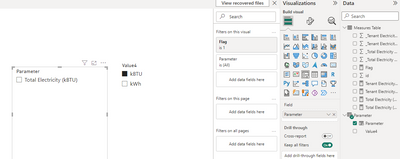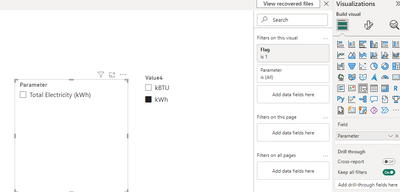- Power BI forums
- Updates
- News & Announcements
- Get Help with Power BI
- Desktop
- Service
- Report Server
- Power Query
- Mobile Apps
- Developer
- DAX Commands and Tips
- Custom Visuals Development Discussion
- Health and Life Sciences
- Power BI Spanish forums
- Translated Spanish Desktop
- Power Platform Integration - Better Together!
- Power Platform Integrations (Read-only)
- Power Platform and Dynamics 365 Integrations (Read-only)
- Training and Consulting
- Instructor Led Training
- Dashboard in a Day for Women, by Women
- Galleries
- Community Connections & How-To Videos
- COVID-19 Data Stories Gallery
- Themes Gallery
- Data Stories Gallery
- R Script Showcase
- Webinars and Video Gallery
- Quick Measures Gallery
- 2021 MSBizAppsSummit Gallery
- 2020 MSBizAppsSummit Gallery
- 2019 MSBizAppsSummit Gallery
- Events
- Ideas
- Custom Visuals Ideas
- Issues
- Issues
- Events
- Upcoming Events
- Community Blog
- Power BI Community Blog
- Custom Visuals Community Blog
- Community Support
- Community Accounts & Registration
- Using the Community
- Community Feedback
Register now to learn Fabric in free live sessions led by the best Microsoft experts. From Apr 16 to May 9, in English and Spanish.
- Power BI forums
- Forums
- Get Help with Power BI
- Desktop
- Change or switch slicer selection based on another...
- Subscribe to RSS Feed
- Mark Topic as New
- Mark Topic as Read
- Float this Topic for Current User
- Bookmark
- Subscribe
- Printer Friendly Page
- Mark as New
- Bookmark
- Subscribe
- Mute
- Subscribe to RSS Feed
- Permalink
- Report Inappropriate Content
Change or switch slicer selection based on another slicer?
I created a table using "New Parameter" and added four fields (measures): Total Electricity (kWh), Total Electricity (kBTU), Total Tenant Electricity (kWh), and Total Tenant Electricity (kBTU). I also added a column to the end of the parameter with the strings: kWh or kBTU depending on the measure's units.
Here's the table:
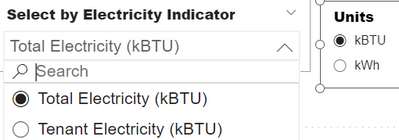
The problem is that when the Slicer 2 Measure is selected (using the above example) and I select "kWh" from the Slicer 1 Units, Slicer 2 Measure stays populated with Total Electricity (kBTU) and my visual goes blank. (see below)
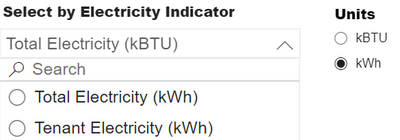
When I select "kWh" in the Slicer 1 Units, I want the previously selected measure "Total Electricity (kBTU)" to change to "Total Electricity (kWh)."
Does anyone know of a solution that builds onto my inital setup -- or is there some alternative method that I'm missing? I was exploring using a measure with SELECTEDVALUE and conditional statement to use as a Filter on this visual, but I haven't been able to get it working.
Thank you in advance for the help!
Solved! Go to Solution.
- Mark as New
- Bookmark
- Subscribe
- Mute
- Subscribe to RSS Feed
- Permalink
- Report Inappropriate Content
Hi @PowersBI ,
Based on my testing, this feature is not supported yet when the slicer is radio-selected. You can change the slicer to check and then create a metric to filter on it. When you filter units on slicer 2, slicer 1 will only show one option, at which point you will need to manually select that option.
Flag =
var _a=SELECTEDVALUE('Parameter'[Value4])
var _b=SELECTEDVALUE('Parameter'[Parameter Order])
return SWITCH(TRUE(),
AND(_a="kWh" , _b=0),1,
AND(_a="kBTU" , _b=1),1,
ISFILTERED('Parameter'[Value4])=FALSE(),1,0)
If you would like to suggest feature improvements, you may vote the idea and comment here to improve this feature. It is a place for customers provide feedback about Microsoft Office products . What’s more, if a feedback is high voted there by other customers, it will be promising that Microsoft Product Team will take it into consideration when designing the next version in the future.
Best Regards,
Neeko Tang
If this post helps, then please consider Accept it as the solution to help the other members find it more quickly.
- Mark as New
- Bookmark
- Subscribe
- Mute
- Subscribe to RSS Feed
- Permalink
- Report Inappropriate Content
Hi @PowersBI ,
Based on my testing, this feature is not supported yet when the slicer is radio-selected. You can change the slicer to check and then create a metric to filter on it. When you filter units on slicer 2, slicer 1 will only show one option, at which point you will need to manually select that option.
Flag =
var _a=SELECTEDVALUE('Parameter'[Value4])
var _b=SELECTEDVALUE('Parameter'[Parameter Order])
return SWITCH(TRUE(),
AND(_a="kWh" , _b=0),1,
AND(_a="kBTU" , _b=1),1,
ISFILTERED('Parameter'[Value4])=FALSE(),1,0)
If you would like to suggest feature improvements, you may vote the idea and comment here to improve this feature. It is a place for customers provide feedback about Microsoft Office products . What’s more, if a feedback is high voted there by other customers, it will be promising that Microsoft Product Team will take it into consideration when designing the next version in the future.
Best Regards,
Neeko Tang
If this post helps, then please consider Accept it as the solution to help the other members find it more quickly.
- Mark as New
- Bookmark
- Subscribe
- Mute
- Subscribe to RSS Feed
- Permalink
- Report Inappropriate Content
@v-tangjie-msft Thanks for investigating Neeko-- I will definitely search and post on the idea board to see if this feature is on the radar for a future update.
This is actually a big limitation to an easy user interface when it comes to units or other category filters with multiple measures in a slicer.
I guess for now I will remove the unit slicer and just live with a cluttered drop-down slicer that includes all the measures with both units.
I guess I could also create a card with conditional text that prompts the user to select a new field when the visual goes blank with the previous selection -- although this would still be an extra click or two on the slicer.
The only other thing I can think of right now is to give each measure its own visual and then use the unit slicer to change all the visuals at once -- but there will be a decrease in performance compared to wrapping the measures up in one slicer and one visual.
womp oh well -- thanks again!
- Mark as New
- Bookmark
- Subscribe
- Mute
- Subscribe to RSS Feed
- Permalink
- Report Inappropriate Content
Hi @PowersBI ,
Your idea is a good one! Has your problem been solved? If the problem has been solved you can mark the reply for the standard answer to help the other members find it more quickly. Thanks in advance.
Best Regards,
Neeko Tang
If this post helps, then please consider Accept it as the solution to help the other members find it more quickly.
Helpful resources

Microsoft Fabric Learn Together
Covering the world! 9:00-10:30 AM Sydney, 4:00-5:30 PM CET (Paris/Berlin), 7:00-8:30 PM Mexico City

Power BI Monthly Update - April 2024
Check out the April 2024 Power BI update to learn about new features.

| User | Count |
|---|---|
| 106 | |
| 104 | |
| 78 | |
| 68 | |
| 61 |
| User | Count |
|---|---|
| 144 | |
| 106 | |
| 106 | |
| 82 | |
| 70 |