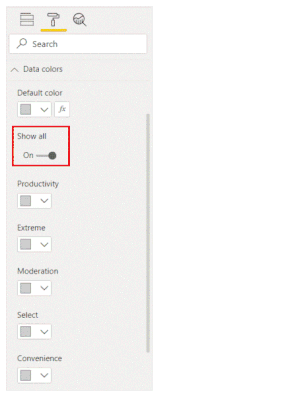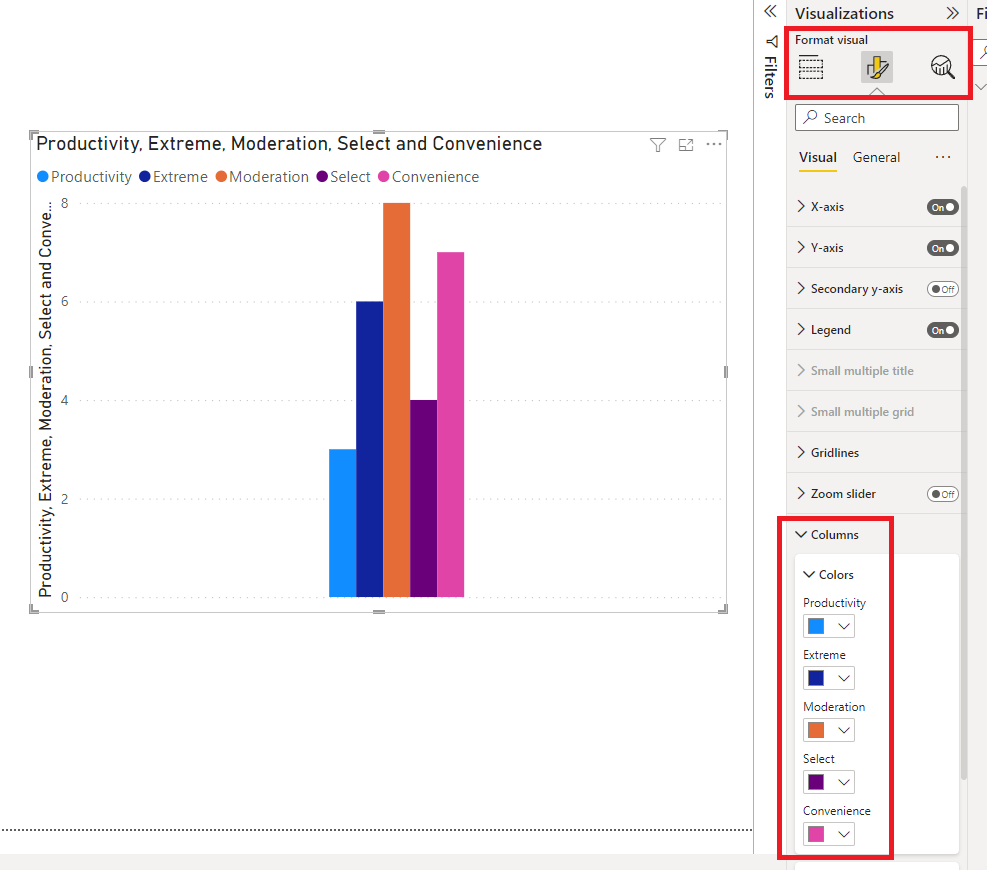- Power BI forums
- Updates
- News & Announcements
- Get Help with Power BI
- Desktop
- Service
- Report Server
- Power Query
- Mobile Apps
- Developer
- DAX Commands and Tips
- Custom Visuals Development Discussion
- Health and Life Sciences
- Power BI Spanish forums
- Translated Spanish Desktop
- Power Platform Integration - Better Together!
- Power Platform Integrations (Read-only)
- Power Platform and Dynamics 365 Integrations (Read-only)
- Training and Consulting
- Instructor Led Training
- Dashboard in a Day for Women, by Women
- Galleries
- Community Connections & How-To Videos
- COVID-19 Data Stories Gallery
- Themes Gallery
- Data Stories Gallery
- R Script Showcase
- Webinars and Video Gallery
- Quick Measures Gallery
- 2021 MSBizAppsSummit Gallery
- 2020 MSBizAppsSummit Gallery
- 2019 MSBizAppsSummit Gallery
- Events
- Ideas
- Custom Visuals Ideas
- Issues
- Issues
- Events
- Upcoming Events
- Community Blog
- Power BI Community Blog
- Custom Visuals Community Blog
- Community Support
- Community Accounts & Registration
- Using the Community
- Community Feedback
Earn a 50% discount on the DP-600 certification exam by completing the Fabric 30 Days to Learn It challenge.
- Power BI forums
- Forums
- Get Help with Power BI
- Desktop
- Cant finr default color option
- Subscribe to RSS Feed
- Mark Topic as New
- Mark Topic as Read
- Float this Topic for Current User
- Bookmark
- Subscribe
- Printer Friendly Page
- Mark as New
- Bookmark
- Subscribe
- Mute
- Subscribe to RSS Feed
- Permalink
- Report Inappropriate Content
Cant finr default color option
Hi!
I need to set the same color for all columns in a chart but i miss the default color option in my Power Bi that is
Version: 2.104.702.0 64-bit (april 2022). I have seen some solutions on how to do that but they refer to use default color option in one way or another. Is there some way that i could enable the default color option in my Power bi version? Or is there some other way that i could set a default color for all columns in a chart (for the moment in a line and clustered dolumn chart). Is that posible with Dax if so send an example of how that could look.
Br
Arne
d
Solved! Go to Solution.
- Mark as New
- Bookmark
- Subscribe
- Mute
- Subscribe to RSS Feed
- Permalink
- Report Inappropriate Content
Hi @Arne
I'm not seeing the same as you and I am using PBI Desktop 2.104.702.0 64-bit (April 2022). The icons/layouts for visual formatting have recently changed and your image shows the old styles. This is what it should look like in the Apr 2022 version
I can select the columns and set their colors.
Please double check your version and post your PBIX file.
regards
Phil
Did I answer your question? Then please mark my post as the solution.
If I helped you, click on the Thumbs Up to give Kudos.
Blog :: YouTube Channel :: Connect on Linkedin
Proud to be a Super User!
- Mark as New
- Bookmark
- Subscribe
- Mute
- Subscribe to RSS Feed
- Permalink
- Report Inappropriate Content
Hi Phil!
I have latest version, but my picture was from a example. Anyway i created a test Pbix file and then i noticed my mistake i dropped one column in teh column legend which lead to a none desireable result. I post my example Pbix file so its possible to see te problem in chart three as it shifting colors when i hoover on differnt rows in the Matrix. But its solved now. Thanks for the tip to send a Pbix file it actually made me see whats, wrong. https://ncconline-my.sharepoint.com/:u:/g/personal/arne_olsson_ncc_se/EZ1fTBFL2t9Gj-ZFMyZ3v_IBX6X2tL... hope this link works
- Mark as New
- Bookmark
- Subscribe
- Mute
- Subscribe to RSS Feed
- Permalink
- Report Inappropriate Content
Hi @Arne
I'm not seeing the same as you and I am using PBI Desktop 2.104.702.0 64-bit (April 2022). The icons/layouts for visual formatting have recently changed and your image shows the old styles. This is what it should look like in the Apr 2022 version
I can select the columns and set their colors.
Please double check your version and post your PBIX file.
regards
Phil
Did I answer your question? Then please mark my post as the solution.
If I helped you, click on the Thumbs Up to give Kudos.
Blog :: YouTube Channel :: Connect on Linkedin
Proud to be a Super User!
- Mark as New
- Bookmark
- Subscribe
- Mute
- Subscribe to RSS Feed
- Permalink
- Report Inappropriate Content
I have the same question - I can manually set the colors for specific values in the chart, but there is no longer a "default" color that applies if new values are added. This default let me set a chart that would be populated with selected values but they now all come in with various colors. On your example it also shows that conditional formatting of color is no longer available - is this the case?
- Mark as New
- Bookmark
- Subscribe
- Mute
- Subscribe to RSS Feed
- Permalink
- Report Inappropriate Content
Hi Phil!
I have latest version, but my picture was from a example. Anyway i created a test Pbix file and then i noticed my mistake i dropped one column in teh column legend which lead to a none desireable result. I post my example Pbix file so its possible to see te problem in chart three as it shifting colors when i hoover on differnt rows in the Matrix. But its solved now. Thanks for the tip to send a Pbix file it actually made me see whats, wrong. https://ncconline-my.sharepoint.com/:u:/g/personal/arne_olsson_ncc_se/EZ1fTBFL2t9Gj-ZFMyZ3v_IBX6X2tL... hope this link works