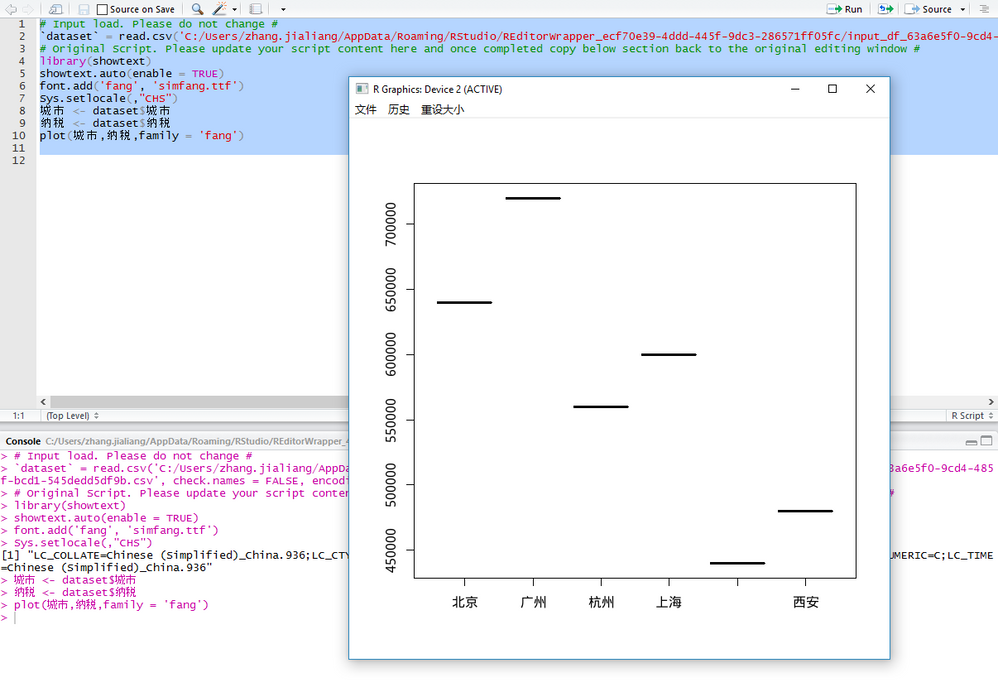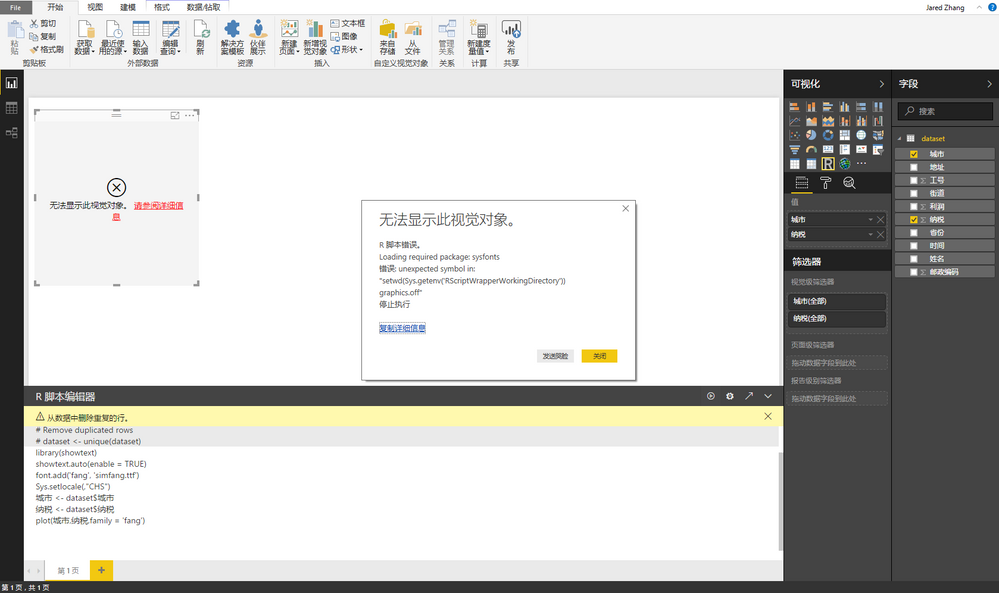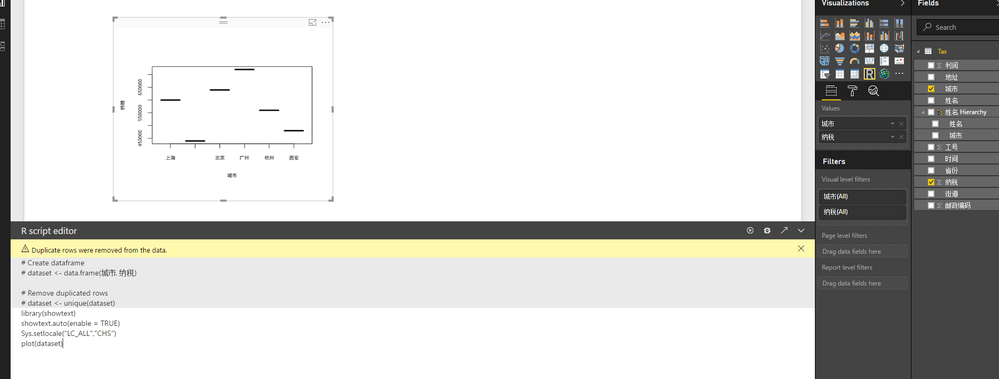- Power BI forums
- Updates
- News & Announcements
- Get Help with Power BI
- Desktop
- Service
- Report Server
- Power Query
- Mobile Apps
- Developer
- DAX Commands and Tips
- Custom Visuals Development Discussion
- Health and Life Sciences
- Power BI Spanish forums
- Translated Spanish Desktop
- Power Platform Integration - Better Together!
- Power Platform Integrations (Read-only)
- Power Platform and Dynamics 365 Integrations (Read-only)
- Training and Consulting
- Instructor Led Training
- Dashboard in a Day for Women, by Women
- Galleries
- Community Connections & How-To Videos
- COVID-19 Data Stories Gallery
- Themes Gallery
- Data Stories Gallery
- R Script Showcase
- Webinars and Video Gallery
- Quick Measures Gallery
- 2021 MSBizAppsSummit Gallery
- 2020 MSBizAppsSummit Gallery
- 2019 MSBizAppsSummit Gallery
- Events
- Ideas
- Custom Visuals Ideas
- Issues
- Issues
- Events
- Upcoming Events
- Community Blog
- Power BI Community Blog
- Custom Visuals Community Blog
- Community Support
- Community Accounts & Registration
- Using the Community
- Community Feedback
Earn a 50% discount on the DP-600 certification exam by completing the Fabric 30 Days to Learn It challenge.
- Power BI forums
- Forums
- Get Help with Power BI
- Desktop
- Re: Cannot plot the R viz in PBI Desktop when the ...
- Subscribe to RSS Feed
- Mark Topic as New
- Mark Topic as Read
- Float this Topic for Current User
- Bookmark
- Subscribe
- Printer Friendly Page
- Mark as New
- Bookmark
- Subscribe
- Mute
- Subscribe to RSS Feed
- Permalink
- Report Inappropriate Content
Cannot plot the R viz in PBI Desktop when the column named with Chinese characters (UTF-8)
Hi Power BI guru,
Issue Description:
I find that there exists a language support issue when I try to plot a R visual in Power BI Desktop. It failes to plot the visual with error throwing out, however the visual could be generated in the R IDE with the same scripts. I have converted the file to UTF-8 and set locale option with Chinese region before run the R script. Could someone help me out? Thanks in advance.
Software env:
Power BI Desktop Version: 2.48.4792.721 64-bit (July 2017)
Microsoft R Open R-3.4
Windows 10 Enterprise OS English (Chinese Font installed)
Code Executed:
library(showtext)
showtext.auto(enable = TRUE)
font.add('fang', 'simfang.ttf')
Sys.setlocale(,"CHS")
城市 <- dataset$城市
纳税 <- dataset$纳税
plot(城市,纳税,family = 'fang')Successful visual present in R Studio:
Error details in Power BI Desktop:
Feedback Type:
Frown (Error)
Timestamp:
2017-08-08T01:13:51.8636859Z
Local Time:
2017-08-08T09:13:51.8636859+08:00
Product Version:
2.48.4792.721 (PBIDesktop) (x64)
Release:
July 2017
IE Version:
11.1066.14393.0
OS Version:
Microsoft Windows NT 10.0.14393.0 (x64 en-US)
CLR Version:
4.6.2. or later [Release Number = 394802]
Workbook Package Info:
1* - en-US, Query Groups: 0, fastCombine: Disabled, runBackgroundAnalysis: True.
Peak Working Set:
432 MB
Private Memory:
295 MB
Peak Virtual Memory:
33.9 GB
Error Message:
R 脚本错误。
Loading required package: sysfonts
错误: unexpected symbol in:
"setwd(Sys.getenv('RScriptWrapperWorkingDirectory'))
graphics.off"
停止执行
User ID:
d120bad3-50cb-47cf-8ce3-c32368a4c52f
Session ID:
a48981d1-59d9-4b14-9c4b-a293b3c6b7a4
Telemetry Enabled:
True
Model Default Mode:
Import
Snapshot Trace Logs:
C:\Users\zhang.jialiang\AppData\Local\Microsoft\Power BI Desktop\FrownSnapShot1058448085.zip
Performance Trace Logs:
C:\Users\zhang.jialiang\AppData\Local\Microsoft\Power BI Desktop\PerformanceTraces.zip
Disabled Preview Features:
PBI_shapeMapVisualEnabled
PBI_EnableReportTheme
PBI_numericSlicerEnabled
PBI_SpanishLinguisticsEnabled
PBI_PbiServiceLiveConnect
PBI_daxTemplatesEnabled
CustomConnectors
Disabled DirectQuery Options:
PBI_DirectQuery_Unrestricted
Cloud:
GlobalCloud
活动 ID:
null
时间:
Tue Aug 08 2017 08:43:23 GMT+0800 (China Standard Time)
Client Error Code:
ServiceErrorToClientError
Error Details:
R 脚本错误。
Loading required package: sysfonts
错误: unexpected symbol in:
"setwd(Sys.getenv('RScriptWrapperWorkingDirectory'))
graphics.off"
停止执行
Stack Trace:
Microsoft.PowerBI.ExploreServiceCommon.ScriptHandlerException: R 脚本错误。
Loading required package: sysfonts
错误: unexpected symbol in:
"setwd(Sys.getenv('RScriptWrapperWorkingDirectory'))
graphics.off"
停止执行
---> Microsoft.PowerBI.Radio.RScriptRuntimeException: R 脚本错误。
Loading required package: sysfonts
错误: unexpected symbol in:
"setwd(Sys.getenv('RScriptWrapperWorkingDirectory'))
graphics.off"
停止执行
at Microsoft.PowerBI.Radio.RScriptWrapper.RunScript(String originalScript, Int32 timeoutMs)
at Microsoft.PowerBI.Client.Windows.R.RScriptHandler.GenerateVisual(ScriptHandlerOptions options)
--- End of inner exception stack trace ---
at Microsoft.PowerBI.Client.Windows.R.RScriptHandler.GenerateVisual(ScriptHandlerOptions options)
at Microsoft.PowerBI.ExploreServiceCommon.ScriptVisualCommandFlow.RunInternal(Stream dataShapeResultStream, QueryBindingDescriptor& bindingDescriptor)
at Microsoft.PowerBI.ExploreServiceCommon.ScriptVisualCommandFlow.Run(Stream dataShapeResultStream, QueryBindingDescriptor& bindingDescriptor)
at Microsoft.PowerBI.ExploreHost.SemanticQuery.ExecuteSemanticQueryFlow.TransformDataShapeResult(QueryCommand transformCommand, String dataShapeId, SemanticQueryDataShapeCommand command, Stream dataShapeResultStream, QueryBindingDescriptor& bindingDescriptor)
at Microsoft.PowerBI.ExploreHost.SemanticQuery.ExecuteSemanticQueryFlow.ProcessAndWriteDataQuery(IQueryResultDataWriter queryResultDataWriter, DataShapeGenerationContext dsqGenContext, EntityDataModel model, DataQuery query, ServiceErrorStatusCode& serviceErrorStatusCode)
at Microsoft.PowerBI.ExploreHost.SemanticQuery.ExecuteSemanticQueryFlow.ProcessAndWriteSemanticQueryCommands(IQueryResultsWriter queryResultsWriter, ExecuteSemanticQueryRequest request, IConceptualSchema conceptualSchema, EntityDataModel model)
DPI Scale:
100%
Supported Services:
Power BI
Formulas:
section Section1;
shared dataset = let
源 = R.Execute("`dataset` = read.csv('C:\\Users\\zhang.jialiang\\Desktop\\NewO365Useradd\\test1.csv', encoding = ""UTF-8"", check.names = FALSE, header = TRUE, blank.lines.skip = FALSE);"),
dataset1 = 源{[Name="dataset"]}[Value]
in
dataset1;
Data source CSV file:
姓名,工号,省份,城市,地址,街道,邮政编码,利润,纳税,时间
Jared,10025,浙江,杭州,杭州市西湖区,文三路,310000,2800000,560000,2017年2月
Allen,10020,北京,北京,北京市朝阳区,长安街,100000,3200000,640000,2017年3月
Carl,10012,广东,广州,广州市天河区,五山路,510000,3600000,720000,2017年4月
Butter,10017,陕西,西安,西安市雁塔区,长安南路,710000,2400000,480000,2017年5月
Steven,10088,上海,上海,上海市徐汇区,华山路,200000,3000000,600000,2017年6月
Kelvin,10056,新疆,乌鲁木齐,乌鲁木齐市天山区,跃进街,830000,2200000,440000,2017年7月
- Mark as New
- Bookmark
- Subscribe
- Mute
- Subscribe to RSS Feed
- Permalink
- Report Inappropriate Content
I am having the exact same issue. Power BI would throw error when there are Chinese characters in the code, even if I changed the locale and set powerbi_rEnableShowTextForCJKLanguages = 1.
@rootchina Have you found a solution to this yet?
Sys.setlocale(category = "LC_ALL", locale = "cht")
library(showtext)
powerbi_rEnableShowTextForCJKLanguages = 1
- Mark as New
- Bookmark
- Subscribe
- Mute
- Subscribe to RSS Feed
- Permalink
- Report Inappropriate Content
I directly drag 城市 and 纳税 column into R visual. Then your script works and the chinese characters are displayed properly.
library(showtext)
showtext.auto(enable = TRUE)
Sys.setlocale("LC_ALL","CHS")
plot(dataset)
Regards,
- Mark as New
- Bookmark
- Subscribe
- Mute
- Subscribe to RSS Feed
- Permalink
- Report Inappropriate Content
Hi Simon,
Thanks for your solution which could avoid calling variables when using plot(dataset) , sometimes we have to use the varibles if we need to plot a accurate shapes with with defined parameters.
Assign the column header with Chinese characters to the variables, like what i describled in the question.
library(showtext)
showtext.auto(enable = TRUE)
font.add('fang', 'simfang.ttf')
Sys.setlocale(,"CHS")
城市 <- dataset$城市
纳税 <- dataset$纳税
plot(城市,纳税,family = 'fang')
Due to the Chinese parse, the scripts fails to executed thought it works in R studio.
Helpful resources
| User | Count |
|---|---|
| 97 | |
| 85 | |
| 77 | |
| 66 | |
| 62 |
| User | Count |
|---|---|
| 110 | |
| 95 | |
| 95 | |
| 64 | |
| 58 |