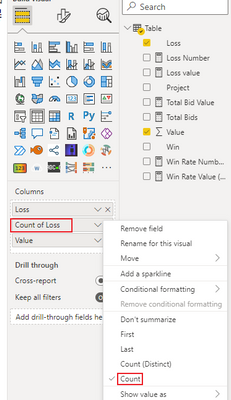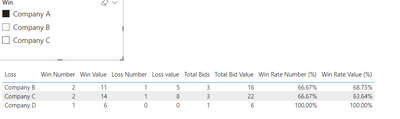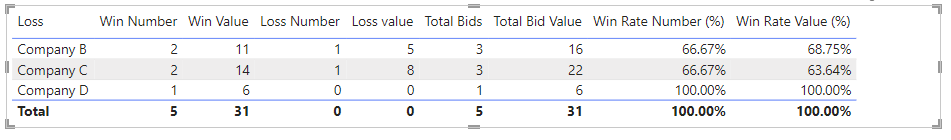- Power BI forums
- Updates
- News & Announcements
- Get Help with Power BI
- Desktop
- Service
- Report Server
- Power Query
- Mobile Apps
- Developer
- DAX Commands and Tips
- Custom Visuals Development Discussion
- Health and Life Sciences
- Power BI Spanish forums
- Translated Spanish Desktop
- Power Platform Integration - Better Together!
- Power Platform Integrations (Read-only)
- Power Platform and Dynamics 365 Integrations (Read-only)
- Training and Consulting
- Instructor Led Training
- Dashboard in a Day for Women, by Women
- Galleries
- Community Connections & How-To Videos
- COVID-19 Data Stories Gallery
- Themes Gallery
- Data Stories Gallery
- R Script Showcase
- Webinars and Video Gallery
- Quick Measures Gallery
- 2021 MSBizAppsSummit Gallery
- 2020 MSBizAppsSummit Gallery
- 2019 MSBizAppsSummit Gallery
- Events
- Ideas
- Custom Visuals Ideas
- Issues
- Issues
- Events
- Upcoming Events
- Community Blog
- Power BI Community Blog
- Custom Visuals Community Blog
- Community Support
- Community Accounts & Registration
- Using the Community
- Community Feedback
Earn a 50% discount on the DP-600 certification exam by completing the Fabric 30 Days to Learn It challenge.
- Power BI forums
- Forums
- Get Help with Power BI
- Desktop
- Calculating Win Rate by Company
- Subscribe to RSS Feed
- Mark Topic as New
- Mark Topic as Read
- Float this Topic for Current User
- Bookmark
- Subscribe
- Printer Friendly Page
- Mark as New
- Bookmark
- Subscribe
- Mute
- Subscribe to RSS Feed
- Permalink
- Report Inappropriate Content
Calculating Win Rate by Company
I am relatively new to Power BI and I am attempting to calculate the win rate between competing companies bidding on projects.
The data is set out to have a row per company relationship and so projects have multiple rows. It is possible for a project to have multiple winners and losers. Therefore each row shows the relationship between two companies.
For example, Project 1 has one winner (A) and two losers (B,C). Project 4 has 2 winners (A,C) and two losers (B,D).
The data is in the format as follows:
| Value | Win | Loss | |
| Project 1 | 5 | Company A | Company B |
| Project 1 | 5 | Company A | Company C |
| Project 2 | 5 | Company B | Company A |
| Project 2 | 5 | Company B | Company C |
| Project 3 | 9 | Company A | Company C |
| Project 4 | 6 | Company A | Company B |
| Project 4 | 6 | Company A | Company D |
| Project 4 | 6 | Company C | Company B |
| Project 4 | 6 | Company C | Company D |
| Project 5 | 8 | Company C | Company A |
| Project 5 | 8 | Company C | Company D |
The ideal ouput would be be a matrix of a winning company against losing companies where the user can select companies by the use of a slicer:
| Winning Company: | Company A | <-- Slicer | |||||||
| Losing Companies: | Win Number | Win Value | Loss Number | Loss Value | Total Bids | Total Bid Value | Win Rate Number (%) | Win Rate Value (%) | |
| Company B | 2 | 11 | 1 | 5 | 3 | 16 | 66.7 | 68.8 | |
| Company C | 2 | 14 | 1 | 8 | 3 | 22 | 66.7 | 63.6 | |
| Company D | 1 | 6 | 0 | 0 | 1 | 6 | 100.0 | 100.0 |
I have been able to replicate this in excel with COUTIFS and SUMIFS but have been unable to translate this into Power BI.
I apologise for the lack of DAX formulas but I am struggling to get anything close.
Solved! Go to Solution.
- Mark as New
- Bookmark
- Subscribe
- Mute
- Subscribe to RSS Feed
- Permalink
- Report Inappropriate Content
Hi, @RB_Barbour-ABI ;
Try it.
the above as win number and win value.
then create a meaure.
Loss Number = CALCULATE(COUNT([Loss]),FILTER(ALL('Table'),[Loss]=MAX('Table'[Win])&&[Win]=MAX('Table'[Loss])))+0Loss value = CALCULATE(SUM([Value]),FILTER(ALL('Table'),[Loss]=MAX('Table'[Win])&&[Win]=MAX('Table'[Loss])))+0Total Bids = COUNT([Loss])+[Loss Number]Total Bid Value = SUM('Table'[Value])+[Loss value]Win Rate Number (%) = COUNT([Loss])/[Total Bids]Win Rate Value (%) = SUM('Table'[Value])/[Total Bid Value]The final show:
Best Regards,
Community Support Team _ Yalan Wu
If this post helps, then please consider Accept it as the solution to help the other members find it more quickly.
- Mark as New
- Bookmark
- Subscribe
- Mute
- Subscribe to RSS Feed
- Permalink
- Report Inappropriate Content
Hi, @RB_Barbour-ABI ;
Try it.
the above as win number and win value.
then create a meaure.
Loss Number = CALCULATE(COUNT([Loss]),FILTER(ALL('Table'),[Loss]=MAX('Table'[Win])&&[Win]=MAX('Table'[Loss])))+0Loss value = CALCULATE(SUM([Value]),FILTER(ALL('Table'),[Loss]=MAX('Table'[Win])&&[Win]=MAX('Table'[Loss])))+0Total Bids = COUNT([Loss])+[Loss Number]Total Bid Value = SUM('Table'[Value])+[Loss value]Win Rate Number (%) = COUNT([Loss])/[Total Bids]Win Rate Value (%) = SUM('Table'[Value])/[Total Bid Value]The final show:
Best Regards,
Community Support Team _ Yalan Wu
If this post helps, then please consider Accept it as the solution to help the other members find it more quickly.
- Mark as New
- Bookmark
- Subscribe
- Mute
- Subscribe to RSS Feed
- Permalink
- Report Inappropriate Content
Hi @v-yalanwu-msft ,
Thank you very much, this solution is excellent.
Unfortunately, if I add a Total to the table to show the selected company's overall numbers, the loss measures return the last company number and not the total.
Is there any way around this?
- Mark as New
- Bookmark
- Subscribe
- Mute
- Subscribe to RSS Feed
- Permalink
- Report Inappropriate Content
Helpful resources

Microsoft Fabric Learn Together
Covering the world! 9:00-10:30 AM Sydney, 4:00-5:30 PM CET (Paris/Berlin), 7:00-8:30 PM Mexico City

Power BI Monthly Update - April 2024
Check out the April 2024 Power BI update to learn about new features.

| User | Count |
|---|---|
| 104 | |
| 101 | |
| 81 | |
| 79 | |
| 67 |
| User | Count |
|---|---|
| 122 | |
| 110 | |
| 94 | |
| 82 | |
| 77 |