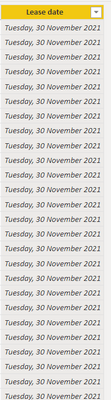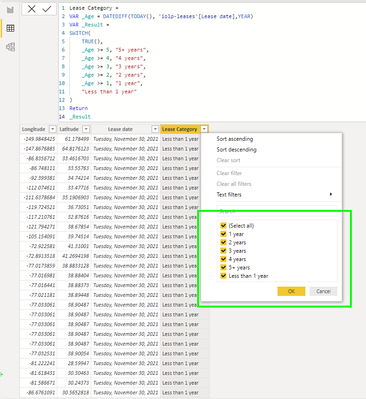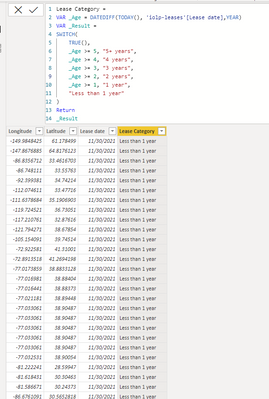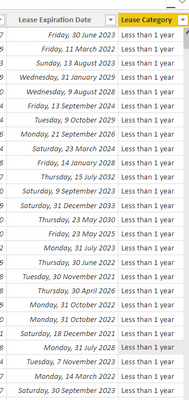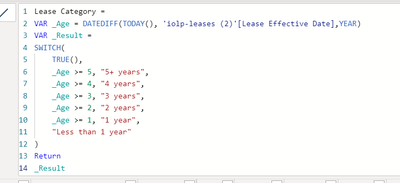Jumpstart your career with the Fabric Career Hub
Find everything you need to get certified on Fabric—skills challenges, live sessions, exam prep, role guidance, and more.
Get started- Power BI forums
- Updates
- News & Announcements
- Get Help with Power BI
- Desktop
- Service
- Report Server
- Power Query
- Mobile Apps
- Developer
- DAX Commands and Tips
- Custom Visuals Development Discussion
- Health and Life Sciences
- Power BI Spanish forums
- Translated Spanish Desktop
- Power Platform Integration - Better Together!
- Power Platform Integrations (Read-only)
- Power Platform and Dynamics 365 Integrations (Read-only)
- Training and Consulting
- Instructor Led Training
- Dashboard in a Day for Women, by Women
- Galleries
- Community Connections & How-To Videos
- COVID-19 Data Stories Gallery
- Themes Gallery
- Data Stories Gallery
- R Script Showcase
- Webinars and Video Gallery
- Quick Measures Gallery
- 2021 MSBizAppsSummit Gallery
- 2020 MSBizAppsSummit Gallery
- 2019 MSBizAppsSummit Gallery
- Events
- Ideas
- Custom Visuals Ideas
- Issues
- Issues
- Events
- Upcoming Events
- Community Blog
- Power BI Community Blog
- Custom Visuals Community Blog
- Community Support
- Community Accounts & Registration
- Using the Community
- Community Feedback
Grow your Fabric skills and prepare for the DP-600 certification exam by completing the latest Microsoft Fabric challenge.
- Power BI forums
- Forums
- Get Help with Power BI
- Desktop
- Re: Calculating 1 YEAR, 2 YEARS from today?
- Subscribe to RSS Feed
- Mark Topic as New
- Mark Topic as Read
- Float this Topic for Current User
- Bookmark
- Subscribe
- Printer Friendly Page
- Mark as New
- Bookmark
- Subscribe
- Mute
- Subscribe to RSS Feed
- Permalink
- Report Inappropriate Content
Calculating 1 YEAR, 2 YEARS from today?
Hi
I am having lease date in my table
I need to create a calculated column with the following,
Needs to create a category for one year from today, two years from today, three years from today, four years from today and 5+ years from today
Calculated column output as follow
1 year
2 years
3 years
4 years
5+ years
Can anyone please advise how to do that? I tried with DateADD function but not successful
here is the sample pbix file https://we.tl/t-SULP415YmN
Solved! Go to Solution.
- Mark as New
- Bookmark
- Subscribe
- Mute
- Subscribe to RSS Feed
- Permalink
- Report Inappropriate Content
@bourne2000 can you confirm with a screenshot of the formula bar?
My code appears to be working fine in your example file.
- Mark as New
- Bookmark
- Subscribe
- Mute
- Subscribe to RSS Feed
- Permalink
- Report Inappropriate Content
@bourne2000 something like below should work, if I understand your requirement correctly:
Lease Category =
VAR _Age = DATEDIFF(TODAY(), 'iolp-leases'[Lease date],YEAR)
VAR _Result =
SWITCH(
TRUE(),
_Age >= 5, "5+ years",
_Age >= 4, "4 years",
_Age >= 3, "3 years",
_Age >= 2, "2 years",
_Age >= 1, "1 year",
"Less than 1 year"
)
Return
_Result
- Mark as New
- Bookmark
- Subscribe
- Mute
- Subscribe to RSS Feed
- Permalink
- Report Inappropriate Content
@ebeery -Thanks for your reply
I checked the calculation is not correct. It shows everything less than one year
- Mark as New
- Bookmark
- Subscribe
- Mute
- Subscribe to RSS Feed
- Permalink
- Report Inappropriate Content
@bourne2000 can you confirm with a screenshot of the formula bar?
My code appears to be working fine in your example file.
- Mark as New
- Bookmark
- Subscribe
- Mute
- Subscribe to RSS Feed
- Permalink
- Report Inappropriate Content
That's the same column. I just changed the column name.
- Mark as New
- Bookmark
- Subscribe
- Mute
- Subscribe to RSS Feed
- Permalink
- Report Inappropriate Content
@bourne2000 I'm not sure where you're going wrong either, but linked below is my version of your file with the column added and working correctly.
https://drive.google.com/file/d/1k0yDUyHK7Z8QMZATZYR6lvFKtGw2f9zu/view?usp=sharing
- Mark as New
- Bookmark
- Subscribe
- Mute
- Subscribe to RSS Feed
- Permalink
- Report Inappropriate Content
- Mark as New
- Bookmark
- Subscribe
- Mute
- Subscribe to RSS Feed
- Permalink
- Report Inappropriate Content
@bourne2000 In your first screenshot you showed "Lease Expiration Date", but your screenshot above shows "Lease Effective Date" being used.
Helpful resources
| User | Count |
|---|---|
| 77 | |
| 77 | |
| 68 | |
| 67 | |
| 49 |
| User | Count |
|---|---|
| 108 | |
| 104 | |
| 93 | |
| 83 | |
| 64 |