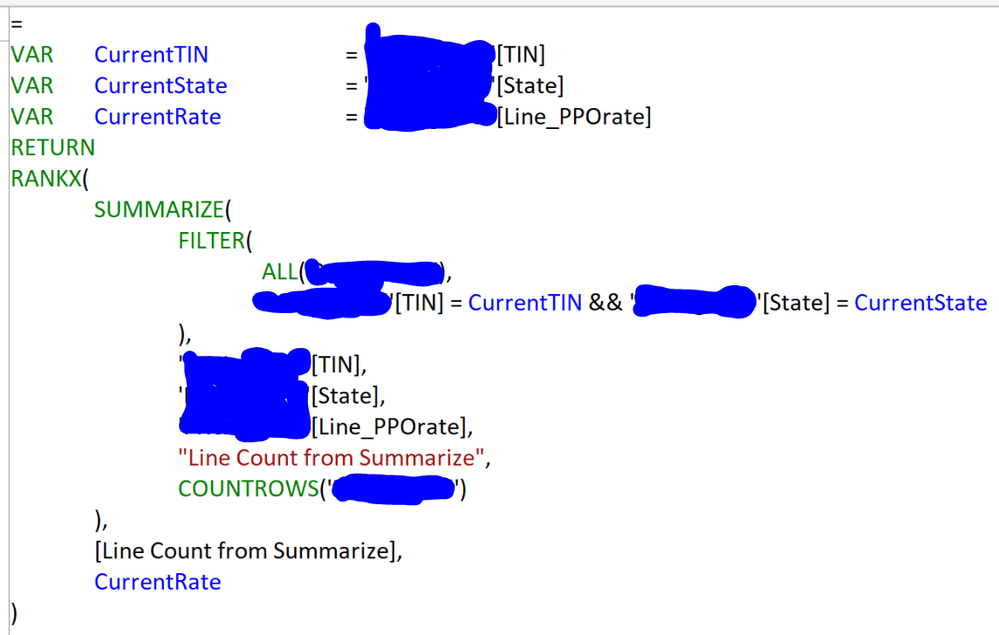Jumpstart your career with the Fabric Career Hub
Find everything you need to get certified on Fabric—skills challenges, live sessions, exam prep, role guidance, and more.
Get started- Power BI forums
- Updates
- News & Announcements
- Get Help with Power BI
- Desktop
- Service
- Report Server
- Power Query
- Mobile Apps
- Developer
- DAX Commands and Tips
- Custom Visuals Development Discussion
- Health and Life Sciences
- Power BI Spanish forums
- Translated Spanish Desktop
- Power Platform Integration - Better Together!
- Power Platform Integrations (Read-only)
- Power Platform and Dynamics 365 Integrations (Read-only)
- Training and Consulting
- Instructor Led Training
- Dashboard in a Day for Women, by Women
- Galleries
- Community Connections & How-To Videos
- COVID-19 Data Stories Gallery
- Themes Gallery
- Data Stories Gallery
- R Script Showcase
- Webinars and Video Gallery
- Quick Measures Gallery
- 2021 MSBizAppsSummit Gallery
- 2020 MSBizAppsSummit Gallery
- 2019 MSBizAppsSummit Gallery
- Events
- Ideas
- Custom Visuals Ideas
- Issues
- Issues
- Events
- Upcoming Events
- Community Blog
- Power BI Community Blog
- Custom Visuals Community Blog
- Community Support
- Community Accounts & Registration
- Using the Community
- Community Feedback
Grow your Fabric skills and prepare for the DP-600 certification exam by completing the latest Microsoft Fabric challenge.
- Power BI forums
- Forums
- Get Help with Power BI
- Desktop
- Calculated Column Using RANKX Within Groups
- Subscribe to RSS Feed
- Mark Topic as New
- Mark Topic as Read
- Float this Topic for Current User
- Bookmark
- Subscribe
- Printer Friendly Page
- Mark as New
- Bookmark
- Subscribe
- Mute
- Subscribe to RSS Feed
- Permalink
- Report Inappropriate Content
Calculated Column Using RANKX Within Groups
I have a simple one table model. It contains invoices that each have a Tax ID, State, and Discount %. For example, in the screenshot below, TIN 99-9999999 in NH has 15 Invoices at 0% discount and 1 invoice at 0% discount.
I need a calculated column that ranks Discount % by invoice count within a given Tax ID/State combo. This column will be used for filtering.
I tried using SUMMARIZE to get counts for TIN/State/Discount, then RANKX on top of it. Screen shot below, table name redacted in blue.
In the output you can see the column (Rate Rank in orange) is doing some sort of state ranking but not what I'm looking for. My desired ranking is highlighted yellow.
Any advice would be greatly appreciated! I've tried many different arrangements of arguments but nothing is working. I've always been mystified by RANKX. Thanks.
Solved! Go to Solution.
- Mark as New
- Bookmark
- Subscribe
- Mute
- Subscribe to RSS Feed
- Permalink
- Report Inappropriate Content
Hi @cmarfisi,
From the screenshot, it is a matrix, and the [invoice count] is a column, you can create a calculated column using the following formula.
RANK =
RANKX (
FILTER (
Table,
Table[TIN] = EARLIER ( Table[TIN] )
&& Table[State] = EARLIER ( Table[State] )
),
Table[invoice count],
,
ASC,
DENSE
)
If this doesn't resolve your issue, you can create dummy data similar with you for further analysis.
Thanks,
Angelia
- Mark as New
- Bookmark
- Subscribe
- Mute
- Subscribe to RSS Feed
- Permalink
- Report Inappropriate Content
Hi @cmarfisi,
From the screenshot, it is a matrix, and the [invoice count] is a column, you can create a calculated column using the following formula.
RANK =
RANKX (
FILTER (
Table,
Table[TIN] = EARLIER ( Table[TIN] )
&& Table[State] = EARLIER ( Table[State] )
),
Table[invoice count],
,
ASC,
DENSE
)
If this doesn't resolve your issue, you can create dummy data similar with you for further analysis.
Thanks,
Angelia
- Mark as New
- Bookmark
- Subscribe
- Mute
- Subscribe to RSS Feed
- Permalink
- Report Inappropriate Content
Hi @cmarfisi,
Have you resolved your issue? If you have, please mark the right/helpful reply as answer. More people will new things here. If you haven't, please feel free to ask.
Best Regards,
Angelia
Helpful resources
| User | Count |
|---|---|
| 77 | |
| 77 | |
| 68 | |
| 67 | |
| 49 |
| User | Count |
|---|---|
| 108 | |
| 105 | |
| 93 | |
| 83 | |
| 64 |