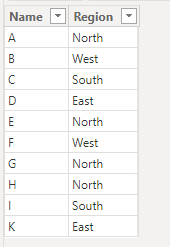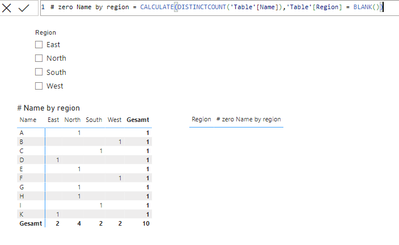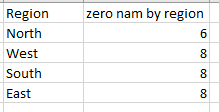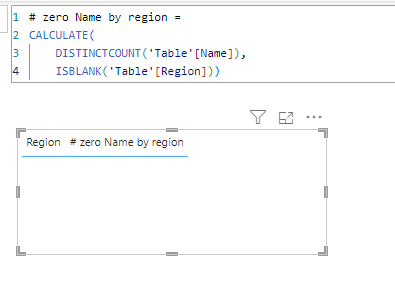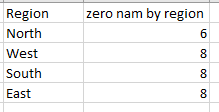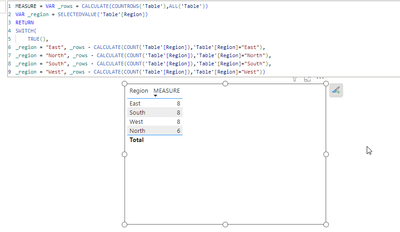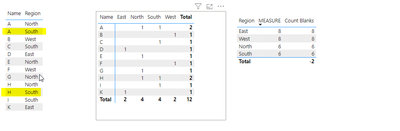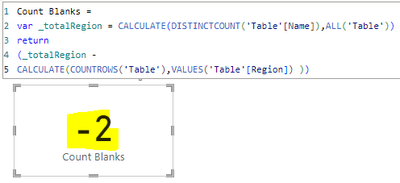- Power BI forums
- Updates
- News & Announcements
- Get Help with Power BI
- Desktop
- Service
- Report Server
- Power Query
- Mobile Apps
- Developer
- DAX Commands and Tips
- Custom Visuals Development Discussion
- Health and Life Sciences
- Power BI Spanish forums
- Translated Spanish Desktop
- Power Platform Integration - Better Together!
- Power Platform Integrations (Read-only)
- Power Platform and Dynamics 365 Integrations (Read-only)
- Training and Consulting
- Instructor Led Training
- Dashboard in a Day for Women, by Women
- Galleries
- Community Connections & How-To Videos
- COVID-19 Data Stories Gallery
- Themes Gallery
- Data Stories Gallery
- R Script Showcase
- Webinars and Video Gallery
- Quick Measures Gallery
- 2021 MSBizAppsSummit Gallery
- 2020 MSBizAppsSummit Gallery
- 2019 MSBizAppsSummit Gallery
- Events
- Ideas
- Custom Visuals Ideas
- Issues
- Issues
- Events
- Upcoming Events
- Community Blog
- Power BI Community Blog
- Custom Visuals Community Blog
- Community Support
- Community Accounts & Registration
- Using the Community
- Community Feedback
Earn a 50% discount on the DP-600 certification exam by completing the Fabric 30 Days to Learn It challenge.
- Power BI forums
- Forums
- Get Help with Power BI
- Desktop
- Re: Calculate number of empty in DAX
- Subscribe to RSS Feed
- Mark Topic as New
- Mark Topic as Read
- Float this Topic for Current User
- Bookmark
- Subscribe
- Printer Friendly Page
- Mark as New
- Bookmark
- Subscribe
- Mute
- Subscribe to RSS Feed
- Permalink
- Report Inappropriate Content
Calculate number of empty in DAX
Hi everyone,
I would like to calculate how many names that are not in every region.
Best regards
Tito
Data
Result:
Solved! Go to Solution.
- Mark as New
- Bookmark
- Subscribe
- Mute
- Subscribe to RSS Feed
- Permalink
- Report Inappropriate Content
Hi @Tito
Try this DAX ,
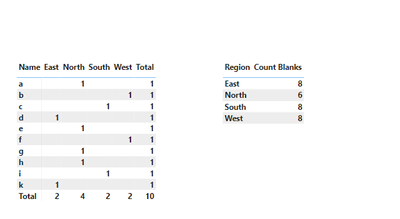
- Mark as New
- Bookmark
- Subscribe
- Mute
- Subscribe to RSS Feed
- Permalink
- Report Inappropriate Content
Hi @Tito
Find the updated measure
Count Blanks =
var _totalRegion = CALCULATE(DISTINCTCOUNT('Table'[Name]),ALL('Table'))
return
IF(
HASONEVALUE('Table'[Region]),
(_totalRegion -
CALCULATE(COUNTROWS('Table'),VALUES('Table'[Region]) )),
BLANK())- Mark as New
- Bookmark
- Subscribe
- Mute
- Subscribe to RSS Feed
- Permalink
- Report Inappropriate Content
Hi @Tito
Try this DAX ,
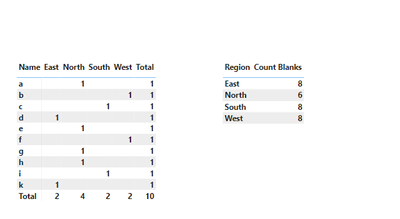
- Mark as New
- Bookmark
- Subscribe
- Mute
- Subscribe to RSS Feed
- Permalink
- Report Inappropriate Content
Hi @Rohit11 ,
thank you very much! that worked.
If a name (A,B,C..) appears several times in the Name column, what should I change in Measure. Thank you!
Best regards
Tito
- Mark as New
- Bookmark
- Subscribe
- Mute
- Subscribe to RSS Feed
- Permalink
- Report Inappropriate Content
Try this
Measure = VAR NorthNotPresentCount = COUNTROWS(FILTER(ALL('Table'[Region]), 'Table'[Region] <> "North")) VAR WestNotPresentCount = COUNTROWS(FILTER(ALL('Table'[Region]), 'Table'[Region] <> "West")) VAR SouthNotPresentCount = COUNTROWS(FILTER(ALL('Table'[Region]), 'Table'[Region] <> "South")) VAR EastNotPresentCount = COUNTROWS(FILTER(ALL('Table'[Region]), 'Table'[Region] <> "East")) RETURN SWITCH ( TRUE (), 'Table'[Region] = "North Not Present", NorthNotPresentCount,
'Table'[Region] = "West Not Present", WestNotPresentCount,
'Table'[Region] = "South Not Present", SouthNotPresentCount,
'Table'[Region] = "East Not Present", EastNotPresentCount )
- Mark as New
- Bookmark
- Subscribe
- Mute
- Subscribe to RSS Feed
- Permalink
- Report Inappropriate Content
Hi @Tito
Can you please try below DAX
MEASURE =
CALCULATE (
DISTINCTCOUNT ( 'YourTable'[Name] ),
ISBLANK ( 'YourTable'[Region] )
)
Let me know if that works for you
If your requirement is solved, please mark THIS ANSWER as SOLUTION ✔️ and help other users find the solution quickly. Please hit the Thumbs Up 👍 button if this comment helps you.
Thanks
Pijush
Linkedin
- Mark as New
- Bookmark
- Subscribe
- Mute
- Subscribe to RSS Feed
- Permalink
- Report Inappropriate Content
- Mark as New
- Bookmark
- Subscribe
- Mute
- Subscribe to RSS Feed
- Permalink
- Report Inappropriate Content
Hi @Tito
As your screenshot, there are no blank region
Please share your sample data in excel format, not as Screenshot
and expected result screenshot based on sample data
- Mark as New
- Bookmark
- Subscribe
- Mute
- Subscribe to RSS Feed
- Permalink
- Report Inappropriate Content
Hi @PijushRoy
I have 2 columns: Name and Region
|
|
Result:
- Mark as New
- Bookmark
- Subscribe
- Mute
- Subscribe to RSS Feed
- Permalink
- Report Inappropriate Content
Hi @Tito
Please find the PBIX file
https://drive.google.com/file/d/19hGo6zKDnV0GynZb39OcFlNo2_HCZ1RK/view?usp=sharing
Use the DAX for measure
MEASURE = VAR _rows = CALCULATE(COUNTROWS('Table'),ALL('Table'))
VAR _region = SELECTEDVALUE('Table'[Region])
RETURN
SWITCH(
TRUE(),
_region = "East", _rows - CALCULATE(COUNT('Table'[Region]),'Table'[Region]="East"),
_region = "North", _rows - CALCULATE(COUNT('Table'[Region]),'Table'[Region]="North"),
_region = "South", _rows - CALCULATE(COUNT('Table'[Region]),'Table'[Region]="South"),
_region = "West", _rows - CALCULATE(COUNT('Table'[Region]),'Table'[Region]="West"))
Let me know if that works for you
If your requirement is solved, please mark THIS ANSWER as SOLUTION ✔️ and help other users find the solution quickly. Please hit the Thumbs Up 👍 button if this comment helps you.
Thanks
Pijush
Linkedin
- Mark as New
- Bookmark
- Subscribe
- Mute
- Subscribe to RSS Feed
- Permalink
- Report Inappropriate Content
hi @PijushRoy
thank you very much! that also worked.
Column Region was just an example and we only have 4 variables, in the real Data are several variables and you can not write all in Measure manually.
If a name (A,B,C..) appears several times in the Name column, what should I change in Measure. Thank you!
Best regards
Tito
- Mark as New
- Bookmark
- Subscribe
- Mute
- Subscribe to RSS Feed
- Permalink
- Report Inappropriate Content
Hi @Tito
In my Measure, check the updated DAX
MEASURE = VAR _rows = CALCULATE(DISTINCTCOUNT('Table'[Name]),ALL('Table'))
VAR _region = SELECTEDVALUE('Table'[Region])
RETURN
SWITCH(
TRUE(),
_region = "East", _rows - CALCULATE(COUNT('Table'[Region]),'Table'[Region]="East"),
_region = "North", _rows - CALCULATE(COUNT('Table'[Region]),'Table'[Region]="North"),
_region = "South", _rows - CALCULATE(COUNT('Table'[Region]),'Table'[Region]="South"),
_region = "West", _rows - CALCULATE(COUNT('Table'[Region]),'Table'[Region]="West"))
In @Rohit11 Measure, check the updated DAX
Count Blanks =
var _totalRegion = CALCULATE(DISTINCTCOUNT('Table'[Name]),ALL('Table'))
return
(_totalRegion -
CALCULATE(COUNTROWS('Table'),VALUES('Table'[Region]) ))
A and H respected
Thanks, @Rohit11 for your measure
Let me know if that works for you
If your requirement is solved, please mark THIS ANSWER as SOLUTION ✔️ and help other users find the solution quickly. Please hit the Thumbs Up 👍 button if this comment helps you.
Thanks
Pijush
Linkedin
- Mark as New
- Bookmark
- Subscribe
- Mute
- Subscribe to RSS Feed
- Permalink
- Report Inappropriate Content
Thank you both. It worked great.
If it is possible, we can edit the measure so that we are no longer shown total -2. For example with Blank().
Best regards
Tito
- Mark as New
- Bookmark
- Subscribe
- Mute
- Subscribe to RSS Feed
- Permalink
- Report Inappropriate Content
Hi @Tito
Find the updated measure
Count Blanks =
var _totalRegion = CALCULATE(DISTINCTCOUNT('Table'[Name]),ALL('Table'))
return
IF(
HASONEVALUE('Table'[Region]),
(_totalRegion -
CALCULATE(COUNTROWS('Table'),VALUES('Table'[Region]) )),
BLANK())- Mark as New
- Bookmark
- Subscribe
- Mute
- Subscribe to RSS Feed
- Permalink
- Report Inappropriate Content
Helpful resources

Microsoft Fabric Learn Together
Covering the world! 9:00-10:30 AM Sydney, 4:00-5:30 PM CET (Paris/Berlin), 7:00-8:30 PM Mexico City

Power BI Monthly Update - April 2024
Check out the April 2024 Power BI update to learn about new features.

| User | Count |
|---|---|
| 109 | |
| 102 | |
| 84 | |
| 79 | |
| 70 |
| User | Count |
|---|---|
| 120 | |
| 110 | |
| 95 | |
| 82 | |
| 77 |