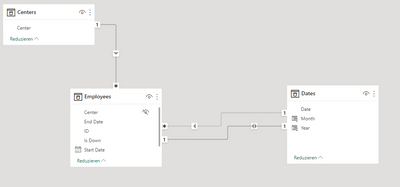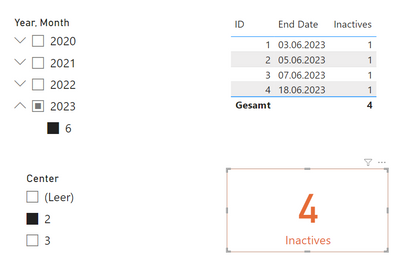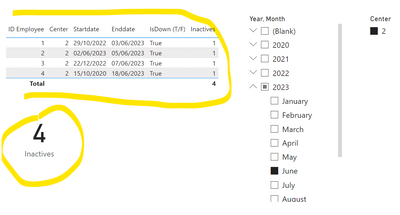- Power BI forums
- Updates
- News & Announcements
- Get Help with Power BI
- Desktop
- Service
- Report Server
- Power Query
- Mobile Apps
- Developer
- DAX Commands and Tips
- Custom Visuals Development Discussion
- Health and Life Sciences
- Power BI Spanish forums
- Translated Spanish Desktop
- Power Platform Integration - Better Together!
- Power Platform Integrations (Read-only)
- Power Platform and Dynamics 365 Integrations (Read-only)
- Training and Consulting
- Instructor Led Training
- Dashboard in a Day for Women, by Women
- Galleries
- Community Connections & How-To Videos
- COVID-19 Data Stories Gallery
- Themes Gallery
- Data Stories Gallery
- R Script Showcase
- Webinars and Video Gallery
- Quick Measures Gallery
- 2021 MSBizAppsSummit Gallery
- 2020 MSBizAppsSummit Gallery
- 2019 MSBizAppsSummit Gallery
- Events
- Ideas
- Custom Visuals Ideas
- Issues
- Issues
- Events
- Upcoming Events
- Community Blog
- Power BI Community Blog
- Custom Visuals Community Blog
- Community Support
- Community Accounts & Registration
- Using the Community
- Community Feedback
Earn a 50% discount on the DP-600 certification exam by completing the Fabric 30 Days to Learn It challenge.
- Power BI forums
- Forums
- Get Help with Power BI
- Desktop
- Re: Calculate active/inactive employees in a month
- Subscribe to RSS Feed
- Mark Topic as New
- Mark Topic as Read
- Float this Topic for Current User
- Bookmark
- Subscribe
- Printer Friendly Page
- Mark as New
- Bookmark
- Subscribe
- Mute
- Subscribe to RSS Feed
- Permalink
- Report Inappropriate Content
Calculate active/inactive employees in a month
Hello everyone!
I'm looking for the proper way to compute the number of people which becomes inactive in a month.
Particularities: I have people from different working centers. I am using a Calendar Table. I have three slicers: center, year, month.
My data is something like:
| ID Employee | Start date | End date | IsDown (T/F) | Center |
| 1 | 29/10/2022 | 03/06/2023 | True | 02 |
| 2 | 02/06/2023 | 05/06/2023 | True | 02 |
| 3 | 22/12/2022 | 07/06/2023 | True | 02 |
| 4 | 15/10/2020 | 18/06/2023 | True | 02 |
| 5 | 14/07/2021 | False | 02 | |
| 6 | 16/08/2022 | False | 03 | |
| 7 | 15/02/2020 | 05/06/2023 | True | 03 |
Therefore, if I filter in a slicer by year "2023" and other by month "June" in center 2 I should get 4 people.
Up to now, I have implemented these measure:
Inactives=CALCULATE(COUNTROWS('Employees'),USERELATIONSHIP('Calendar'[Date],'Employees'[EndDate]))However, it results in incorrect numbers.
Thanks in advance
Solved! Go to Solution.
- Mark as New
- Bookmark
- Subscribe
- Mute
- Subscribe to RSS Feed
- Permalink
- Report Inappropriate Content
Hi
Do you have an active relationship between your Dates and Employees using StartDate? My assumption is: When you use a year/month slicer, the center slicer only shows employees with a StartDate with the selected year and month.
You can use a separate Centers table to overcome this. Couldnt find a way to attach a file, so I hope the printscreen helps:
Hope I could help
JJ
- Mark as New
- Bookmark
- Subscribe
- Mute
- Subscribe to RSS Feed
- Permalink
- Report Inappropriate Content
I was using also a Center table, and the relationship was inactive for both Start and End Date. For inactive, it was my fault with filters... 😅
Thank you anyway!!
- Mark as New
- Bookmark
- Subscribe
- Mute
- Subscribe to RSS Feed
- Permalink
- Report Inappropriate Content
Hi
Do you have an active relationship between your Dates and Employees using StartDate? My assumption is: When you use a year/month slicer, the center slicer only shows employees with a StartDate with the selected year and month.
You can use a separate Centers table to overcome this. Couldnt find a way to attach a file, so I hope the printscreen helps:
Hope I could help
JJ
- Mark as New
- Bookmark
- Subscribe
- Mute
- Subscribe to RSS Feed
- Permalink
- Report Inappropriate Content
I was using also a Center table, and the relationship was inactive for both Start and End Date. For inactive, it was my fault with filters... 😅
Thank you anyway!!
- Mark as New
- Bookmark
- Subscribe
- Mute
- Subscribe to RSS Feed
- Permalink
- Report Inappropriate Content
Hi, in the visual (table I suppose) you have to add the measure you've created
Helpful resources
| User | Count |
|---|---|
| 102 | |
| 90 | |
| 80 | |
| 71 | |
| 70 |
| User | Count |
|---|---|
| 114 | |
| 100 | |
| 97 | |
| 72 | |
| 68 |