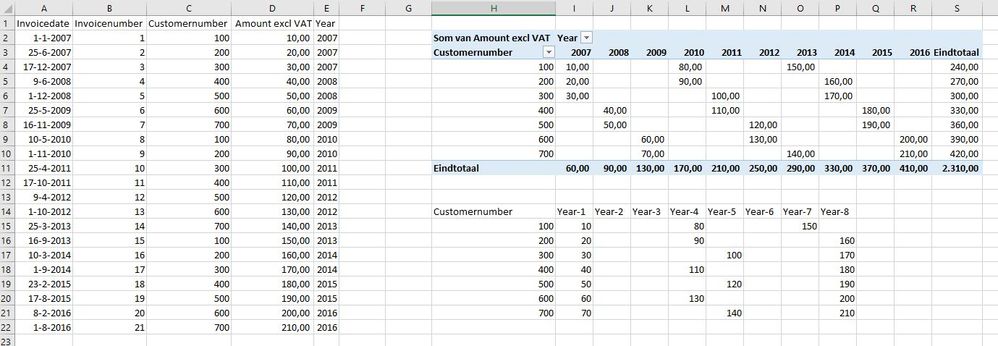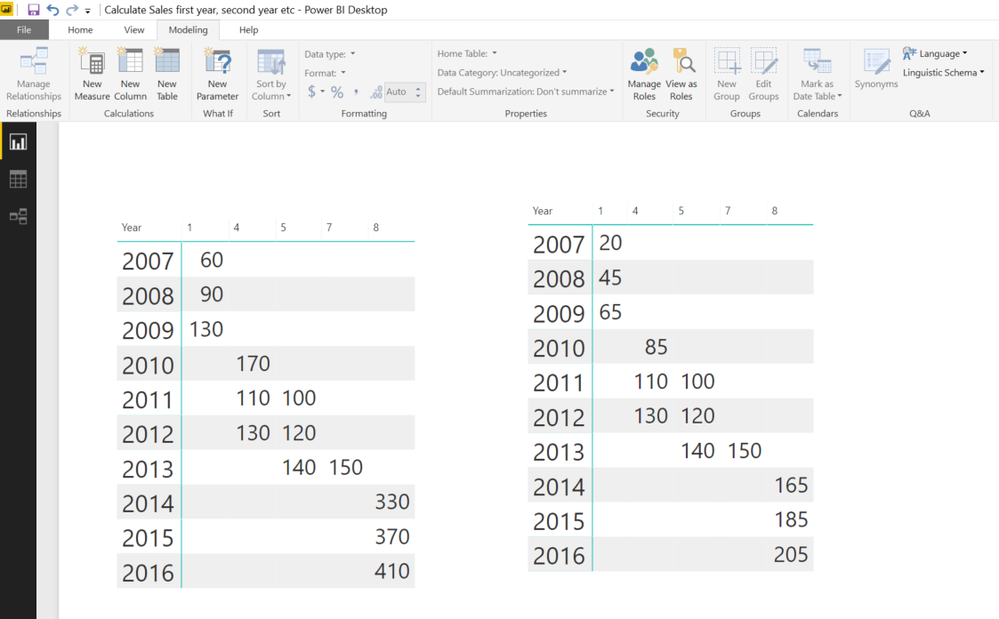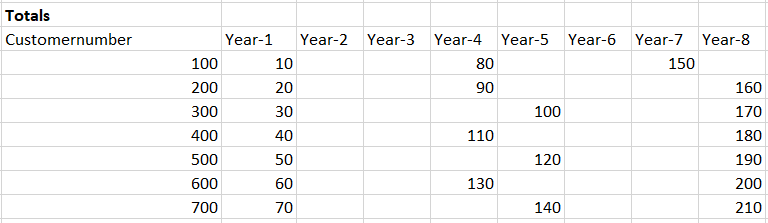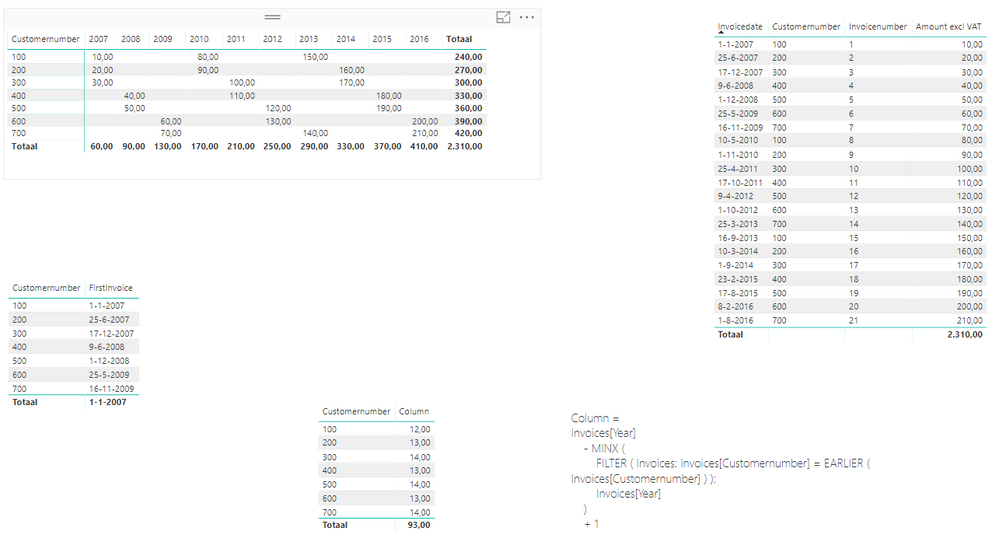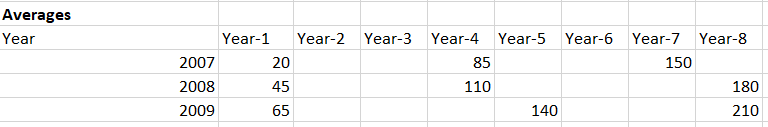- Power BI forums
- Updates
- News & Announcements
- Get Help with Power BI
- Desktop
- Service
- Report Server
- Power Query
- Mobile Apps
- Developer
- DAX Commands and Tips
- Custom Visuals Development Discussion
- Health and Life Sciences
- Power BI Spanish forums
- Translated Spanish Desktop
- Power Platform Integration - Better Together!
- Power Platform Integrations (Read-only)
- Power Platform and Dynamics 365 Integrations (Read-only)
- Training and Consulting
- Instructor Led Training
- Dashboard in a Day for Women, by Women
- Galleries
- Community Connections & How-To Videos
- COVID-19 Data Stories Gallery
- Themes Gallery
- Data Stories Gallery
- R Script Showcase
- Webinars and Video Gallery
- Quick Measures Gallery
- 2021 MSBizAppsSummit Gallery
- 2020 MSBizAppsSummit Gallery
- 2019 MSBizAppsSummit Gallery
- Events
- Ideas
- Custom Visuals Ideas
- Issues
- Issues
- Events
- Upcoming Events
- Community Blog
- Power BI Community Blog
- Custom Visuals Community Blog
- Community Support
- Community Accounts & Registration
- Using the Community
- Community Feedback
Register now to learn Fabric in free live sessions led by the best Microsoft experts. From Apr 16 to May 9, in English and Spanish.
- Power BI forums
- Forums
- Get Help with Power BI
- Desktop
- Re: Calculate Sales first year, second year etc.
- Subscribe to RSS Feed
- Mark Topic as New
- Mark Topic as Read
- Float this Topic for Current User
- Bookmark
- Subscribe
- Printer Friendly Page
- Mark as New
- Bookmark
- Subscribe
- Mute
- Subscribe to RSS Feed
- Permalink
- Report Inappropriate Content
Calculate Sales first year, second year etc.
Hello everyone,
Can someone help me with the dax-formulas to calculate the sales in the first, second year and so on?
The table:
| Invoicedate | Invoicenumber | Customernumber | Amount excl VAT | Year |
| 1-1-2007 | 1 | 100 | 10,00 | 2007 |
| 25-6-2007 | 2 | 200 | 20,00 | 2007 |
| 17-12-2007 | 3 | 300 | 30,00 | 2007 |
| 9-6-2008 | 4 | 400 | 40,00 | 2008 |
| 1-12-2008 | 5 | 500 | 50,00 | 2008 |
| 25-5-2009 | 6 | 600 | 60,00 | 2009 |
| 16-11-2009 | 7 | 700 | 70,00 | 2009 |
| 10-5-2010 | 8 | 100 | 80,00 | 2010 |
| 1-11-2010 | 9 | 200 | 90,00 | 2010 |
| 25-4-2011 | 10 | 300 | 100,00 | 2011 |
| 17-10-2011 | 11 | 400 | 110,00 | 2011 |
| 9-4-2012 | 12 | 500 | 120,00 | 2012 |
| 1-10-2012 | 13 | 600 | 130,00 | 2012 |
| 25-3-2013 | 14 | 700 | 140,00 | 2013 |
| 16-9-2013 | 15 | 100 | 150,00 | 2013 |
| 10-3-2014 | 16 | 200 | 160,00 | 2014 |
| 1-9-2014 | 17 | 300 | 170,00 | 2014 |
| 23-2-2015 | 18 | 400 | 180,00 | 2015 |
| 17-8-2015 | 19 | 500 | 190,00 | 2015 |
| 8-2-2016 | 20 | 600 | 200,00 | 2016 |
| 1-8-2016 | 21 | 700 | 210,00 | 2016 |
For example,
Customer 100 had a salesamount in his first year of 10 and his fourth year of 80, customer 700 had a salesamount in his first year of 70 and in his 8th year of 210.
Thanks in advance,
With kind regards,
Cor
Solved! Go to Solution.
- Mark as New
- Bookmark
- Subscribe
- Mute
- Subscribe to RSS Feed
- Permalink
- Report Inappropriate Content
@Anonymous,
You may use DAX below to add a calculated column.
Column =
Table1[Year]
- MINX (
FILTER ( Table1, Table1[Customernumber] = EARLIER ( Table1[Customernumber] ) ),
Table1[Year]
)
+ 1
If this post helps, then please consider Accept it as the solution to help the other members find it more quickly.
- Mark as New
- Bookmark
- Subscribe
- Mute
- Subscribe to RSS Feed
- Permalink
- Report Inappropriate Content
HI @Anonymous
Sam's @v-chuncz-msft formula gave the correct results when i tried it
Please see attached file
To get the average you can use
Measure = AVERAGE ( Table1[ Amount excl VAT ] )
Regards
Zubair
Please try my custom visuals
- Mark as New
- Bookmark
- Subscribe
- Mute
- Subscribe to RSS Feed
- Permalink
- Report Inappropriate Content
@Anonymous,
You may use DAX below to add a calculated column.
Column =
Table1[Year]
- MINX (
FILTER ( Table1, Table1[Customernumber] = EARLIER ( Table1[Customernumber] ) ),
Table1[Year]
)
+ 1
If this post helps, then please consider Accept it as the solution to help the other members find it more quickly.
- Mark as New
- Bookmark
- Subscribe
- Mute
- Subscribe to RSS Feed
- Permalink
- Report Inappropriate Content
Hi Sam and Zubair,
Thanks for your replies!
I was expecting the next result:
The result I get in PBI was:
What goes wrong?
Can you both also help me with the averages for each year? I mean the average in the first year for the 2007-customers is 20, for the 2008-customers is the average in their first year 45 and so on.
Thanks in advance,
Cor
- Mark as New
- Bookmark
- Subscribe
- Mute
- Subscribe to RSS Feed
- Permalink
- Report Inappropriate Content
HI @Anonymous
Sam's @v-chuncz-msft formula gave the correct results when i tried it
Please see attached file
To get the average you can use
Measure = AVERAGE ( Table1[ Amount excl VAT ] )
Regards
Zubair
Please try my custom visuals
- Mark as New
- Bookmark
- Subscribe
- Mute
- Subscribe to RSS Feed
- Permalink
- Report Inappropriate Content
Hi Zubair,,
You're absolutely right, the formule of @v-chuncz-msft works, I did something wrong with my rows and filters.
I'm sorry for that. Your average-measure also works fine, thank you and @v-chuncz-msft very much!
Greeting from The Netherlands,
Cor
Helpful resources

Microsoft Fabric Learn Together
Covering the world! 9:00-10:30 AM Sydney, 4:00-5:30 PM CET (Paris/Berlin), 7:00-8:30 PM Mexico City

Power BI Monthly Update - April 2024
Check out the April 2024 Power BI update to learn about new features.

| User | Count |
|---|---|
| 97 | |
| 97 | |
| 81 | |
| 77 | |
| 66 |
| User | Count |
|---|---|
| 126 | |
| 105 | |
| 103 | |
| 81 | |
| 72 |