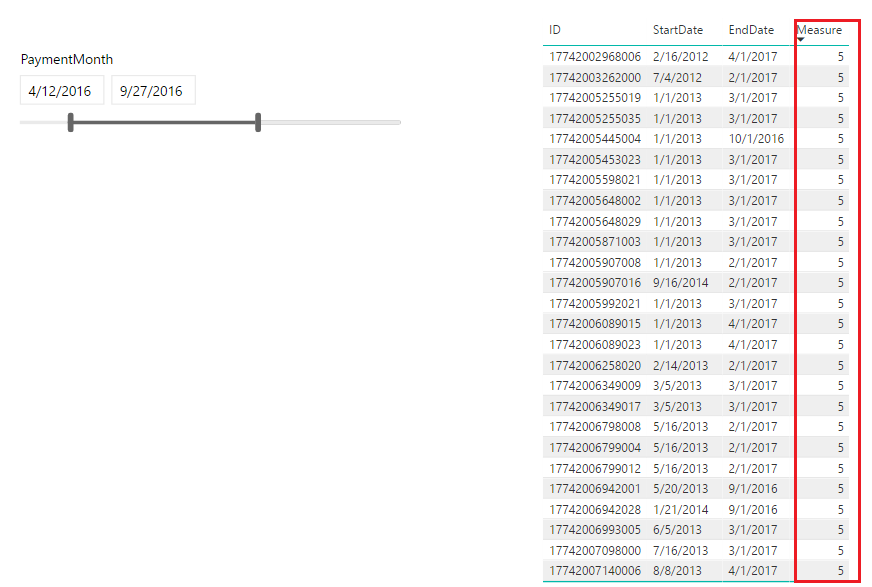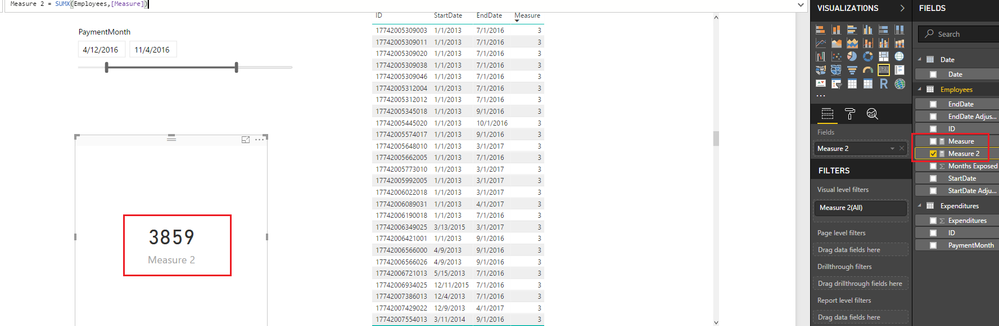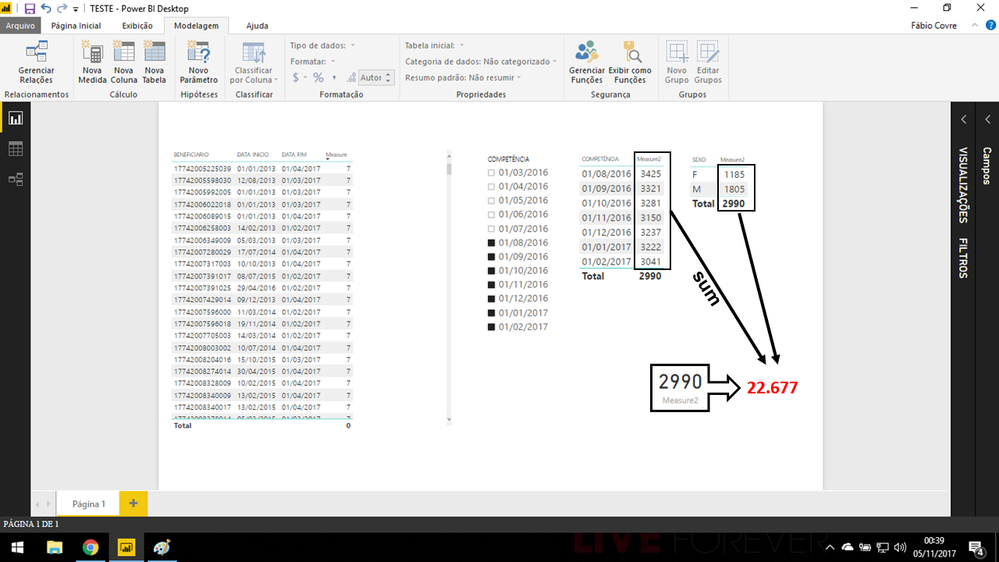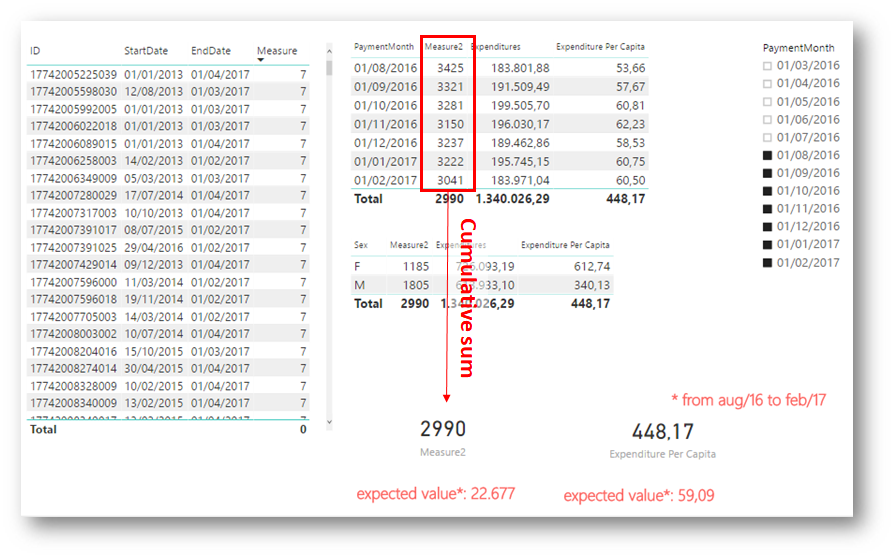- Power BI forums
- Updates
- News & Announcements
- Get Help with Power BI
- Desktop
- Service
- Report Server
- Power Query
- Mobile Apps
- Developer
- DAX Commands and Tips
- Custom Visuals Development Discussion
- Health and Life Sciences
- Power BI Spanish forums
- Translated Spanish Desktop
- Power Platform Integration - Better Together!
- Power Platform Integrations (Read-only)
- Power Platform and Dynamics 365 Integrations (Read-only)
- Training and Consulting
- Instructor Led Training
- Dashboard in a Day for Women, by Women
- Galleries
- Community Connections & How-To Videos
- COVID-19 Data Stories Gallery
- Themes Gallery
- Data Stories Gallery
- R Script Showcase
- Webinars and Video Gallery
- Quick Measures Gallery
- 2021 MSBizAppsSummit Gallery
- 2020 MSBizAppsSummit Gallery
- 2019 MSBizAppsSummit Gallery
- Events
- Ideas
- Custom Visuals Ideas
- Issues
- Issues
- Events
- Upcoming Events
- Community Blog
- Power BI Community Blog
- Custom Visuals Community Blog
- Community Support
- Community Accounts & Registration
- Using the Community
- Community Feedback
Register now to learn Fabric in free live sessions led by the best Microsoft experts. From Apr 16 to May 9, in English and Spanish.
- Power BI forums
- Forums
- Get Help with Power BI
- Desktop
- Re: Calculate Exposed Employees in a Period
- Subscribe to RSS Feed
- Mark Topic as New
- Mark Topic as Read
- Float this Topic for Current User
- Bookmark
- Subscribe
- Printer Friendly Page
- Mark as New
- Bookmark
- Subscribe
- Mute
- Subscribe to RSS Feed
- Permalink
- Report Inappropriate Content
Calculate Exposed Employees in a Period
Hello,
I have two databases: Employees and Expenditures. They are connected by an ID field.
The Employees database contains the StartDate and the Enddate in the company
The Expenses database contains the expenditures of the employees in the health plan and the payment month. Important: not all the Employess had Expenditures with the health plan.
I'd like to calculate the Expenditures Per Capita. To this became posible, I thought to create a Calculated Column on the Employes database. For example, if I filter the Payment Month from January/17 to July/17 and the employee started the company at November/16 and quited the company at March/17, the column would return the value 3. Because the employee was exposed from January/17 until March/17.
My main difficult is to make this filter became dynamic.
I attached a sample database with the expected values. I hope someone help me with my doubt.
Thank you in advance.
Fábio
- Mark as New
- Bookmark
- Subscribe
- Mute
- Subscribe to RSS Feed
- Permalink
- Report Inappropriate Content
Hi @fabiocovre,
Not like measures, calculate columns/tables are computed during database processing(e.g. data refresh) and then stored in the model, they do not response to user selections on the report. So you should create a measure instead.
The formula below to create the measure is for your reference. ![]()
Measure =
VAR minSelectedPaymentMonth =
MIN ( Expenditures[PaymentMonth] )
VAR maxSelectedPaymentMonth =
MAX ( Expenditures[PaymentMonth] )
VAR startDate =
MAX ( Employees[StartDate] )
VAR endDate =
MAX ( Employees[EndDate] )
RETURN
IF (
maxSelectedPaymentMonth >= startDate
&& maxSelectedPaymentMonth <= endDate
&& minSelectedPaymentMonth <= startDate,
DATEDIFF ( startDate, maxSelectedPaymentMonth, MONTH )+1,
IF (
maxSelectedPaymentMonth >= startDate
&& maxSelectedPaymentMonth <= endDate
&& minSelectedPaymentMonth >= startDate,
DATEDIFF ( minSelectedPaymentMonth, maxSelectedPaymentMonth, MONTH )+1,
IF (
maxSelectedPaymentMonth >= endDate
&& minSelectedPaymentMonth <= startDate,
DATEDIFF ( startDate, endDate, MONTH )+1,
IF (
maxSelectedPaymentMonth >= endDate
&& minSelectedPaymentMonth >= startDate
&& minSelectedPaymentMonth <= endDate,
DATEDIFF ( minSelectedPaymentMonth, endDate, MONTH )+1
)
)
)
)
+ 0
Regards
- Mark as New
- Bookmark
- Subscribe
- Mute
- Subscribe to RSS Feed
- Permalink
- Report Inappropriate Content
Hello v-ljerr-msft,
Thank you for your answer! It helped me a lot!
Another little question: I'd like to sum this mesasure, is it possible?
Thank you,
Fábio
- Mark as New
- Bookmark
- Subscribe
- Mute
- Subscribe to RSS Feed
- Permalink
- Report Inappropriate Content
Hi @fabiocovre,
Another little question: I'd like to sum this mesasure, is it possible?
Yes, the formula below is for your reference. ![]()
Measure 2 = SUMX( Employees , [Measure] )
Regards
- Mark as New
- Bookmark
- Subscribe
- Mute
- Subscribe to RSS Feed
- Permalink
- Report Inappropriate Content
Hey @v-ljerr-msft,
Almost there... I think this picture below represents what I need. I'd like to sum the number of exposed employees by month and then, be able to have differents views with this amount, for example, by sex, by age group etc...
You are helping me a lot. Thank you very much for your time!
- Mark as New
- Bookmark
- Subscribe
- Mute
- Subscribe to RSS Feed
- Permalink
- Report Inappropriate Content
Hi @fabiocovre,
It seems that the sample data is now different from what you have shared in the original post. Could you share your current pbix file, so that I can further assist on the issue? ![]()
Regards
- Mark as New
- Bookmark
- Subscribe
- Mute
- Subscribe to RSS Feed
- Permalink
- Report Inappropriate Content
- Mark as New
- Bookmark
- Subscribe
- Mute
- Subscribe to RSS Feed
- Permalink
- Report Inappropriate Content
Hi @fabiocovre,
How did you calculate the numbers 22.677 and 59.09? Please be very clear.
Regards,
Ashish Mathur
http://www.ashishmathur.com
https://www.linkedin.com/in/excelenthusiasts/
- Mark as New
- Bookmark
- Subscribe
- Mute
- Subscribe to RSS Feed
- Permalink
- Report Inappropriate Content
I'm sorry if I wasn't clear in my explanation.
So, in this example, my difficulty is to find the number 22.677 instead of 2990. This value is obtained by the cumulative sum of Measure2 monthly (3425 + 3321 +... + 3041).
The other value, 59,09, is easier... it's obtained by the total expenses in the period (1.340.026,29) divided by 22.677.
To get until here, I used the formulas below that @v-ljerr-msft gave me.
Measure =
VAR minSelectedPaymentMonth =
MIN ( Expenditures[PaymentMonth] )
VAR maxSelectedPaymentMonth =
MAX ( Expenditures[PaymentMonth] )
VAR startDate =
MAX ( Employees[StartDate] )
VAR endDate =
MAX ( Employees[EndDate] )
RETURN
IF (
maxSelectedPaymentMonth >= startDate
&& maxSelectedPaymentMonth <= endDate
&& minSelectedPaymentMonth <= startDate,
DATEDIFF ( startDate, maxSelectedPaymentMonth, MONTH )+1,
IF (
maxSelectedPaymentMonth >= startDate
&& maxSelectedPaymentMonth <= endDate
&& minSelectedPaymentMonth >= startDate,
DATEDIFF ( minSelectedPaymentMonth, maxSelectedPaymentMonth, MONTH )+1,
IF (
maxSelectedPaymentMonth >= endDate
&& minSelectedPaymentMonth <= startDate,
DATEDIFF ( startDate, endDate, MONTH )+1,
IF (
maxSelectedPaymentMonth >= endDate
&& minSelectedPaymentMonth >= startDate
&& minSelectedPaymentMonth <= endDate,
DATEDIFF ( minSelectedPaymentMonth, endDate, MONTH )+1
)
)
)
)
+ 0
Measure 2 = SUMX( Employees , [Measure] )
Thank you for your time and help!
Fabio
- Mark as New
- Bookmark
- Subscribe
- Mute
- Subscribe to RSS Feed
- Permalink
- Report Inappropriate Content
Hi @fabiocovre
Try this edited measure2 formula
=if(HASONEVALUE(Expenditures[PaymentMonth]),SUMX(Employees,[Measure]),SUMX(SUMMARIZE(ALLSELECTED(Expenditures[PaymentMonth]),[PaymentMonth],"ABCD",SUMX(Employees,[Measure])),[ABCD]))
Hope this helps.
Regards,
Ashish Mathur
http://www.ashishmathur.com
https://www.linkedin.com/in/excelenthusiasts/
- Mark as New
- Bookmark
- Subscribe
- Mute
- Subscribe to RSS Feed
- Permalink
- Report Inappropriate Content
Hello,
I have two databases: Employees and Expenditures. They are connected by an ID field.
The Employees database contains the StartDate and the Enddate in the company
The Expenses database contains the expenditures of the employees in the health plan and the payment month. Important: not all the Employess had Expenditures with the health plan.
I'd like to calculate the Expenditures Per Capita. To this became posible, I thought to create a Calculated Column on the Employes database. For example, if I filter the Payment Month from January/17 to July/17 and the employee started the company at November/16 and quited the company at March/17, the column would return the value 3. Because the employee was exposed from January/17 until March/17.
My main difficult is to make this filter became dynamic.
I attached a sample database with the expected values. I hope someone help me with my doubt.
Thank you in advance.
Fábio
Helpful resources

Microsoft Fabric Learn Together
Covering the world! 9:00-10:30 AM Sydney, 4:00-5:30 PM CET (Paris/Berlin), 7:00-8:30 PM Mexico City

Power BI Monthly Update - April 2024
Check out the April 2024 Power BI update to learn about new features.

| User | Count |
|---|---|
| 106 | |
| 104 | |
| 77 | |
| 68 | |
| 61 |
| User | Count |
|---|---|
| 148 | |
| 107 | |
| 106 | |
| 82 | |
| 70 |