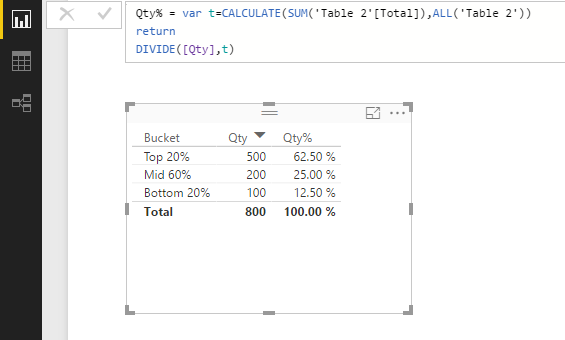Go To
- Power BI forums
- Updates
- News & Announcements
- Get Help with Power BI
- Desktop
- Service
- Report Server
- Power Query
- Mobile Apps
- Developer
- DAX Commands and Tips
- Custom Visuals Development Discussion
- Health and Life Sciences
- Power BI Spanish forums
- Translated Spanish Desktop
- Power Platform Integration - Better Together!
- Power Platform Integrations (Read-only)
- Power Platform and Dynamics 365 Integrations (Read-only)
- Training and Consulting
- Instructor Led Training
- Dashboard in a Day for Women, by Women
- Galleries
- Community Connections & How-To Videos
- COVID-19 Data Stories Gallery
- Themes Gallery
- Data Stories Gallery
- R Script Showcase
- Webinars and Video Gallery
- Quick Measures Gallery
- 2021 MSBizAppsSummit Gallery
- 2020 MSBizAppsSummit Gallery
- 2019 MSBizAppsSummit Gallery
- Events
- Ideas
- Custom Visuals Ideas
- Issues
- Issues
- Events
- Upcoming Events
- Community Blog
- Power BI Community Blog
- Custom Visuals Community Blog
- Community Support
- Community Accounts & Registration
- Using the Community
- Community Feedback
Turn on suggestions
Auto-suggest helps you quickly narrow down your search results by suggesting possible matches as you type.
Showing results for
Earn a 50% discount on the DP-600 certification exam by completing the Fabric 30 Days to Learn It challenge.
- Power BI forums
- Forums
- Get Help with Power BI
- Desktop
- Bucketing Cumulative Total using DAX
Reply
Topic Options
- Subscribe to RSS Feed
- Mark Topic as New
- Mark Topic as Read
- Float this Topic for Current User
- Bookmark
- Subscribe
- Printer Friendly Page
- Mark as New
- Bookmark
- Subscribe
- Mute
- Subscribe to RSS Feed
- Permalink
- Report Inappropriate Content
Bucketing Cumulative Total using DAX
05-04-2017
02:57 PM
Hi
How can I represent the following using DAX.
I am trying to Bucket the following Sales Quantity per Customer:
| Customer | Quantity |
| A | 0 |
| A | 200 |
| A | 300 |
| B | 100 |
| C | 80 |
| C | 20 |
| D | 50 |
| D | 25 |
| D | 25 |
| D | 0 |
| TOTAL | 800 |
and represent the following in Buckets of 3 as Top 20%, Mid 60% and Bottom 20% of the Total as below:
| Bucket | Qty | Qty % |
| Top 20% | 500 | 63% |
| Mid 60% | 200 | 25% |
| Bottom 20% | 100 | 13% |
| TOTAL | 800 | 100% |
Thanks in advance.
Solved! Go to Solution.
1 ACCEPTED SOLUTION
- Mark as New
- Bookmark
- Subscribe
- Mute
- Subscribe to RSS Feed
- Permalink
- Report Inappropriate Content
05-05-2017
06:00 AM
Hi @Avi,
You can create a table like below:
Table 2 = SUMMARIZE('Table1','Table1'[Customer],"Total",SUM(Table1[Quantity]))
Then create two measures below:
Qty = var MA=CALCULATE(MAX('Table 2'[Total]),ALL('Table 2'))
var Mi=CALCULATE(Min('Table 2'[Total]),ALL('Table 2'))
Return
IF(MAX('Table 2'[Total])=MA || MAX('Table 2'[Customer])="D",SUM('Table 2'[Total]),CALCULATE(SUM('Table 2'[Total]),ALL('Table 2'))-MA-Mi )
Qty% = var t=CALCULATE(SUM('Table 2'[Total]),ALL('Table 2'))
return
DIVIDE([Qty],t)
Please downlaod attached .pbix file to have a look.
Best Regards,
Qiuyun Yu
Community Support Team _ Qiuyun Yu
If this post helps, then please consider Accept it as the solution to help the other members find it more quickly.
If this post helps, then please consider Accept it as the solution to help the other members find it more quickly.
1 REPLY 1
- Mark as New
- Bookmark
- Subscribe
- Mute
- Subscribe to RSS Feed
- Permalink
- Report Inappropriate Content
05-05-2017
06:00 AM
Hi @Avi,
You can create a table like below:
Table 2 = SUMMARIZE('Table1','Table1'[Customer],"Total",SUM(Table1[Quantity]))
Then create two measures below:
Qty = var MA=CALCULATE(MAX('Table 2'[Total]),ALL('Table 2'))
var Mi=CALCULATE(Min('Table 2'[Total]),ALL('Table 2'))
Return
IF(MAX('Table 2'[Total])=MA || MAX('Table 2'[Customer])="D",SUM('Table 2'[Total]),CALCULATE(SUM('Table 2'[Total]),ALL('Table 2'))-MA-Mi )
Qty% = var t=CALCULATE(SUM('Table 2'[Total]),ALL('Table 2'))
return
DIVIDE([Qty],t)
Please downlaod attached .pbix file to have a look.
Best Regards,
Qiuyun Yu
Community Support Team _ Qiuyun Yu
If this post helps, then please consider Accept it as the solution to help the other members find it more quickly.
If this post helps, then please consider Accept it as the solution to help the other members find it more quickly.