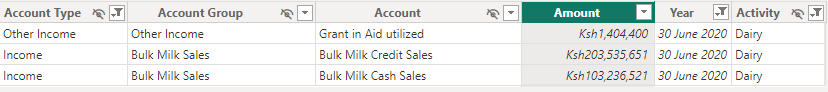Jumpstart your career with the Fabric Career Hub
Find everything you need to get certified on Fabric—skills challenges, live sessions, exam prep, role guidance, and more.
Get started- Power BI forums
- Updates
- News & Announcements
- Get Help with Power BI
- Desktop
- Service
- Report Server
- Power Query
- Mobile Apps
- Developer
- DAX Commands and Tips
- Custom Visuals Development Discussion
- Health and Life Sciences
- Power BI Spanish forums
- Translated Spanish Desktop
- Power Platform Integration - Better Together!
- Power Platform Integrations (Read-only)
- Power Platform and Dynamics 365 Integrations (Read-only)
- Training and Consulting
- Instructor Led Training
- Dashboard in a Day for Women, by Women
- Galleries
- Community Connections & How-To Videos
- COVID-19 Data Stories Gallery
- Themes Gallery
- Data Stories Gallery
- R Script Showcase
- Webinars and Video Gallery
- Quick Measures Gallery
- 2021 MSBizAppsSummit Gallery
- 2020 MSBizAppsSummit Gallery
- 2019 MSBizAppsSummit Gallery
- Events
- Ideas
- Custom Visuals Ideas
- Issues
- Issues
- Events
- Upcoming Events
- Community Blog
- Power BI Community Blog
- Custom Visuals Community Blog
- Community Support
- Community Accounts & Registration
- Using the Community
- Community Feedback
Grow your Fabric skills and prepare for the DP-600 certification exam by completing the latest Microsoft Fabric challenge.
- Power BI forums
- Forums
- Get Help with Power BI
- Desktop
- Re: (Blank) on Card
- Subscribe to RSS Feed
- Mark Topic as New
- Mark Topic as Read
- Float this Topic for Current User
- Bookmark
- Subscribe
- Printer Friendly Page
- Mark as New
- Bookmark
- Subscribe
- Mute
- Subscribe to RSS Feed
- Permalink
- Report Inappropriate Content
(Blank) on Card
I have created a measure to get the revenue of an activity. i.e Sum of [Amount] column filtered by a specific [Activity] and [Account Type]. In this case, account types is "Income" and "Other Income" for "Dairy" activity.
This is my DAX expression.
Revenue = CALCULATE(Sum(Transactions[Amount]),FILTER(Transactions, Transactions[Account Type]="Income" && Transactions[Activity]="Dairy" && Transactions[Account Type]="Other Income"))
Problem is when I try to visualize the result on a card. It returns (Blank). Why?
Solved! Go to Solution.
- Mark as New
- Bookmark
- Subscribe
- Mute
- Subscribe to RSS Feed
- Permalink
- Report Inappropriate Content
Hi,
Have you tried the below?
Revenue = CALCULATE(
Sum( Transactions[Amount]),
FILTER( Transactions,
Transactions[Account Type] IN {"Income", "Other Income"}
&& Transactions[Activity]="Dairy"
)
)
- Mark as New
- Bookmark
- Subscribe
- Mute
- Subscribe to RSS Feed
- Permalink
- Report Inappropriate Content
Hi,
Have you tried the below?
Revenue = CALCULATE(
Sum( Transactions[Amount]),
FILTER( Transactions,
Transactions[Account Type] IN {"Income", "Other Income"}
&& Transactions[Activity]="Dairy"
)
)
- Mark as New
- Bookmark
- Subscribe
- Mute
- Subscribe to RSS Feed
- Permalink
- Report Inappropriate Content
Hi @Ada_nnaya ,
Thanks for this. The card no longer shows (Blank).
However, for example, in 2020, the card shows 306,772,172/= as the result. When I check my table, that sum is from [Account Type]"Income" only.
Here is a snapshot of my data.
- Mark as New
- Bookmark
- Subscribe
- Mute
- Subscribe to RSS Feed
- Permalink
- Report Inappropriate Content
- Mark as New
- Bookmark
- Subscribe
- Mute
- Subscribe to RSS Feed
- Permalink
- Report Inappropriate Content
Sure @ghoshabhijeet .
See photo.
When I use the DAX @Ada_nnaya suggested though, I'm only getting sum for [Account Type]"Income"
- Mark as New
- Bookmark
- Subscribe
- Mute
- Subscribe to RSS Feed
- Permalink
- Report Inappropriate Content
Hi,
I would then check if there are trailing spaces in the Activity and Account Type columns. Any spaces or typos would prevent effective filtering.
- Mark as New
- Bookmark
- Subscribe
- Mute
- Subscribe to RSS Feed
- Permalink
- Report Inappropriate Content
Helpful resources
| User | Count |
|---|---|
| 84 | |
| 84 | |
| 68 | |
| 62 | |
| 56 |
| User | Count |
|---|---|
| 137 | |
| 110 | |
| 92 | |
| 84 | |
| 69 |