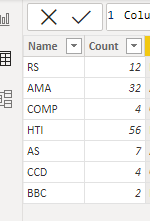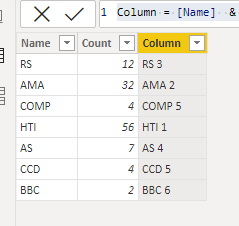Jumpstart your career with the Fabric Career Hub
Find everything you need to get certified on Fabric—skills challenges, live sessions, exam prep, role guidance, and more.
Get started- Power BI forums
- Updates
- News & Announcements
- Get Help with Power BI
- Desktop
- Service
- Report Server
- Power Query
- Mobile Apps
- Developer
- DAX Commands and Tips
- Custom Visuals Development Discussion
- Health and Life Sciences
- Power BI Spanish forums
- Translated Spanish Desktop
- Power Platform Integration - Better Together!
- Power Platform Integrations (Read-only)
- Power Platform and Dynamics 365 Integrations (Read-only)
- Training and Consulting
- Instructor Led Training
- Dashboard in a Day for Women, by Women
- Galleries
- Community Connections & How-To Videos
- COVID-19 Data Stories Gallery
- Themes Gallery
- Data Stories Gallery
- R Script Showcase
- Webinars and Video Gallery
- Quick Measures Gallery
- 2021 MSBizAppsSummit Gallery
- 2020 MSBizAppsSummit Gallery
- 2019 MSBizAppsSummit Gallery
- Events
- Ideas
- Custom Visuals Ideas
- Issues
- Issues
- Events
- Upcoming Events
- Community Blog
- Power BI Community Blog
- Custom Visuals Community Blog
- Community Support
- Community Accounts & Registration
- Using the Community
- Community Feedback
Grow your Fabric skills and prepare for the DP-600 certification exam by completing the latest Microsoft Fabric challenge.
- Power BI forums
- Forums
- Get Help with Power BI
- Desktop
- Re: Bar Chart ranking
- Subscribe to RSS Feed
- Mark Topic as New
- Mark Topic as Read
- Float this Topic for Current User
- Bookmark
- Subscribe
- Printer Friendly Page
- Mark as New
- Bookmark
- Subscribe
- Mute
- Subscribe to RSS Feed
- Permalink
- Report Inappropriate Content
Bar Chart ranking
Hi,
Is it possible to add the rank under each bar? For example, 1 under Rs, 2 under AMA. Thank you.
Solved! Go to Solution.
- Mark as New
- Bookmark
- Subscribe
- Mute
- Subscribe to RSS Feed
- Permalink
- Report Inappropriate Content
Hi , @gdxy
According to your description , you want to display the rank number in the x-axis of the bar chart. Right?
The X-axis of the bar chart shows the names of the fields we placed, and if we want to show the corresponding rankings additionally, we need to create a new column to represent the relationship between the name and the rank.
(1)This is my test data:
(2)We can create a calculated column :
Column = [Name] & UNICHAR(10)& RANKX(ALL('Table'[Name]) , CALCULATE(SUM('Table'[Count]) , ALLEXCEPT('Table','Table'[Name])),,,Dense)(3)Then we use this [Column] to replace the x-axis field in the visual.There is no way to achieve line breaks in bar charts.The result is as follows:
Best Regards,
Aniya Zhang
If this post helps, then please consider Accept it as the solution to help the other members find it more quickly
- Mark as New
- Bookmark
- Subscribe
- Mute
- Subscribe to RSS Feed
- Permalink
- Report Inappropriate Content
Hi , @gdxy
According to your description , you want to display the rank number in the x-axis of the bar chart. Right?
The X-axis of the bar chart shows the names of the fields we placed, and if we want to show the corresponding rankings additionally, we need to create a new column to represent the relationship between the name and the rank.
(1)This is my test data:
(2)We can create a calculated column :
Column = [Name] & UNICHAR(10)& RANKX(ALL('Table'[Name]) , CALCULATE(SUM('Table'[Count]) , ALLEXCEPT('Table','Table'[Name])),,,Dense)(3)Then we use this [Column] to replace the x-axis field in the visual.There is no way to achieve line breaks in bar charts.The result is as follows:
Best Regards,
Aniya Zhang
If this post helps, then please consider Accept it as the solution to help the other members find it more quickly
- Mark as New
- Bookmark
- Subscribe
- Mute
- Subscribe to RSS Feed
- Permalink
- Report Inappropriate Content
Thank you for your answer, it inspired me to make what I would like to show.
Helpful resources
| User | Count |
|---|---|
| 77 | |
| 74 | |
| 62 | |
| 61 | |
| 45 |
| User | Count |
|---|---|
| 108 | |
| 102 | |
| 93 | |
| 83 | |
| 64 |