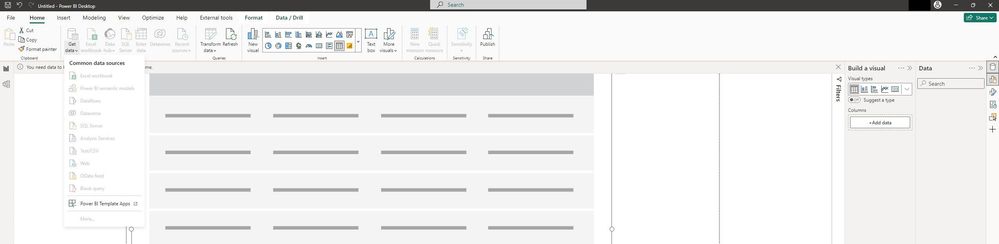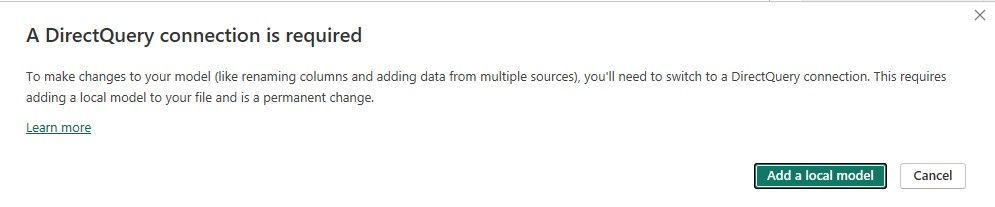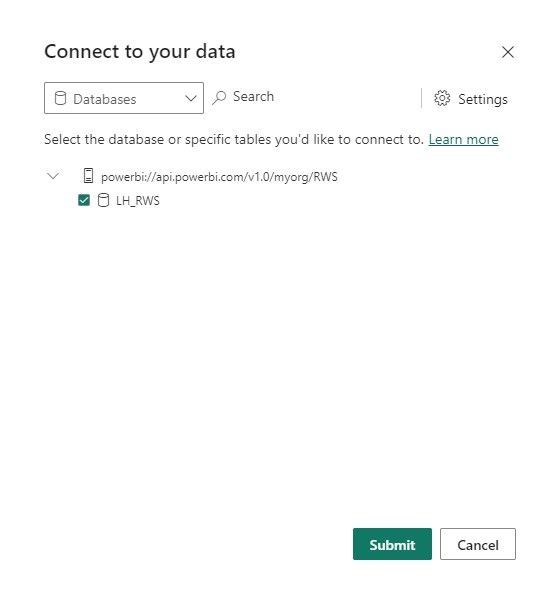Jumpstart your career with the Fabric Career Hub
Find everything you need to get certified on Fabric—skills challenges, live sessions, exam prep, role guidance, and more.
Get started- Power BI forums
- Updates
- News & Announcements
- Get Help with Power BI
- Desktop
- Service
- Report Server
- Power Query
- Mobile Apps
- Developer
- DAX Commands and Tips
- Custom Visuals Development Discussion
- Health and Life Sciences
- Power BI Spanish forums
- Translated Spanish Desktop
- Power Platform Integration - Better Together!
- Power Platform Integrations (Read-only)
- Power Platform and Dynamics 365 Integrations (Read-only)
- Training and Consulting
- Instructor Led Training
- Dashboard in a Day for Women, by Women
- Galleries
- Community Connections & How-To Videos
- COVID-19 Data Stories Gallery
- Themes Gallery
- Data Stories Gallery
- R Script Showcase
- Webinars and Video Gallery
- Quick Measures Gallery
- 2021 MSBizAppsSummit Gallery
- 2020 MSBizAppsSummit Gallery
- 2019 MSBizAppsSummit Gallery
- Events
- Ideas
- Custom Visuals Ideas
- Issues
- Issues
- Events
- Upcoming Events
- Community Blog
- Power BI Community Blog
- Custom Visuals Community Blog
- Community Support
- Community Accounts & Registration
- Using the Community
- Community Feedback
Grow your Fabric skills and prepare for the DP-600 certification exam by completing the latest Microsoft Fabric challenge.
- Power BI forums
- Forums
- Get Help with Power BI
- Desktop
- Re: BUG::Fabric semantic model not accessible from...
- Subscribe to RSS Feed
- Mark Topic as New
- Mark Topic as Read
- Float this Topic for Current User
- Bookmark
- Subscribe
- Printer Friendly Page
- Mark as New
- Bookmark
- Subscribe
- Mute
- Subscribe to RSS Feed
- Permalink
- Report Inappropriate Content
BUG::Fabric semantic model not accessible from Power BI Desktop
Issue: After creating and populating a lakehouse successfully, I can connect to it from Power BI Desktop by selecting Power BI semantic models in the Get data dropdown from the Home tab. Power BI Desktop version is December 2023 and I am using trial mode.
Here is the result after connection and selection of the lakehouse:
As you can see, the Data pane never populates and as a result, I can't drag and drop from the lakehouse tables. This worked in a previous test with a different workspace and lakehouse.
However, click on Get data from another source -->, which is in the middle of the page when you start a new report, and you get this dialog:
Click Add a local model, and you get a dialog showing the lakehouse:
Select the lakehouse and click Submit... and nothing happens. Same result as before.
I also tried Get data-->More... and same result as well.
What's going on?
Solved! Go to Solution.
- Mark as New
- Bookmark
- Subscribe
- Mute
- Subscribe to RSS Feed
- Permalink
- Report Inappropriate Content
Yes. I found this way of resolving the issue: Re: BUG or FEATURE???::DirectLake mode not support... - Microsoft Fabric Community The link should take you to my post.
- Mark as New
- Bookmark
- Subscribe
- Mute
- Subscribe to RSS Feed
- Permalink
- Report Inappropriate Content
Thank you @Element115 ! That is perfect. Still had some issues in utilizing the SQL endpoint method, but was able to create a Semantic model with the Lakehouse and then connect that way. I have other workspaces that direct connect to the lakehouse tables, still not sure why this specific table was not working.
- Mark as New
- Bookmark
- Subscribe
- Mute
- Subscribe to RSS Feed
- Permalink
- Report Inappropriate Content
Hello,
Has there been any feedback on this issue? I am noticing the same error with Power BI Desktop. I am using the February 2024 updated version.
Thank you!
- Mark as New
- Bookmark
- Subscribe
- Mute
- Subscribe to RSS Feed
- Permalink
- Report Inappropriate Content
Yes. I found this way of resolving the issue: Re: BUG or FEATURE???::DirectLake mode not support... - Microsoft Fabric Community The link should take you to my post.
- Mark as New
- Bookmark
- Subscribe
- Mute
- Subscribe to RSS Feed
- Permalink
- Report Inappropriate Content
This seems to be a Power BI Desktop issue. I'll move this to the Power BI forum
Helpful resources

New forum boards available in Real-Time Intelligence.
Ask questions in Eventhouse and KQL, Eventstream, and Reflex.

Power BI Monthly Update - May 2024
Check out the May 2024 Power BI update to learn about new features.

| User | Count |
|---|---|
| 90 | |
| 80 | |
| 61 | |
| 60 | |
| 58 |
| User | Count |
|---|---|
| 155 | |
| 119 | |
| 103 | |
| 77 | |
| 71 |