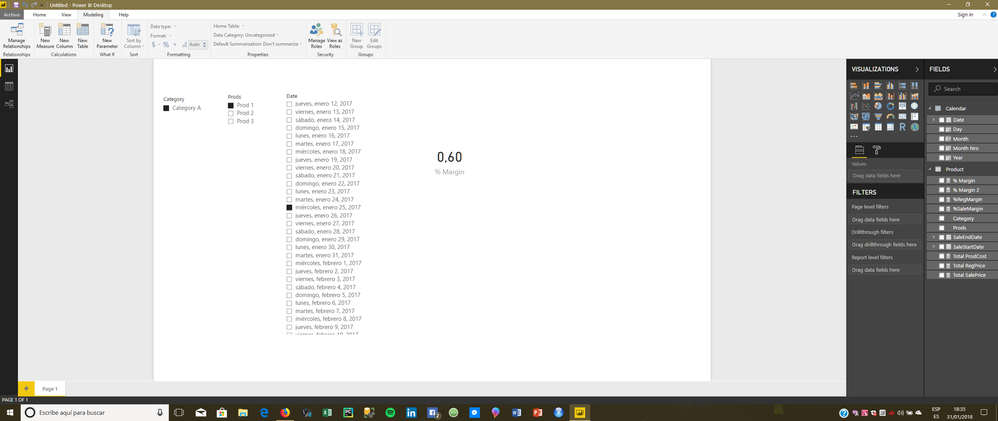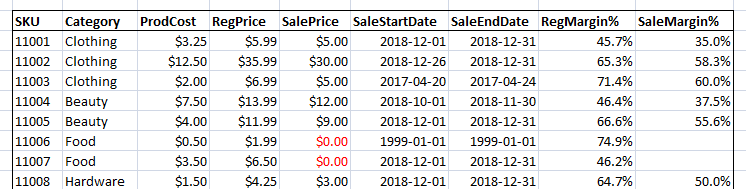Jumpstart your career with the Fabric Career Hub
Find everything you need to get certified on Fabric—skills challenges, live sessions, exam prep, role guidance, and more.
Get started- Power BI forums
- Updates
- News & Announcements
- Get Help with Power BI
- Desktop
- Service
- Report Server
- Power Query
- Mobile Apps
- Developer
- DAX Commands and Tips
- Custom Visuals Development Discussion
- Health and Life Sciences
- Power BI Spanish forums
- Translated Spanish Desktop
- Power Platform Integration - Better Together!
- Power Platform Integrations (Read-only)
- Power Platform and Dynamics 365 Integrations (Read-only)
- Training and Consulting
- Instructor Led Training
- Dashboard in a Day for Women, by Women
- Galleries
- Community Connections & How-To Videos
- COVID-19 Data Stories Gallery
- Themes Gallery
- Data Stories Gallery
- R Script Showcase
- Webinars and Video Gallery
- Quick Measures Gallery
- 2021 MSBizAppsSummit Gallery
- 2020 MSBizAppsSummit Gallery
- 2019 MSBizAppsSummit Gallery
- Events
- Ideas
- Custom Visuals Ideas
- Issues
- Issues
- Events
- Upcoming Events
- Community Blog
- Power BI Community Blog
- Custom Visuals Community Blog
- Community Support
- Community Accounts & Registration
- Using the Community
- Community Feedback
Grow your Fabric skills and prepare for the DP-600 certification exam by completing the latest Microsoft Fabric challenge.
- Power BI forums
- Forums
- Get Help with Power BI
- Desktop
- Re: Average margin of filtered products using eith...
- Subscribe to RSS Feed
- Mark Topic as New
- Mark Topic as Read
- Float this Topic for Current User
- Bookmark
- Subscribe
- Printer Friendly Page
- Mark as New
- Bookmark
- Subscribe
- Mute
- Subscribe to RSS Feed
- Permalink
- Report Inappropriate Content
Average margin of filtered products using either RegPrice or SalePrice depending on date.
Hi everyone!
So I have a product catalog table tht looks like this:
Prods Categories ProdCost RegPrice SalePrice SaleStartDate SaleEndDate RegMargin% SaleMargin%
Prod 1 Category A
Prod 2 Category A
Prod 3 Category A
Prod 4 Category B
Prod 5 Category B
Prod 6 Category C
(Calculated column) RegMargin% = 1-(divide(ProdCost,RegPrice))
This margin stays the same irrespective of date since regular prices don't fluctuate.
(Calculated column) SaleMargin% = 1-(divide(ProdCost,SalePrice))
This margin would be lower than RegMargin%, but would only apply on dates when a product is on sale.
I need to be able to compute the correct "daily" average margin of multiple products/categories (based on slicers/filters) for each date on my calendar table... For each calendar date, the formula should check if each product is on sale on that date (SaleStartDate < calendar date < SaleEndDate) ... IF the product IS on sale, it should use the SaleMargin% of that product as part of its average calculation. If the product IS NOT on sale, it should use the RegMargin% as part of its average calculation.
Is there any way to create this type of "dynamic average" that can be used with slicers/filters? Would this be a KPI?
Please help, thank you!!!
Solved! Go to Solution.
- Mark as New
- Bookmark
- Subscribe
- Mute
- Subscribe to RSS Feed
- Permalink
- Report Inappropriate Content
- Mark as New
- Bookmark
- Subscribe
- Mute
- Subscribe to RSS Feed
- Permalink
- Report Inappropriate Content
Hi,
Share a dataset and show the expected result.
Regards,
Ashish Mathur
http://www.ashishmathur.com
https://www.linkedin.com/in/excelenthusiasts/
- Mark as New
- Bookmark
- Subscribe
- Mute
- Subscribe to RSS Feed
- Permalink
- Report Inappropriate Content
Hi @ganesh575
Try this measures...
Total ProdCost = SUM('Product'[ProdCost]) Total RegPrice = SUM('Product'[RegPrice]) Total SalePrice = SUM('Product'[SalePrice]) %RegMargin = 1 - DIVIDE([Total ProdCost];[Total RegPrice];0)
%SaleMargin = 1 - DIVIDE([Total ProdCost];[Total SalePrice];0)
% Margin =
var d = SELECTEDVALUE('Calendar'[Date])
var prod = SELECTEDVALUE('Product'[Prods])
var startdate = LOOKUPVALUE('Product'[SaleStartDate];'Product'[Prods];prod)
var enddate = LOOKUPVALUE('Product'[SaleEndDate];'Product'[Prods];prod)
return
IF(d >= startdate && d <= enddate ; [%SaleMargin];[%RegMargin])
I hope it helps
BILASolution
- Mark as New
- Bookmark
- Subscribe
- Mute
- Subscribe to RSS Feed
- Permalink
- Report Inappropriate Content
Thanks BILASolution!
Can I put this whole thing into 1 measure? since I just need the end result i.e. % margin... Or do I need 1 column for each of them?
- Mark as New
- Bookmark
- Subscribe
- Mute
- Subscribe to RSS Feed
- Permalink
- Report Inappropriate Content
Sure, use this measure...
% Margin 2 =
var d = SELECTEDVALUE('Calendar'[Date])
var prod = SELECTEDVALUE('Product'[Prods])
var startdate = LOOKUPVALUE('Product'[SaleStartDate];'Product'[Prods];prod)
var endadate = LOOKUPVALUE('Product'[SaleEndDate];'Product'[Prods];prod)
return
IF
(
d >= startdate && d <= endadate ;
1 - DIVIDE(SUM('Product'[ProdCost]);SUM('Product'[SalePrice]);0);
1 - DIVIDE(SUM('Product'[ProdCost]);SUM('Product'[RegPrice]);1)
) BILASolution
- Mark as New
- Bookmark
- Subscribe
- Mute
- Subscribe to RSS Feed
- Permalink
- Report Inappropriate Content
This looks promising!!! BUT when I add the measure as a column to my table, it is stuck on calculating, and doesnt load.
How does it know what var d and var prod is... Do I just add a slicer for calendar date and prod ?
And what happens is more than one value is selected for calendar date and prod ?
Thank you so much for your time by the way.
- Mark as New
- Bookmark
- Subscribe
- Mute
- Subscribe to RSS Feed
- Permalink
- Report Inappropriate Content
I created the measures thinking in the next funcionality...
The limitation is that you only can select one product and one day. I think, selecting more than one product could be problematic, because of the SaleStartDate and the SalesEndDate (They're distincts for each product). Or maybe exists some business rule about that I don't know.
Your other question was convert the measure to a calculated column, that is not possible due to the date and product filters, the calculated columns couldn't be dynamics. I need more information.
Would you explain me with some graphs or a demo report what's exactly you are looking for?
BILASolution
- Mark as New
- Bookmark
- Subscribe
- Mute
- Subscribe to RSS Feed
- Permalink
- Report Inappropriate Content
Hey BILASolution and Ashish,
So I've put a sample product data set together so I can explain the end result I'm looking for.
--------------------------------------------------
The above is a sample that represents our 'Products' table in Power BI. SaleStartDate and SaleEndDate both have a many-to-1 relationship with the Date column of a separate 'Calendar' table. (These sales are pre-planned for the year)
Using this table, I need a dashboard page with a visual that shows AVG % MARGIN, and 3 slicers:
- 'Calendar' Date - Single Select
- 'Products' Category - Multi-Select
- 'Products' SKU - Multi-Select
SCENARIO 1: User selects 2018-12-05 from 'Calendar' Date slicer, with no other filters.
- AVG % MARGIN formula should perform the following calculation: (35 + 65.3 + 71.4 + 46.4 + 55.6 + 74.9 + 46.2 + 50)/8
- Since there is no SKU or Category filter, formula includes all 8 SKUs. For each SKU:
- avg formula selects RegMargin% if product IS NOT on sale on 2018-12-05
- avg formula selects RegMargin% if product IS on sale on 2018-12-05, but SalePrice is $0.00
- avg formula selects SaleMargin% if product IS on sale on 2018-12-05, and SalePrice > $0.00
- AVG % MARGIN visual should show the result i.e. 55.6%
SCENARIO 2: User selects 2018-12-05 from 'Calendar' Date slicer, and Food,Hardware from 'Products' Category slicer.
- AVG % MARGIN formula should perform the following calculation: (74.9 + 46.2 + 50)/3
- Average is computed only for products in the Food and Hardware categories.
- AVG % MARGIN visual should show the result i.e. 57.03%
SCENARIO 3: User selects 2018-12-05 from 'Calendar' Date slicer, and 11004,11007 from 'Products' SKU slicer.
- AVG % MARGIN formula should perform the following calculation: (46.4 + 46.2)/2
- formula selects RegMargin% for 11004, since it IS NOT on sale on 2018-12-05
- formula selects RegMargin% for 11007, since it IS on sale on 2018-12-05 BUT SalePrice is $0.00
- AVG % MARGIN visual should show the result i.e. 46.3%
---------------------------------------------------
BILASolution, your solution comes very close, but the Category/SKU filters have to be multi-selectable because we need to be able to calculate average margin for various combinations of SKUs and Categories.
Hope this clears things up, thanks a lot guys!
Ganesh
- Mark as New
- Bookmark
- Subscribe
- Mute
- Subscribe to RSS Feed
- Permalink
- Report Inappropriate Content
- Mark as New
- Bookmark
- Subscribe
- Mute
- Subscribe to RSS Feed
- Permalink
- Report Inappropriate Content
Hi,
Your scenario 3 is incorrect. SKU 11007 is on sale 2018-12-05. What should the answer be?
Regards,
Ashish Mathur
http://www.ashishmathur.com
https://www.linkedin.com/in/excelenthusiasts/
- Mark as New
- Bookmark
- Subscribe
- Mute
- Subscribe to RSS Feed
- Permalink
- Report Inappropriate Content
Thanks, I have adjusted my response accordingly, please see above.
So the formula selects RegMargin% for SKU 11007 because even though the SKU IS on sale on 2018-12-05, the SalePrice is $0.00 so there is no sale.
- Mark as New
- Bookmark
- Subscribe
- Mute
- Subscribe to RSS Feed
- Permalink
- Report Inappropriate Content
Hi,
Share the link from where i can download your file.
Regards,
Ashish Mathur
http://www.ashishmathur.com
https://www.linkedin.com/in/excelenthusiasts/
- Mark as New
- Bookmark
- Subscribe
- Mute
- Subscribe to RSS Feed
- Permalink
- Report Inappropriate Content
Here you go Ashish, virus-free and temporarily hosted on temp.website: https://947b9ee726bf018c.temp.website
Ganesh
- Mark as New
- Bookmark
- Subscribe
- Mute
- Subscribe to RSS Feed
- Permalink
- Report Inappropriate Content
Hi,
Has your question been answered by BILASolution or do you need my help?
Regards,
Ashish Mathur
http://www.ashishmathur.com
https://www.linkedin.com/in/excelenthusiasts/
- Mark as New
- Bookmark
- Subscribe
- Mute
- Subscribe to RSS Feed
- Permalink
- Report Inappropriate Content
Hi everyone!
So I have a bunch of products in various categories... and each product has a product cost, regular price, sale price, sale start date, and sale end date...
Prods Categories ProdCost RegPrice SalePrice SaleStartDate SaleEndDate RegMargin% SaleMargin%
Prod 1 Category A
Prod 2 Category A
Prod 3 Category A
Prod 4 Category B
Prod 5 Category B
Prod 6 Category C
RegMargin% = 1-(divide(ProdCost,RegPrice))
This margin stays the same irrespective of date since regular prices don't fluctuate.
SaleMargin% = 1-(divide(ProdCost,SalePrice))
This margin would be lower than RegMargin%, but would only apply on dates when a product is on sale.
THE PROBLEM:
I need some sort of formula that computes the correct "daily" AVERAGE MARGIN % of multiple products/categories (based on slicers/filters) for each date on my calendar table... For each calendar date, the formula should check if each product is on sale on that date (SaleStartDate < calendar date < SaleEndDate) ... IF prod IS on sale, it'll use the SaleMargin% of that product as part of its average calculation. If prod IS NOT on sale, it'll use the RegMargin% as part of its average calculation.
Is there any way to create this type of "dynamic average" that can be used with slicers/filters?
Helpful resources

Europe’s largest Microsoft Fabric Community Conference
Join the community in Stockholm for expert Microsoft Fabric learning including a very exciting keynote from Arun Ulag, Corporate Vice President, Azure Data.

New forum boards available in Real-Time Intelligence.
Ask questions in Eventhouse and KQL, Eventstream, and Reflex.

| User | Count |
|---|---|
| 90 | |
| 82 | |
| 62 | |
| 61 | |
| 58 |
| User | Count |
|---|---|
| 159 | |
| 114 | |
| 100 | |
| 75 | |
| 65 |