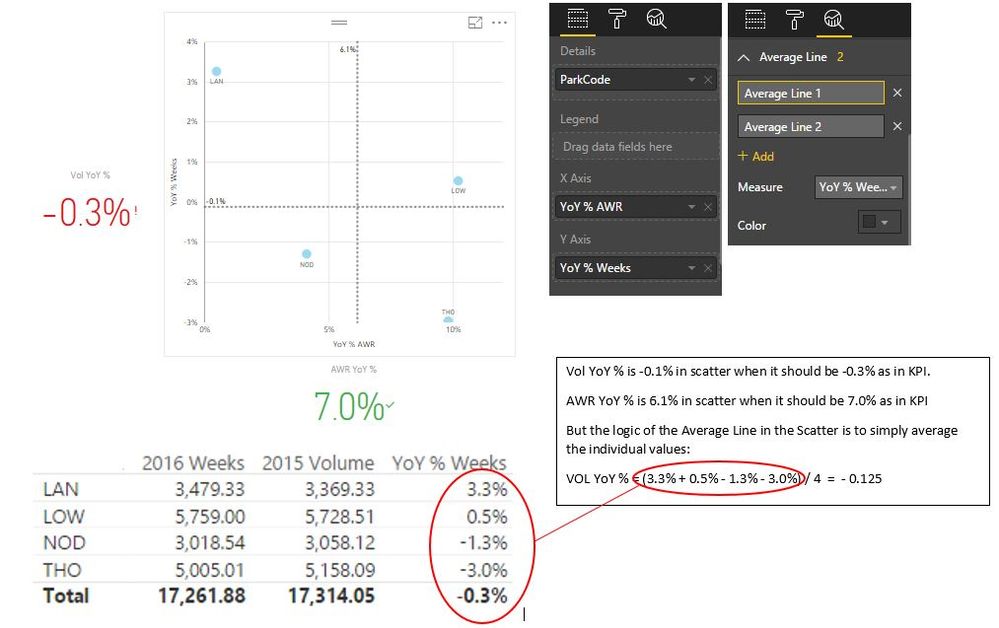Jumpstart your career with the Fabric Career Hub
Find everything you need to get certified on Fabric—skills challenges, live sessions, exam prep, role guidance, and more.
Get started- Power BI forums
- Updates
- News & Announcements
- Get Help with Power BI
- Desktop
- Service
- Report Server
- Power Query
- Mobile Apps
- Developer
- DAX Commands and Tips
- Custom Visuals Development Discussion
- Health and Life Sciences
- Power BI Spanish forums
- Translated Spanish Desktop
- Power Platform Integration - Better Together!
- Power Platform Integrations (Read-only)
- Power Platform and Dynamics 365 Integrations (Read-only)
- Training and Consulting
- Instructor Led Training
- Dashboard in a Day for Women, by Women
- Galleries
- Community Connections & How-To Videos
- COVID-19 Data Stories Gallery
- Themes Gallery
- Data Stories Gallery
- R Script Showcase
- Webinars and Video Gallery
- Quick Measures Gallery
- 2021 MSBizAppsSummit Gallery
- 2020 MSBizAppsSummit Gallery
- 2019 MSBizAppsSummit Gallery
- Events
- Ideas
- Custom Visuals Ideas
- Issues
- Issues
- Events
- Upcoming Events
- Community Blog
- Power BI Community Blog
- Custom Visuals Community Blog
- Community Support
- Community Accounts & Registration
- Using the Community
- Community Feedback
Grow your Fabric skills and prepare for the DP-600 certification exam by completing the latest Microsoft Fabric challenge.
- Power BI forums
- Forums
- Get Help with Power BI
- Desktop
- Re: Average Line on Scatter Displaying Wrong Value
- Subscribe to RSS Feed
- Mark Topic as New
- Mark Topic as Read
- Float this Topic for Current User
- Bookmark
- Subscribe
- Printer Friendly Page
- Mark as New
- Bookmark
- Subscribe
- Mute
- Subscribe to RSS Feed
- Permalink
- Report Inappropriate Content
Average Line on Scatter Displaying Wrong Value
Hi
My Average Line on my Scatter Chart is set to use a Volume YoY % measure ( :=SUM ( TY VOL ) / SUM ( LY VOL ) - 1 ).
Under Details I have the Business dimension, so my Scatter is showing YOY % Volume by Business.
However, my Average Line is displaying the arithmetic mean of the individual Business YoY %'s instead of the value returned by the YoY % measure. So the Average Line is using my measure, but instead of taking its evaluated value (given what's visible in the scatter) its simply averaging each YoY % for each visible Business.
How can I achieve an Average Line which uses the correct measure value? (this looks like a bug).
Thank you.
- Mark as New
- Bookmark
- Subscribe
- Mute
- Subscribe to RSS Feed
- Permalink
- Report Inappropriate Content
I’m not so clear about your problem, could you please give a screenshot of your Scatter chart and its Fields?
Best Regards,
Herbert
- Mark as New
- Bookmark
- Subscribe
- Mute
- Subscribe to RSS Feed
- Permalink
- Report Inappropriate Content
- Mark as New
- Bookmark
- Subscribe
- Mute
- Subscribe to RSS Feed
- Permalink
- Report Inappropriate Content
The calculation method of the Average Line should be like the following DAX formula. So the Average Line is averaging each YoY % for each visible Business.
Avg = AVERAGEX ( ALL ( Table1 ), [YoY % measure] )
To get your expected Avg result, we need to use the DAX formula like below. But we can only show it in some other visuals (e.g. Line chart) using a separate line, because it will clear all filters.
Avg_All =
(
CALCULATE ( SUM ( Table1[2016 Weeks] ), ALL ( Table1 ) )
/ CALCULATE ( SUM ( Table1[2015 Volume] ), ALL ( Table1 ) )
- 1
)
It seems not to be a bug but an expected logic in current version. I found a same idea here, if you have the same desire, you can vote it.
Best Regards,
Herbert
- Mark as New
- Bookmark
- Subscribe
- Mute
- Subscribe to RSS Feed
- Permalink
- Report Inappropriate Content
Firstly, thank you for taking the time to advise! I really appreciate it.
Yes I have been trying to think of a suitable DAX formula to achieve the result I wanted, but the scatter at present doesn't allow us to use any other measures than those already plotted on the scatter.
An alternative would be to allow the user to specify that a measure being used by an Average Line is of type ratio so it would compute its value appropriately.
And yes it was unfair of me to describe it as a bug since I can see why it behaves so; for example if I put [2016 Weeks] on the scatter and add Average Line, it will give me correct average.
The idea you found was posted by me. Scatter plots are really powerful visualisations and I hope in future releases they allow us to customise them more. For now I'll continue to use Median Line instead on scatter. At least median is arguably more representative of the 'average'.
Thanks for the helpful reminder about iterator functions!
Kind regards
Mohammed
Helpful resources
| User | Count |
|---|---|
| 83 | |
| 81 | |
| 72 | |
| 72 | |
| 55 |
| User | Count |
|---|---|
| 108 | |
| 105 | |
| 96 | |
| 86 | |
| 68 |