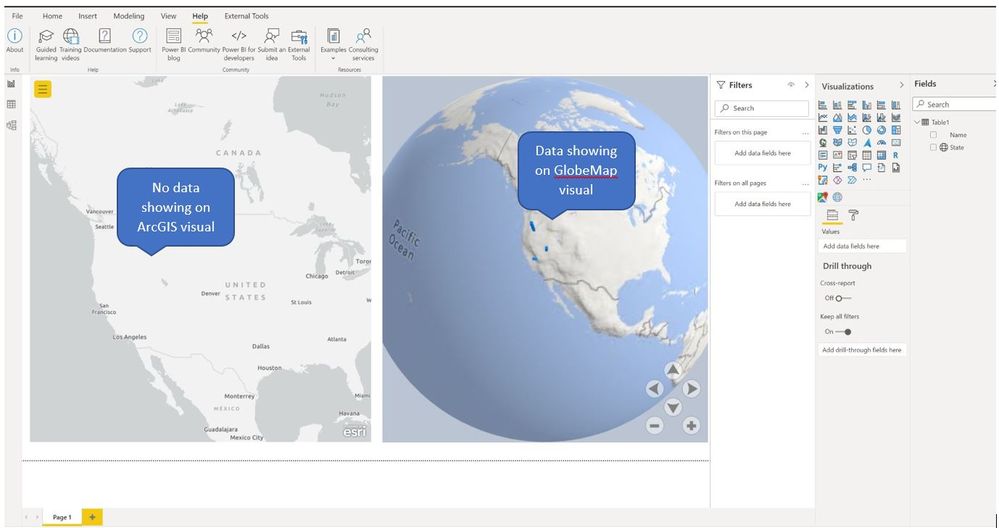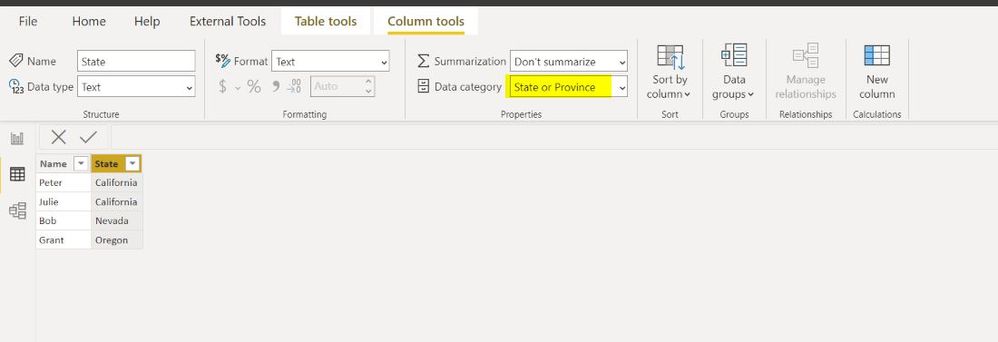Jumpstart your career with the Fabric Career Hub
Find everything you need to get certified on Fabric—skills challenges, live sessions, exam prep, role guidance, and a 50 percent discount on exams.
Get started- Power BI forums
- Updates
- News & Announcements
- Get Help with Power BI
- Desktop
- Service
- Report Server
- Power Query
- Mobile Apps
- Developer
- DAX Commands and Tips
- Custom Visuals Development Discussion
- Health and Life Sciences
- Power BI Spanish forums
- Translated Spanish Desktop
- Power Platform Integration - Better Together!
- Power Platform Integrations (Read-only)
- Power Platform and Dynamics 365 Integrations (Read-only)
- Training and Consulting
- Instructor Led Training
- Dashboard in a Day for Women, by Women
- Galleries
- Community Connections & How-To Videos
- COVID-19 Data Stories Gallery
- Themes Gallery
- Data Stories Gallery
- R Script Showcase
- Webinars and Video Gallery
- Quick Measures Gallery
- 2021 MSBizAppsSummit Gallery
- 2020 MSBizAppsSummit Gallery
- 2019 MSBizAppsSummit Gallery
- Events
- Ideas
- Custom Visuals Ideas
- Issues
- Issues
- Events
- Upcoming Events
- Community Blog
- Power BI Community Blog
- Custom Visuals Community Blog
- Community Support
- Community Accounts & Registration
- Using the Community
- Community Feedback
Earn a 50% discount on the DP-600 certification exam by completing the Fabric 30 Days to Learn It challenge.
- Power BI forums
- Forums
- Get Help with Power BI
- Desktop
- ArcGIS map not displaying data
- Subscribe to RSS Feed
- Mark Topic as New
- Mark Topic as Read
- Float this Topic for Current User
- Bookmark
- Subscribe
- Printer Friendly Page
- Mark as New
- Bookmark
- Subscribe
- Mute
- Subscribe to RSS Feed
- Permalink
- Report Inappropriate Content
ArcGIS map not displaying data
Hi,
Last week the ArcGIS map visual stopped displaying data in desktop version. After trawling through previous threads with similar issue, here's what I have done to try and fix it however nothing seems to work.
- Updated power BI to latest version ( 2.100.1182.0 64-bit (December 2021))
- Cleared data cache
- Create a new report using a new and very basic dataset from excel
- Publish new report to online workspace (doesnt display data online either)
- Change the state column (I am wanting to display states in the US on a map) to be of type "State or Province" or "Place"
- Checked access to bing maps - can access without issue
- Added the "GlobeMap" visual to the report - this displays points on the globe without issue
I'm leaning toward possibly something wrong with the ArcGIS visual??
Any suggestions/assistance would be much appreciated
Cheers
Grant
Solved! Go to Solution.
- Mark as New
- Bookmark
- Subscribe
- Mute
- Subscribe to RSS Feed
- Permalink
- Report Inappropriate Content
Hi, @grantH
There is a preview feature that is enabled by default in Power BI, that can be disabled, and the boundary matching will continue to work as expected.
https://community.powerbi.com/t5/Desktop/Boundary-matching-no-longer-works-in-ArcGIS/m-p/2275800
It appears to be specific to the December update of Power BI. Using earlier releases of Power BI Desktop still work.
Previous monthly updates to Power BI Desktop and the Power BI service
refer:
US Zip/County/State Maps No Longer Render
UK postcode map not displaying
Best Regards,
Community Support Team _ Zeon Zheng
If this post helps, then please consider Accept it as the solution to help the other members find it more quickly.
- Mark as New
- Bookmark
- Subscribe
- Mute
- Subscribe to RSS Feed
- Permalink
- Report Inappropriate Content
@v-angzheng-msft Thank you! Disabling this feature has solved the issue. Map is now rendering data.
- Mark as New
- Bookmark
- Subscribe
- Mute
- Subscribe to RSS Feed
- Permalink
- Report Inappropriate Content
Hi, @grantH
There is a preview feature that is enabled by default in Power BI, that can be disabled, and the boundary matching will continue to work as expected.
https://community.powerbi.com/t5/Desktop/Boundary-matching-no-longer-works-in-ArcGIS/m-p/2275800
It appears to be specific to the December update of Power BI. Using earlier releases of Power BI Desktop still work.
Previous monthly updates to Power BI Desktop and the Power BI service
refer:
US Zip/County/State Maps No Longer Render
UK postcode map not displaying
Best Regards,
Community Support Team _ Zeon Zheng
If this post helps, then please consider Accept it as the solution to help the other members find it more quickly.
- Mark as New
- Bookmark
- Subscribe
- Mute
- Subscribe to RSS Feed
- Permalink
- Report Inappropriate Content
Thanks @amitchandak . I don't think it is related so will create a new post in issues (I'm assuming I can't move this post into issues forum)
- Mark as New
- Bookmark
- Subscribe
- Mute
- Subscribe to RSS Feed
- Permalink
- Report Inappropriate Content
@grantH , there are two issues reported after last release, check if they are related. If needed log a new one
https://community.powerbi.com/t5/Issues/ArcGIS-Doesn-t-Plot-Data/idi-p/2270235
Microsoft Power BI Learning Resources, 2023 !!
Learn Power BI - Full Course with Dec-2022, with Window, Index, Offset, 100+ Topics !!
Did I answer your question? Mark my post as a solution! Appreciate your Kudos !! Proud to be a Super User! !!
Helpful resources
| User | Count |
|---|---|
| 91 | |
| 74 | |
| 67 | |
| 63 | |
| 55 |
| User | Count |
|---|---|
| 99 | |
| 88 | |
| 72 | |
| 60 | |
| 59 |