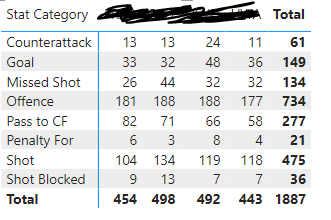- Power BI forums
- Updates
- News & Announcements
- Get Help with Power BI
- Desktop
- Service
- Report Server
- Power Query
- Mobile Apps
- Developer
- DAX Commands and Tips
- Custom Visuals Development Discussion
- Health and Life Sciences
- Power BI Spanish forums
- Translated Spanish Desktop
- Power Platform Integration - Better Together!
- Power Platform Integrations (Read-only)
- Power Platform and Dynamics 365 Integrations (Read-only)
- Training and Consulting
- Instructor Led Training
- Dashboard in a Day for Women, by Women
- Galleries
- Community Connections & How-To Videos
- COVID-19 Data Stories Gallery
- Themes Gallery
- Data Stories Gallery
- R Script Showcase
- Webinars and Video Gallery
- Quick Measures Gallery
- 2021 MSBizAppsSummit Gallery
- 2020 MSBizAppsSummit Gallery
- 2019 MSBizAppsSummit Gallery
- Events
- Ideas
- Custom Visuals Ideas
- Issues
- Issues
- Events
- Upcoming Events
- Community Blog
- Power BI Community Blog
- Custom Visuals Community Blog
- Community Support
- Community Accounts & Registration
- Using the Community
- Community Feedback
Earn a 50% discount on the DP-600 certification exam by completing the Fabric 30 Days to Learn It challenge.
- Power BI forums
- Forums
- Get Help with Power BI
- Desktop
- Re: Adding Ranking Visual to a Matrix
- Subscribe to RSS Feed
- Mark Topic as New
- Mark Topic as Read
- Float this Topic for Current User
- Bookmark
- Subscribe
- Printer Friendly Page
- Mark as New
- Bookmark
- Subscribe
- Mute
- Subscribe to RSS Feed
- Permalink
- Report Inappropriate Content
Adding Ranking Visual to a Matrix
Hi team,
I have the attached example screenshot for statistics I'm working with - with Team names the hidden values.
I was wondering if I can add conditional formatting to rank each of these columns, i.e. highlight a cell green when the team has ranked #1 in that stat category and red when they're ranked #4.
Is this possible? I'm also open to adding a ranking column but wanting the data to stay looking clean.
Thanks so much.
Solved! Go to Solution.
- Mark as New
- Bookmark
- Subscribe
- Mute
- Subscribe to RSS Feed
- Permalink
- Report Inappropriate Content
Hi @AndyMeiks
You can format your matrix without adding unnecessary columns.
Please follow these steps:
1. Create the measure for ranking teams in every category :
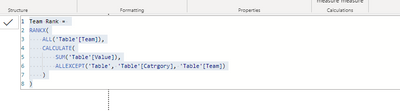
2. Apply conditional formatting based on this measure :
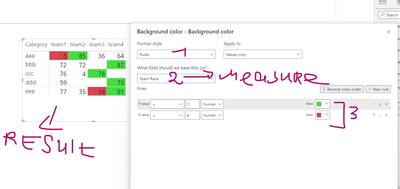
According to global accessibility law, it is forbidden to use traffic light colors to create emphasis because color-blind people cannot see these differences.
My recommendation or emphasis is only on red or the combination of red with blue.
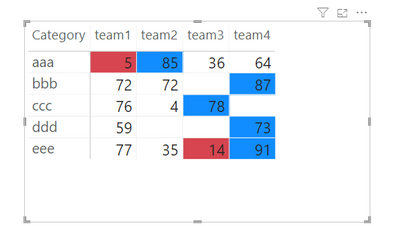
If this post helps, then please consider Accepting it as the solution to help the other members find it more quickly
- Mark as New
- Bookmark
- Subscribe
- Mute
- Subscribe to RSS Feed
- Permalink
- Report Inappropriate Content
Hi @AndyMeiks
You can format your matrix without adding unnecessary columns.
Please follow these steps:
1. Create the measure for ranking teams in every category :
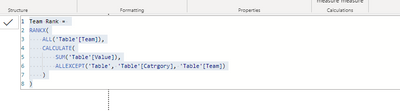
2. Apply conditional formatting based on this measure :
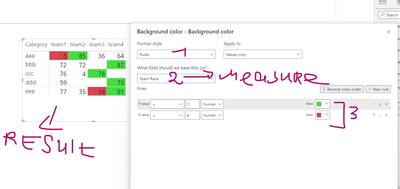
According to global accessibility law, it is forbidden to use traffic light colors to create emphasis because color-blind people cannot see these differences.
My recommendation or emphasis is only on red or the combination of red with blue.
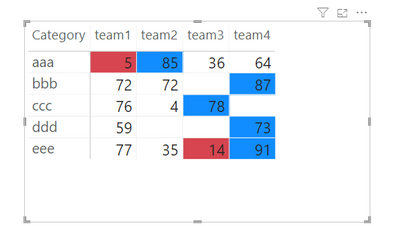
If this post helps, then please consider Accepting it as the solution to help the other members find it more quickly
- Mark as New
- Bookmark
- Subscribe
- Mute
- Subscribe to RSS Feed
- Permalink
- Report Inappropriate Content
Hi there,
Thanks for this - when I input it I get an error saying Can't display the visual, and the error message:
MdxScript(Model) (7, 13) Calculation error in measure 'Table'[Team Rank]: The function SUM cannot work with values of type String.
Any ideas on how I could find and fix this?
Thanks.
- Mark as New
- Bookmark
- Subscribe
- Mute
- Subscribe to RSS Feed
- Permalink
- Report Inappropriate Content
Hi again @AndyMeiks
It says you trying to do calculations on the string column instead of a number...
Check your data types and modify them.
- Mark as New
- Bookmark
- Subscribe
- Mute
- Subscribe to RSS Feed
- Permalink
- Report Inappropriate Content
Thanks, I have fixed this and marked as accepted solution! The only question I have on this is would it be easy to adjust this to reverse the ranks in certain rows?
For example, in my table I have both Goals (ranked 1-4) and Missed Shots (ideally should have the lowest number ranked as #1). Is this possible or simpler to break into 2 different matrix?
- Mark as New
- Bookmark
- Subscribe
- Mute
- Subscribe to RSS Feed
- Permalink
- Report Inappropriate Content
It wasn't clear what you were trying to accomplish.
It might be easier if you attach a picture.
However, for effective data visualization, one graph per message is most effective.
Maybe it is worth separating so that the user does not have to decode multiple messages from the same graph regardless of technical possibilities.
Helpful resources
| User | Count |
|---|---|
| 97 | |
| 87 | |
| 77 | |
| 67 | |
| 63 |
| User | Count |
|---|---|
| 112 | |
| 96 | |
| 95 | |
| 67 | |
| 65 |