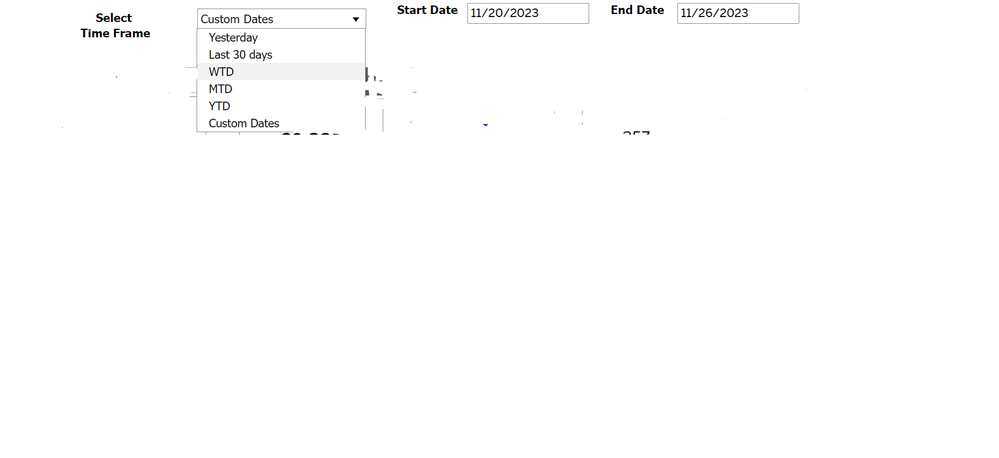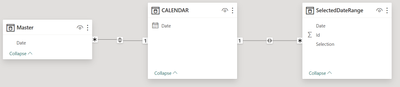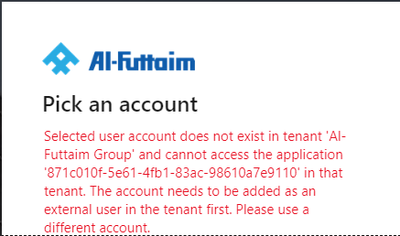- Power BI forums
- Updates
- News & Announcements
- Get Help with Power BI
- Desktop
- Service
- Report Server
- Power Query
- Mobile Apps
- Developer
- DAX Commands and Tips
- Custom Visuals Development Discussion
- Health and Life Sciences
- Power BI Spanish forums
- Translated Spanish Desktop
- Power Platform Integration - Better Together!
- Power Platform Integrations (Read-only)
- Power Platform and Dynamics 365 Integrations (Read-only)
- Training and Consulting
- Instructor Led Training
- Dashboard in a Day for Women, by Women
- Galleries
- Community Connections & How-To Videos
- COVID-19 Data Stories Gallery
- Themes Gallery
- Data Stories Gallery
- R Script Showcase
- Webinars and Video Gallery
- Quick Measures Gallery
- 2021 MSBizAppsSummit Gallery
- 2020 MSBizAppsSummit Gallery
- 2019 MSBizAppsSummit Gallery
- Events
- Ideas
- Custom Visuals Ideas
- Issues
- Issues
- Events
- Upcoming Events
- Community Blog
- Power BI Community Blog
- Custom Visuals Community Blog
- Community Support
- Community Accounts & Registration
- Using the Community
- Community Feedback
Earn a 50% discount on the DP-600 certification exam by completing the Fabric 30 Days to Learn It challenge.
- Power BI forums
- Forums
- Get Help with Power BI
- Desktop
- Add custom dates parameter in DAX query
- Subscribe to RSS Feed
- Mark Topic as New
- Mark Topic as Read
- Float this Topic for Current User
- Bookmark
- Subscribe
- Printer Friendly Page
- Mark as New
- Bookmark
- Subscribe
- Mute
- Subscribe to RSS Feed
- Permalink
- Report Inappropriate Content
Add custom dates parameter in DAX query
Hi,
I am interested in adding a custom date parameter, such as Start Date and End Date, to my DAX query. Currently, I am utilizing a Custom Date Range Slicer, offering options like "Last30Days," "Yesterday," "WTD," "MTD," and "YTD." However, I would like to introduce a "Custom Date" option, allowing users to select a specific Start Date and End Date tailored to their needs, similar to the Date Slicer but for a custom date range.
Here is the current structure of my tables:
- Master
- Calendar (manually created)
- SelectedDateRange (manually created)
My approach so far:
Step 1: Calculate all the dates for "Last30Days," "Yesterday," "WTD," "MTD," and "YTD," creating a new table named SelectedDateRange. (Refer below codes)
Step 2: Create a Calendar table encompassing dates from '2022-01-01' to today()-1.
Step 3: Establish a relationship between SelectedDateRange and the Calendar table based on Dates (Cardinality: Many to One).
Step 4: Establish another relationship between the Calendar and Master tables based on Dates (Cardinality: One to Many).
Now, I am contemplating the addition of StartDate and EndDate as custom parameters, allowing users to select them in the SelectedDateRange table based on their preferences.
I would appreciate any suggestions or guidance on achieving this goal. If there is a more efficient or preferable way to accomplish the same objective, please share your insights based on your expertise.
SelectedDateRange Codes:
SelectedDateRange =
VAR TodayDate = TODAY()-1
VAR YearStart = CALCULATE(STARTOFYEAR('Master'[Date]), YEAR('Master'[Date]) = YEAR(TODAY()) )
VAR MonthStart = CALCULATE(STARTOFMONTH('Master'[Date]), YEAR('Master'[Date]) = YEAR(TODAY()), MONTH('Master'[Date]) = MONTH(TODAY()) )
VAR DaysToMonday = TodayDate - (WEEKDAY(TodayDate, 2) - 1)
VAR Yesterday = TodayDate
VAR Last30Days = TodayDate - 30
VAR Result =
UNION(
ADDCOLUMNS(
CALENDAR(YearStart, TodayDate),
"Selection", "YTD",
"Id",5
),
ADDCOLUMNS(
CALENDAR(MonthStart, TodayDate),
"Selection", "MTD",
"Id",4
),
ADDCOLUMNS(
CALENDAR(DaysToMonday, TodayDate),
"Selection", "WTD",
"Id",3
),
ADDCOLUMNS(
CALENDAR(Yesterday, TodayDate),
"Selection", "Yesterday",
"Id",2
),
ADDCOLUMNS(
CALENDAR(Last30Days, TodayDate),
"Selection", "Last30Days",
"Id",1
)
)
RETURN
Result
Relationship Snapshot :
Thank you.
- Mark as New
- Bookmark
- Subscribe
- Mute
- Subscribe to RSS Feed
- Permalink
- Report Inappropriate Content
Hi @LambaR ,
I can't open the pbix link you have provided. Can you share it again?
Best Regards,
Adamk Kong
- Mark as New
- Bookmark
- Subscribe
- Mute
- Subscribe to RSS Feed
- Permalink
- Report Inappropriate Content
You can download the file using below link.
Power Bi Test File_Updated
Please let me know if still unable to access the report.
Thanks
Helpful resources
| User | Count |
|---|---|
| 107 | |
| 87 | |
| 81 | |
| 76 | |
| 71 |
| User | Count |
|---|---|
| 112 | |
| 105 | |
| 96 | |
| 74 | |
| 66 |