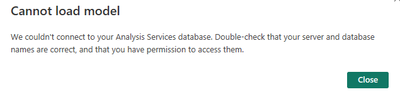- Power BI forums
- Updates
- News & Announcements
- Get Help with Power BI
- Desktop
- Service
- Report Server
- Power Query
- Mobile Apps
- Developer
- DAX Commands and Tips
- Custom Visuals Development Discussion
- Health and Life Sciences
- Power BI Spanish forums
- Translated Spanish Desktop
- Power Platform Integration - Better Together!
- Power Platform Integrations (Read-only)
- Power Platform and Dynamics 365 Integrations (Read-only)
- Training and Consulting
- Instructor Led Training
- Dashboard in a Day for Women, by Women
- Galleries
- Community Connections & How-To Videos
- COVID-19 Data Stories Gallery
- Themes Gallery
- Data Stories Gallery
- R Script Showcase
- Webinars and Video Gallery
- Quick Measures Gallery
- 2021 MSBizAppsSummit Gallery
- 2020 MSBizAppsSummit Gallery
- 2019 MSBizAppsSummit Gallery
- Events
- Ideas
- Custom Visuals Ideas
- Issues
- Issues
- Events
- Upcoming Events
- Community Blog
- Power BI Community Blog
- Custom Visuals Community Blog
- Community Support
- Community Accounts & Registration
- Using the Community
- Community Feedback
Register now to learn Fabric in free live sessions led by the best Microsoft experts. From Apr 16 to May 9, in English and Spanish.
- Power BI forums
- Forums
- Get Help with Power BI
- Desktop
- Add a table to a semantic model - using power BI d...
- Subscribe to RSS Feed
- Mark Topic as New
- Mark Topic as Read
- Float this Topic for Current User
- Bookmark
- Subscribe
- Printer Friendly Page
- Mark as New
- Bookmark
- Subscribe
- Mute
- Subscribe to RSS Feed
- Permalink
- Report Inappropriate Content
Add a table to a semantic model - using power BI desktop or online services
Hi,
I have an existing semantic model used a a base for a suite of reports. This semantic model has been built online and is therefore not yet connected to Pwer BI Desktop. I am not looking at updating this semantic model and add some tables from a sharepoint site. Problem is that there is very little you seem to be able to do when working online on the semantic model ? I didn't find a way to add a table into the model for instance. I therefore looked at Power BI desktop and connected the model. In Desktop, I was able to add the required table. Now if i publish from PowerBI desktop, it won't update my original semantic model but it will rather create a new one ? It seems to be one way and i don't find a way to edit an existing online semantic model. Any help ?
Solved! Go to Solution.
- Mark as New
- Bookmark
- Subscribe
- Mute
- Subscribe to RSS Feed
- Permalink
- Report Inappropriate Content
@Olivier_d Power BI has to create its own semantic model because , whatever model you are using , will be only considered as Datasource not Dataset or semantic model.
Did I answer your question? Mark my post as a solution! Appreciate your Kudos!!
MY Blog || My YouTube Channel || Connect with me on Linkedin || My Latest Data Story - Ageing Analysis
Proud to be a Super User!
- Mark as New
- Bookmark
- Subscribe
- Mute
- Subscribe to RSS Feed
- Permalink
- Report Inappropriate Content
This is possible, though you will need to use PowerBI Desktop to achieve.
Open your Semantic Model on PBI(Web), then download the file (PBIX).
Open this in your PBI Desktop (note, make sure your downloads folder is clear of copies, the (1) added to duplicate downloads cannot be removed and will stop you being able to overwrite).
Add you data in the usual way. (eg. Get Data > Dataflow ) etc.
Simply republish this, (after creating your relationships etc - though that can be done online instead).
Done. Now reopen / redownload your report and your new data will be available.
Hope this helps, Tom
- Mark as New
- Bookmark
- Subscribe
- Mute
- Subscribe to RSS Feed
- Permalink
- Report Inappropriate Content
Hello,
We are receiving this error when we try to open a PowerBI report in the Desktop version. This report has been published, edited and viewed via browser for a long time. It is connected to a Sharepoint list that is updated daily and reported on at least monthly.
The original creator of the report is no longer with the business, and the users of the Sharepoint list have added new columns that they need brought onto the report. Is there any way to bring these new columns into the existing report, given we cannot open it in the Desktop version (all users who try receive the same error, all have the top permissions on both the Sharepoint List and the PowerBI report/workspace)?
Ultimately I know an option is to rebuild the report from scratch that brings in all the new columns, we are just hoping to be able to avoid that if possible.
Would appreciate your insight.
- Mark as New
- Bookmark
- Subscribe
- Mute
- Subscribe to RSS Feed
- Permalink
- Report Inappropriate Content
Are you physically able to download the PBIX for your semantic model? (not the same as your report PBIX)
If so, you should be able to change the connection to your datasources, providing you with access to all the data you've since added to those sharepoint lists.
You would then publish this updated Semantic Model PBIX before going in and editing your report.
It's worth noting that usually, where you have access to the PBIX, there are no real restrictions in what you can do and change (it's the reason companies that produce reports for you commercially rarely give access to this to you directly, in order to prevent you just copying and doing yourself).
Errors like the one you are getting are usually caused by incorrectly defined access protocols (like a old gateway or connection) and can be fixed without the need to re-write the entire model.
Of course, this is based only on typical scenarios and without any access to your data - so your mileage may vary.
Hope you get sorted!
- Mark as New
- Bookmark
- Subscribe
- Mute
- Subscribe to RSS Feed
- Permalink
- Report Inappropriate Content
Is MS planning to address this at some point? The result of the "fix" is to create a new semantic model everytime a change to the existing semantic model is needed. The outcome of this over time is a long sequence of semantic models - a mess. Recreating a report each time a change is required is not an acceptable alternative.
- Mark as New
- Bookmark
- Subscribe
- Mute
- Subscribe to RSS Feed
- Permalink
- Report Inappropriate Content
You don't have to create a new semantic model every time. Just make the change in the copy you have in Power BI Desktop, if you've downloaded it as suggested above, then publish it. It will update the online copy if the names are the same.
Still, it would be nice if it were possible to add a table directly to an online semantic model.
- Mark as New
- Bookmark
- Subscribe
- Mute
- Subscribe to RSS Feed
- Permalink
- Report Inappropriate Content
This is a frustration in using this tool - need to be able to modify the semantic model - if I need to add a table in the future the only options seems to be to recreate the entire report in an new report, which then allows addition of new tables. And - this is not straight-forward if measures / calculated columns / etc. are in the existing report - they all have to be recreated. Is there another way to achieve same without copy / pasting the entirety of the existing report to a new report?
- Mark as New
- Bookmark
- Subscribe
- Mute
- Subscribe to RSS Feed
- Permalink
- Report Inappropriate Content
@Olivier_d Users should be able add their data to existing model , you must create and use dataflow for that
Did I answer your question? Mark my post as a solution! Appreciate your Kudos!!
MY Blog || My YouTube Channel || Connect with me on Linkedin || My Latest Data Story - Ageing Analysis
Proud to be a Super User!
- Mark as New
- Bookmark
- Subscribe
- Mute
- Subscribe to RSS Feed
- Permalink
- Report Inappropriate Content
Hi @VijayP and thank you for your answer. I am fine with PowerBI creating the semantic model but what is the way for an end user to add a table ? Power BI service online doesn't seem to provide a way to add a table once the semantic model has been created
- Mark as New
- Bookmark
- Subscribe
- Mute
- Subscribe to RSS Feed
- Permalink
- Report Inappropriate Content
@Olivier_d Power BI has to create its own semantic model because , whatever model you are using , will be only considered as Datasource not Dataset or semantic model.
Did I answer your question? Mark my post as a solution! Appreciate your Kudos!!
MY Blog || My YouTube Channel || Connect with me on Linkedin || My Latest Data Story - Ageing Analysis
Proud to be a Super User!
Helpful resources

Microsoft Fabric Learn Together
Covering the world! 9:00-10:30 AM Sydney, 4:00-5:30 PM CET (Paris/Berlin), 7:00-8:30 PM Mexico City

Power BI Monthly Update - April 2024
Check out the April 2024 Power BI update to learn about new features.

| User | Count |
|---|---|
| 99 | |
| 98 | |
| 80 | |
| 75 | |
| 66 |
| User | Count |
|---|---|
| 136 | |
| 109 | |
| 104 | |
| 82 | |
| 73 |