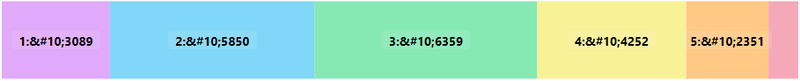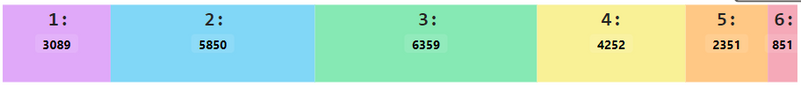- Power BI forums
- Updates
- News & Announcements
- Get Help with Power BI
- Desktop
- Service
- Report Server
- Power Query
- Mobile Apps
- Developer
- DAX Commands and Tips
- Custom Visuals Development Discussion
- Health and Life Sciences
- Power BI Spanish forums
- Translated Spanish Desktop
- Power Platform Integration - Better Together!
- Power Platform Integrations (Read-only)
- Power Platform and Dynamics 365 Integrations (Read-only)
- Training and Consulting
- Instructor Led Training
- Dashboard in a Day for Women, by Women
- Galleries
- Community Connections & How-To Videos
- COVID-19 Data Stories Gallery
- Themes Gallery
- Data Stories Gallery
- R Script Showcase
- Webinars and Video Gallery
- Quick Measures Gallery
- 2021 MSBizAppsSummit Gallery
- 2020 MSBizAppsSummit Gallery
- 2019 MSBizAppsSummit Gallery
- Events
- Ideas
- Custom Visuals Ideas
- Issues
- Issues
- Events
- Upcoming Events
- Community Blog
- Power BI Community Blog
- Custom Visuals Community Blog
- Community Support
- Community Accounts & Registration
- Using the Community
- Community Feedback
Register now to learn Fabric in free live sessions led by the best Microsoft experts. From Apr 16 to May 9, in English and Spanish.
- Power BI forums
- Forums
- Get Help with Power BI
- DAX Commands and Tips
- Line feed character UNICHAR(10) shows up as ...
- Subscribe to RSS Feed
- Mark Topic as New
- Mark Topic as Read
- Float this Topic for Current User
- Bookmark
- Subscribe
- Printer Friendly Page
- Mark as New
- Bookmark
- Subscribe
- Mute
- Subscribe to RSS Feed
- Permalink
- Report Inappropriate Content
Line feed character UNICHAR(10) shows up as in measure driven data labels
Hi all! I recently updated to the May 2023 desktop update of PBI, and the measure driven data labels feature solves something I've been fighting with for a while now. I'm looking at how many conditions within a specified set each patient in a list has, and I'm using a stacked bar chart as the visualization. I'd like the data labels to show the number of conditions, and then on the next line, the number of patients. I have another measure that I wrote where I used UNICHAR(10) to make a new line and it works correctly (I don't know if it's because the measure was built before I updated, if it's because it's a different type of visual, or some other reason), but when I do the same here it shows as instead.
Here is the measure, which aside from not giving me a new line is giving the correct results:
ConditionCTLabel = SELECTEDVALUE(AllPatients[ConditionCT]) & ":" & UNICHAR(10) & COUNT(AllPatients[ConditionCT])
Here are the resulting labels in the visualization:
And here's essentially what I'd like it to look like:
Almost everything I've googled has said to turn on word wrap, but there is no option for word wrap that I can find on this visualization. Am I missing something? Doing something wrong? TIA
Solved! Go to Solution.
- Mark as New
- Bookmark
- Subscribe
- Mute
- Subscribe to RSS Feed
- Permalink
- Report Inappropriate Content
Looks like this is a known error that should be fixed soon
https://twitter.com/insightsmachine/status/1667826657527480320?s=46&t=c9TBdIfLHaRTfzlzORxQ4A
- Mark as New
- Bookmark
- Subscribe
- Mute
- Subscribe to RSS Feed
- Permalink
- Report Inappropriate Content
Looks like this is a known error that should be fixed soon
https://twitter.com/insightsmachine/status/1667826657527480320?s=46&t=c9TBdIfLHaRTfzlzORxQ4A
Helpful resources

Microsoft Fabric Learn Together
Covering the world! 9:00-10:30 AM Sydney, 4:00-5:30 PM CET (Paris/Berlin), 7:00-8:30 PM Mexico City

Power BI Monthly Update - April 2024
Check out the April 2024 Power BI update to learn about new features.

| User | Count |
|---|---|
| 47 | |
| 26 | |
| 22 | |
| 12 | |
| 8 |
| User | Count |
|---|---|
| 77 | |
| 50 | |
| 46 | |
| 16 | |
| 12 |