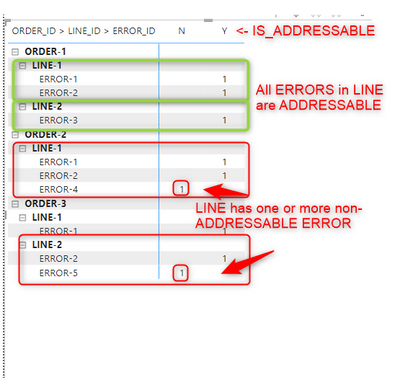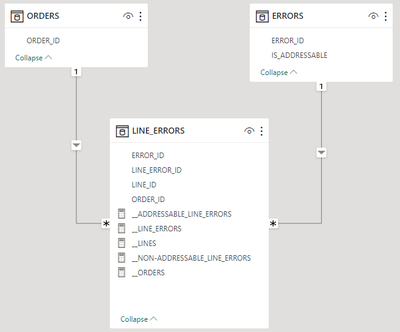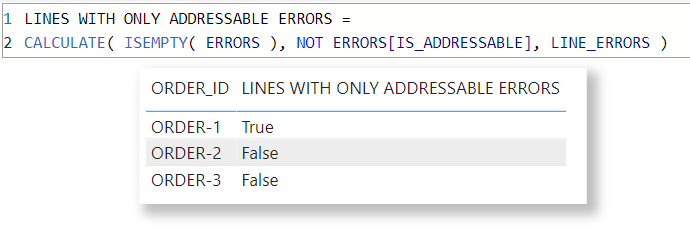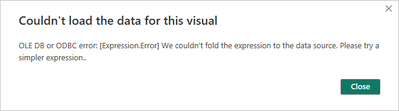- Power BI forums
- Updates
- News & Announcements
- Get Help with Power BI
- Desktop
- Service
- Report Server
- Power Query
- Mobile Apps
- Developer
- DAX Commands and Tips
- Custom Visuals Development Discussion
- Health and Life Sciences
- Power BI Spanish forums
- Translated Spanish Desktop
- Power Platform Integration - Better Together!
- Power Platform Integrations (Read-only)
- Power Platform and Dynamics 365 Integrations (Read-only)
- Training and Consulting
- Instructor Led Training
- Dashboard in a Day for Women, by Women
- Galleries
- Community Connections & How-To Videos
- COVID-19 Data Stories Gallery
- Themes Gallery
- Data Stories Gallery
- R Script Showcase
- Webinars and Video Gallery
- Quick Measures Gallery
- 2021 MSBizAppsSummit Gallery
- 2020 MSBizAppsSummit Gallery
- 2019 MSBizAppsSummit Gallery
- Events
- Ideas
- Custom Visuals Ideas
- Issues
- Issues
- Events
- Upcoming Events
- Community Blog
- Power BI Community Blog
- Custom Visuals Community Blog
- Community Support
- Community Accounts & Registration
- Using the Community
- Community Feedback
Earn a 50% discount on the DP-600 certification exam by completing the Fabric 30 Days to Learn It challenge.
- Power BI forums
- Forums
- Get Help with Power BI
- DAX Commands and Tips
- Re: DAX for all related records meet criteria
- Subscribe to RSS Feed
- Mark Topic as New
- Mark Topic as Read
- Float this Topic for Current User
- Bookmark
- Subscribe
- Printer Friendly Page
- Mark as New
- Bookmark
- Subscribe
- Mute
- Subscribe to RSS Feed
- Permalink
- Report Inappropriate Content
DAX for all related records meet criteria
I have ORDERS, which have LINES, which can have one or more ERRORS.
Those ERRORS can be ADDRESSABLE, or not.
I'm trying to write a measure that returns LINES WITH ONLY ADDRESSABLE ERRORS.
I can write for ADDRESSABLE_LINE_ERRORS and NON-ADDRESSABLE_LINE_ERRORS--but these are totals…I need to know where all LINES in the ORDER are all ADDRESSABLE.
I'm also trying to do this in a dual-storage/DirectQuery model.
Here's a PBIX: https://drive.google.com/file/d/1tU89i4yzGdNehhxm4j-ySvmCsMIJ9AVC/view?usp=sharing
Solved! Go to Solution.
- Mark as New
- Bookmark
- Subscribe
- Mute
- Subscribe to RSS Feed
- Permalink
- Report Inappropriate Content
Expertise = List.Accumulate( {Days as from Today}, {Skills and Knowledge}, (Current, Everyday) => Current & Day.LeanAndPractise(Everyday) ) |
- Mark as New
- Bookmark
- Subscribe
- Mute
- Subscribe to RSS Feed
- Permalink
- Report Inappropriate Content
Expertise = List.Accumulate( {Days as from Today}, {Skills and Knowledge}, (Current, Everyday) => Current & Day.LeanAndPractise(Everyday) ) |
- Mark as New
- Bookmark
- Subscribe
- Mute
- Subscribe to RSS Feed
- Permalink
- Report Inappropriate Content
Well, it's working great with my Import tables, but with my dual-storage/DirectQuery tables, I'm getting this error:
I may have to move this calcuation upstream to the DB.
- Mark as New
- Bookmark
- Subscribe
- Mute
- Subscribe to RSS Feed
- Permalink
- Report Inappropriate Content
Two things helped this:
- Using COUNT() instead of COUNTROWS()
- COUNT() uses a column instead of a table, so I just used 'LINE_ERRORS'[ERROR_ID]
- No value was returned when using NOT ERRORS[IS_ADDRESSABLE] in DirectQuery, so I switched to ERRORS[IS_ADDRESSABLE] = FALSE() and that worked.
- Mark as New
- Bookmark
- Subscribe
- Mute
- Subscribe to RSS Feed
- Permalink
- Report Inappropriate Content
Very cool, thanks!
I was able to adapt to this measure to give me Lines with only addressable errors:
__ADDRESSABLE_LINES = CALCULATE(
[__LINES],
ERRORS[IS_ADDRESSABLE],
LINE_ERRORS
)
EDIT: I was seeing false positives with the above, so created these instead:
__LINE_HAS_ONLY_ADDRESSABLE_ERRORS = CALCULATE(
ISEMPTY( ERRORS ),
NOT ERRORS[IS_ADDRESSABLE],
LINE_ERRORS
)__NON-ADDRESSABLE_LINES = CALCULATE(
[__LINES],
NOT ERRORS[IS_ADDRESSABLE],
LINE_ERRORS
)
and then the measure I ultimately need:
__ADDRESSABLE_LINES = [__LINES] - [__NON-ADDRESSABLE_LINES]
Helpful resources
| User | Count |
|---|---|
| 57 | |
| 21 | |
| 19 | |
| 16 | |
| 16 |
| User | Count |
|---|---|
| 87 | |
| 77 | |
| 52 | |
| 37 | |
| 21 |