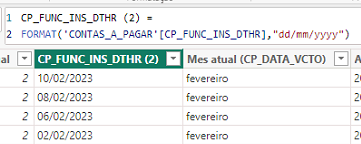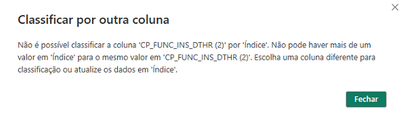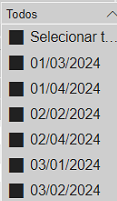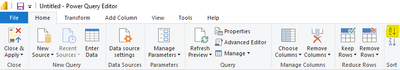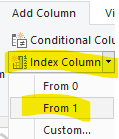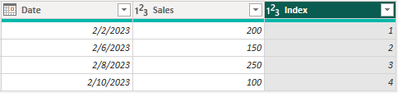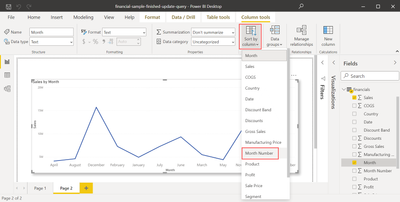- Power BI forums
- Updates
- News & Announcements
- Get Help with Power BI
- Desktop
- Service
- Report Server
- Power Query
- Mobile Apps
- Developer
- DAX Commands and Tips
- Custom Visuals Development Discussion
- Health and Life Sciences
- Power BI Spanish forums
- Translated Spanish Desktop
- Power Platform Integration - Better Together!
- Power Platform Integrations (Read-only)
- Power Platform and Dynamics 365 Integrations (Read-only)
- Training and Consulting
- Instructor Led Training
- Dashboard in a Day for Women, by Women
- Galleries
- Community Connections & How-To Videos
- COVID-19 Data Stories Gallery
- Themes Gallery
- Data Stories Gallery
- R Script Showcase
- Webinars and Video Gallery
- Quick Measures Gallery
- 2021 MSBizAppsSummit Gallery
- 2020 MSBizAppsSummit Gallery
- 2019 MSBizAppsSummit Gallery
- Events
- Ideas
- Custom Visuals Ideas
- Issues
- Issues
- Events
- Upcoming Events
- Community Blog
- Power BI Community Blog
- Custom Visuals Community Blog
- Community Support
- Community Accounts & Registration
- Using the Community
- Community Feedback
Register now to learn Fabric in free live sessions led by the best Microsoft experts. From Apr 16 to May 9, in English and Spanish.
- Power BI forums
- Forums
- Get Help with Power BI
- DAX Commands and Tips
- Classificar Por Coluna
- Subscribe to RSS Feed
- Mark Topic as New
- Mark Topic as Read
- Float this Topic for Current User
- Bookmark
- Subscribe
- Printer Friendly Page
- Mark as New
- Bookmark
- Subscribe
- Mute
- Subscribe to RSS Feed
- Permalink
- Report Inappropriate Content
Classificar Por Coluna
Boa noite,
Preciso fazer uma CLASSIFICAÇÃO POR COLUNA na coluna CP_FUNC_INS_DTHR (2)
Para isso criei uma coluna índice, la no power query, porem aparece o seguinte erro:
Verifiquei e na coluna INDICE que o power query gerou automaticamente não possui itens repetidos, mas mesmo assim o erro continua. Alguma consegue me ajudar?
Em resumo, a coluna CP_FUNC_INS_DTHR (2) se refere a data de inclusão do pedido e preciso que ela fique em ordem crescente na segmentação de dados em que foi inserido. Atualmente esta desconfigurada (Esta deixa em ordem de dia, mas não esta respeitando o mês), conforme imagem abaixo:
Grato
Solved! Go to Solution.
- Mark as New
- Bookmark
- Subscribe
- Mute
- Subscribe to RSS Feed
- Permalink
- Report Inappropriate Content
Hi @Thiagops ,
This is the raw data I created for testing.
|
Date |
Sales |
|
2023/2/10 |
100 |
|
2023/2/8 |
250 |
|
2023/2/6 |
150 |
|
2023/2/2 |
200 |
Make sure that the 'CP_FUNC_INS_DTHR (2)' column is in the correct date format.
In Power Query, you can use the 'Transform' > 'Data Type' > 'Date' function to ensure that the column is being treated as a date.
Also in Power Query, you can try sorting the column directly before loading the data into the model.
Select the column 'CP_FUNC_INS_DTHR (2) ', and choose 'Sort Ascending'.
Create a index column in Power Query:
After loading the data into the template, you can define the sorting of the 'CP_FUNC_INS_DTHR (2) ' column using the 'Sort by Column' functionality.
Select the 'CP_FUNC_INS_DTHR (2) ' column in the fields panel, go to the 'Column Tools' tab and choose 'Sort by Column', selecting the index column you created.
The pbix file is attached.
For more details, please see the documentation:
Sort one column by another column in Power BI - Power BI | Microsoft Learn
If you can't solve it, can you provide me with the pbix link? Please do not log in to your account in Power BI Desktop when uploading pbix files.
I hope this information helps to solve the problem. I'm happy to answer any further questions you may have.
Best Regards,
Yang
Community Support Team
If there is any post helps, then please consider Accept it as the solution to help the other members find it more quickly.
If I misunderstand your needs or you still have problems on it, please feel free to let us know. Thanks a lot!
- Mark as New
- Bookmark
- Subscribe
- Mute
- Subscribe to RSS Feed
- Permalink
- Report Inappropriate Content
Hi @Thiagops ,
This is the raw data I created for testing.
|
Date |
Sales |
|
2023/2/10 |
100 |
|
2023/2/8 |
250 |
|
2023/2/6 |
150 |
|
2023/2/2 |
200 |
Make sure that the 'CP_FUNC_INS_DTHR (2)' column is in the correct date format.
In Power Query, you can use the 'Transform' > 'Data Type' > 'Date' function to ensure that the column is being treated as a date.
Also in Power Query, you can try sorting the column directly before loading the data into the model.
Select the column 'CP_FUNC_INS_DTHR (2) ', and choose 'Sort Ascending'.
Create a index column in Power Query:
After loading the data into the template, you can define the sorting of the 'CP_FUNC_INS_DTHR (2) ' column using the 'Sort by Column' functionality.
Select the 'CP_FUNC_INS_DTHR (2) ' column in the fields panel, go to the 'Column Tools' tab and choose 'Sort by Column', selecting the index column you created.
The pbix file is attached.
For more details, please see the documentation:
Sort one column by another column in Power BI - Power BI | Microsoft Learn
If you can't solve it, can you provide me with the pbix link? Please do not log in to your account in Power BI Desktop when uploading pbix files.
I hope this information helps to solve the problem. I'm happy to answer any further questions you may have.
Best Regards,
Yang
Community Support Team
If there is any post helps, then please consider Accept it as the solution to help the other members find it more quickly.
If I misunderstand your needs or you still have problems on it, please feel free to let us know. Thanks a lot!
Helpful resources

Microsoft Fabric Learn Together
Covering the world! 9:00-10:30 AM Sydney, 4:00-5:30 PM CET (Paris/Berlin), 7:00-8:30 PM Mexico City

Power BI Monthly Update - April 2024
Check out the April 2024 Power BI update to learn about new features.

| User | Count |
|---|---|
| 46 | |
| 28 | |
| 22 | |
| 12 | |
| 8 |
| User | Count |
|---|---|
| 76 | |
| 53 | |
| 46 | |
| 16 | |
| 12 |