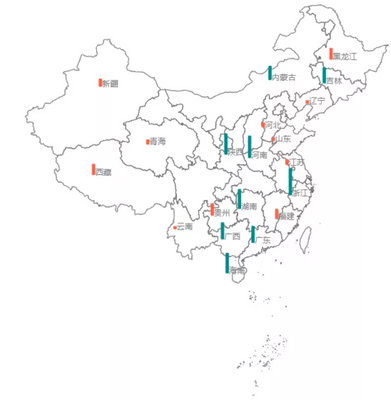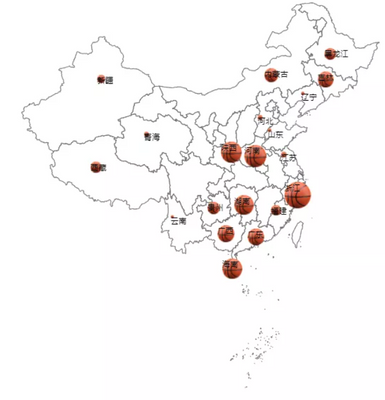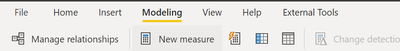Jumpstart your career with the Fabric Career Hub
Find everything you need to get certified on Fabric—skills challenges, live sessions, exam prep, role guidance, and more.
Get startedGo To
- Power BI forums
- Updates
- News & Announcements
- Get Help with Power BI
- Desktop
- Service
- Report Server
- Power Query
- Mobile Apps
- Developer
- DAX Commands and Tips
- Custom Visuals Development Discussion
- Health and Life Sciences
- Power BI Spanish forums
- Translated Spanish Desktop
- Power Platform Integration - Better Together!
- Power Platform Integrations (Read-only)
- Power Platform and Dynamics 365 Integrations (Read-only)
- Training and Consulting
- Instructor Led Training
- Dashboard in a Day for Women, by Women
- Galleries
- Community Connections & How-To Videos
- COVID-19 Data Stories Gallery
- Themes Gallery
- Data Stories Gallery
- R Script Showcase
- Webinars and Video Gallery
- Quick Measures Gallery
- 2021 MSBizAppsSummit Gallery
- 2020 MSBizAppsSummit Gallery
- 2019 MSBizAppsSummit Gallery
- Events
- Ideas
- Custom Visuals Ideas
- Issues
- Issues
- Events
- Upcoming Events
- Community Blog
- Power BI Community Blog
- Custom Visuals Community Blog
- Community Support
- Community Accounts & Registration
- Using the Community
- Community Feedback
Turn on suggestions
Auto-suggest helps you quickly narrow down your search results by suggesting possible matches as you type.
Showing results for
Grow your Fabric skills and prepare for the DP-600 certification exam by completing the latest Microsoft Fabric challenge.
- Power BI forums
- Forums
- Get Help with Power BI
- Custom Visuals Development Discussion
- Add any chart/image to map by DAX
Reply
Topic Options
- Subscribe to RSS Feed
- Mark Topic as New
- Mark Topic as Read
- Float this Topic for Current User
- Bookmark
- Subscribe
- Printer Friendly Page
- Mark as New
- Bookmark
- Subscribe
- Mute
- Subscribe to RSS Feed
- Permalink
- Report Inappropriate Content
Add any chart/image to map by DAX
01-19-2022
06:05 AM
How?
First, you need a SVG map, you could get them from https://www.amcharts.com/svg-maps/
Download the map and copy the code to Power BI.
Add a new measure, paste the SVG code:
The map could be shown by HTML Content:
Second, you need XY Value for every location.
Third, creat the chart measure:
Column_Chart_Map=
VAR MAX_Value =
MAXX ( ALL ( 'table'[Province] ), [value] )
VAR MAX_Width = 40
VAR FontSize = 12
VAR Chart =
CONCATENATEX (
'table',
"<text x='" & [坐标轴_X] & "' y='" & [坐标轴_Y] + FontSize + 1 & "' text-anchor='start' font-size='" & FontSize & "' fill='Grey'>" & [Province] & "</text>" &
"<rect rx='1' x='" & [坐标轴_X] - 5 & "' y='" & [坐标轴_Y] + FontSize + 1 - MAX_Width * [value] / MAX_Value & "'height='" & MAX_Width * [value] / MAX_Value & "'width='5' fill='"
& IF ( [value] >= 50, "DarkCyan", "Tomato" ) & "'/>"
)
RETURN
SUBSTITUTE ( [MAP], "</svg>", Chart & "</svg>" )Image_Map=
VAR MAX_Value =
MAXX ( ALL ( 'table'[Province] ), [value] )
VAR MAX_Width = 40
VAR FontSize = 12
VAR image = "http://*****.com/****.png
VAR imagemap =
CONCATENATEX (
'table',
"<image xlink:href='" & image & "' x='" & [坐标轴_X] & "' y='" & [坐标轴_Y] & "' width='" & MAX_Width * [value] / MAX_Value & "' height='" & MAX_Width * [value] / MAX_Value & "'></image>" & "<text x='" & [坐标轴_X] & "' y='" & [坐标轴_Y] + FontSize + 1 & "' text-anchor='start' font-size='" & FontSize & "' fill='Black'>" & [Province] & "</text>"
)
RETURN
SUBSTITUTE ( [MAP], "</svg>", imagemap & "</svg>" )
Again, you could see the result by HTML content.
0 REPLIES 0