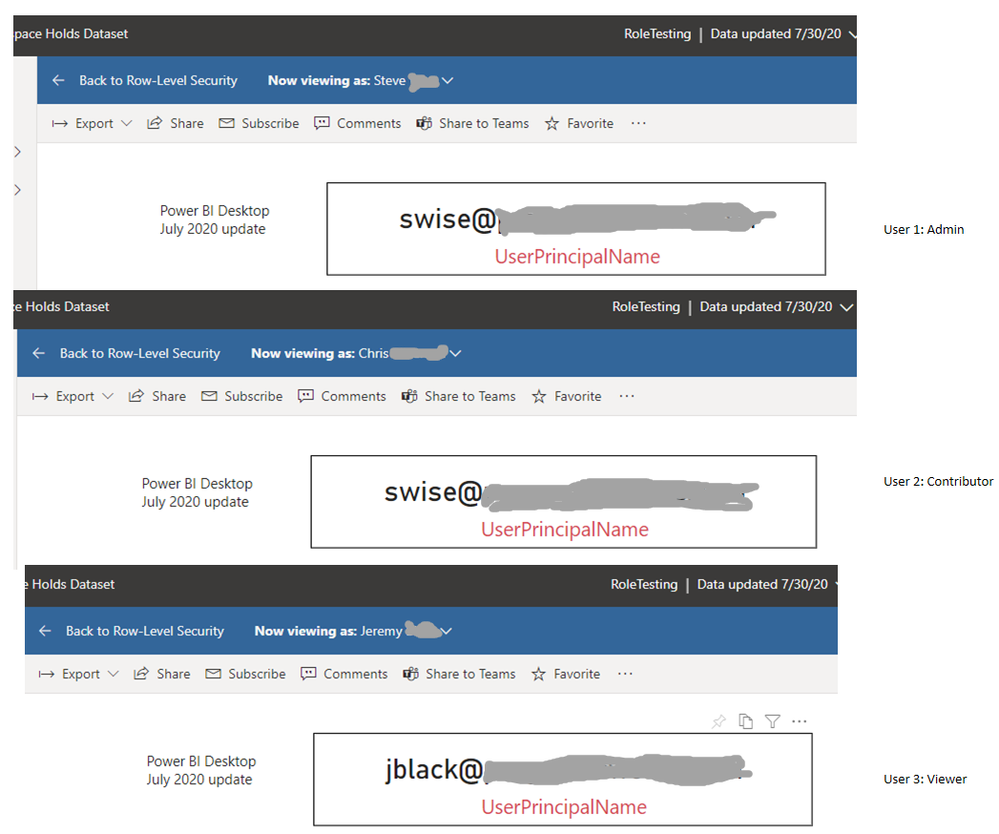Jumpstart your career with the Fabric Career Hub
Find everything you need to get certified on Fabric—skills challenges, live sessions, exam prep, role guidance, and more.
Get started- Power BI forums
- Updates
- News & Announcements
- Get Help with Power BI
- Desktop
- Service
- Report Server
- Power Query
- Mobile Apps
- Developer
- DAX Commands and Tips
- Custom Visuals Development Discussion
- Health and Life Sciences
- Power BI Spanish forums
- Translated Spanish Desktop
- Training and Consulting
- Instructor Led Training
- Dashboard in a Day for Women, by Women
- Galleries
- Community Connections & How-To Videos
- COVID-19 Data Stories Gallery
- Themes Gallery
- Data Stories Gallery
- R Script Showcase
- Webinars and Video Gallery
- Quick Measures Gallery
- 2021 MSBizAppsSummit Gallery
- 2020 MSBizAppsSummit Gallery
- 2019 MSBizAppsSummit Gallery
- Events
- Ideas
- Custom Visuals Ideas
- Issues
- Issues
- Events
- Upcoming Events
- Community Blog
- Power BI Community Blog
- Custom Visuals Community Blog
- Community Support
- Community Accounts & Registration
- Using the Community
- Community Feedback
Grow your Fabric skills and prepare for the DP-600 certification exam by completing the latest Microsoft Fabric challenge.
- Power BI forums
- Forums
- Get Help with Power BI
- Service
- "Test as Role" function is not consistently overri...
- Subscribe to RSS Feed
- Mark Topic as New
- Mark Topic as Read
- Float this Topic for Current User
- Bookmark
- Subscribe
- Printer Friendly Page
- Mark as New
- Bookmark
- Subscribe
- Mute
- Subscribe to RSS Feed
- Permalink
- Report Inappropriate Content
"Test as Role" function is not consistently overriding UPN / Username when used.
In short - when I use the "test as role" function in Power BI service - sometimes it works and sometimes it doesn't work.
To test what I was seeing - I created a file that simply displayed the measure USERPRINCIPALNAME() on the report canvas. Using the "test as role" feature - I was able to enter various email addresses and effectively toggle which UPN appears in this measure (so long as they were included in the security role). This is the expected behavior of the "test as role" feature.
Lately, however, this has been inconsistent. I've now tried to use the same functionality and found that it no longer impacts these measures, instead defaulting to my UPN, rather than the one I select in the "test role as" feature. I've seen it fluctuate from working to not working in a matter of hours - and this inconsistency is worrisome.
Is anyone else experiencing this?
Solved! Go to Solution.
- Mark as New
- Bookmark
- Subscribe
- Mute
- Subscribe to RSS Feed
- Permalink
- Report Inappropriate Content
I've been able to reproduce this issue:
Here's what I did. I have a workspace with 3 users:
User 1: Admin (me)
User 2: Contributor
User 3: Viewer
From the dataset security menu - I proceed to "test as role". When I test as User1, USERPRINCIPALNAME() returns my credentials (which is expected). When I proceed to test for User2 - USERPRINCIPALNAME() returns MY credentials again! When I test for User3 - USERPRINCIPALNAME() returns the credentials for User3.
If I remove User2 from the workspace entirely - and then try to test for him again - USERPRINCIPALNAME() continues to incorrectly return my credentials for at least 30 minutes (while the system is probably syncing the changes). This persists even if I try in other browsers or with a private browser session.
I'm not exactly sure why this happens, but it does. This is likely related to the interplay of Userprincipalname with workspace roles (Admin,Member,Contributor) where RLS doesn't apply. Perhaps the measure inherits the Admin credentials for all priviledged users in the workspace?? The fact that it persists well after the priviledged user is removed from the workspace - can also make it quite confusing.
Marking as solved because:
1. For all users not in Member or Contributor roles - USERPRINCIPALNAME() returns the correct result.
2. Removing a priviledged user from Workspace eventually updates the measure result (after about 30-40 minutes).
3. It's likely that the issues described above are not issues, but rather artifacts of how PowerBI removes RLS for users in Member and Contributor roles.
- Mark as New
- Bookmark
- Subscribe
- Mute
- Subscribe to RSS Feed
- Permalink
- Report Inappropriate Content
It has been working for me in the past
Has anything else changed in the configuration of your roles?
- Mark as New
- Bookmark
- Subscribe
- Mute
- Subscribe to RSS Feed
- Permalink
- Report Inappropriate Content
I've been able to reproduce this issue:
Here's what I did. I have a workspace with 3 users:
User 1: Admin (me)
User 2: Contributor
User 3: Viewer
From the dataset security menu - I proceed to "test as role". When I test as User1, USERPRINCIPALNAME() returns my credentials (which is expected). When I proceed to test for User2 - USERPRINCIPALNAME() returns MY credentials again! When I test for User3 - USERPRINCIPALNAME() returns the credentials for User3.
If I remove User2 from the workspace entirely - and then try to test for him again - USERPRINCIPALNAME() continues to incorrectly return my credentials for at least 30 minutes (while the system is probably syncing the changes). This persists even if I try in other browsers or with a private browser session.
I'm not exactly sure why this happens, but it does. This is likely related to the interplay of Userprincipalname with workspace roles (Admin,Member,Contributor) where RLS doesn't apply. Perhaps the measure inherits the Admin credentials for all priviledged users in the workspace?? The fact that it persists well after the priviledged user is removed from the workspace - can also make it quite confusing.
Marking as solved because:
1. For all users not in Member or Contributor roles - USERPRINCIPALNAME() returns the correct result.
2. Removing a priviledged user from Workspace eventually updates the measure result (after about 30-40 minutes).
3. It's likely that the issues described above are not issues, but rather artifacts of how PowerBI removes RLS for users in Member and Contributor roles.
Helpful resources

Europe’s largest Microsoft Fabric Community Conference
Join the community in Stockholm for expert Microsoft Fabric learning including a very exciting keynote from Arun Ulag, Corporate Vice President, Azure Data.

Power BI Monthly Update - June 2024
Check out the June 2024 Power BI update to learn about new features.

| User | Count |
|---|---|
| 55 | |
| 39 | |
| 33 | |
| 31 | |
| 25 |