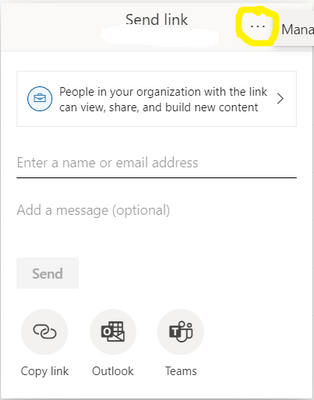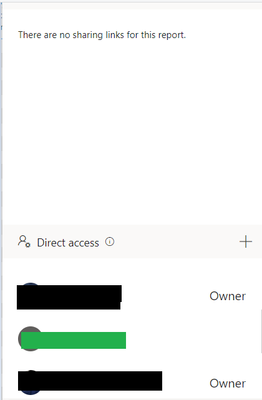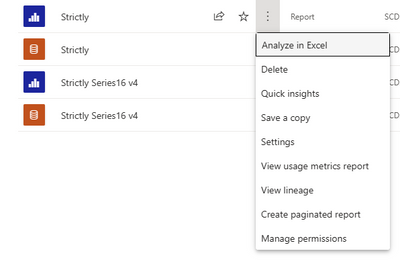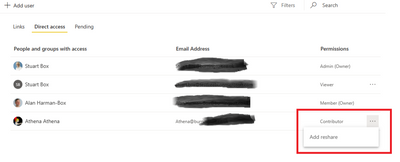- Power BI forums
- Updates
- News & Announcements
- Get Help with Power BI
- Desktop
- Service
- Report Server
- Power Query
- Mobile Apps
- Developer
- DAX Commands and Tips
- Custom Visuals Development Discussion
- Health and Life Sciences
- Power BI Spanish forums
- Translated Spanish Desktop
- Power Platform Integration - Better Together!
- Power Platform Integrations (Read-only)
- Power Platform and Dynamics 365 Integrations (Read-only)
- Training and Consulting
- Instructor Led Training
- Dashboard in a Day for Women, by Women
- Galleries
- Community Connections & How-To Videos
- COVID-19 Data Stories Gallery
- Themes Gallery
- Data Stories Gallery
- R Script Showcase
- Webinars and Video Gallery
- Quick Measures Gallery
- 2021 MSBizAppsSummit Gallery
- 2020 MSBizAppsSummit Gallery
- 2019 MSBizAppsSummit Gallery
- Events
- Ideas
- Custom Visuals Ideas
- Issues
- Issues
- Events
- Upcoming Events
- Community Blog
- Power BI Community Blog
- Custom Visuals Community Blog
- Community Support
- Community Accounts & Registration
- Using the Community
- Community Feedback
Earn a 50% discount on the DP-600 certification exam by completing the Fabric 30 Days to Learn It challenge.
- Power BI forums
- Forums
- Get Help with Power BI
- Service
- Workspace Contributor Publishes Report but can't m...
- Subscribe to RSS Feed
- Mark Topic as New
- Mark Topic as Read
- Float this Topic for Current User
- Bookmark
- Subscribe
- Printer Friendly Page
- Mark as New
- Bookmark
- Subscribe
- Mute
- Subscribe to RSS Feed
- Permalink
- Report Inappropriate Content
Workspace Contributor Publishes Report but can't manage permission
I have created a workspace for allowing team members to publish and share reports. I don't want to make the members WS admins but would like to make a report publisher have the ability to grant access to the report. When a member publishes a report, I, as an admin of the workspace, can view the report "manage permissions" screen as attached and the member publishing (green) is not listed as an owner and is not able to see the manage permissions. How can I get the member to be the owner and the ability to use the manage permissions screen. Any recommendations greatly appreciated.
- Mark as New
- Bookmark
- Subscribe
- Mute
- Subscribe to RSS Feed
- Permalink
- Report Inappropriate Content
Hi @brennum
For a contributor to a workspace to share access to a report in that workspace they need to be given "Reshare" rights.
This is done at a report level withing the Workspace.
As Admin, Click on the "More Options" on a Report and select "Manage Permissions"
Then in "Manage Permissions" select "Direct access", click on the "more options" (...) next to the contributor you want and click "add reshare".
That Contributor will then be able to share the report from the Workspace with others.
I've not found a way to do this for the whole Workspace. It needs to be done on each Report.
Hope this helps
Stuart