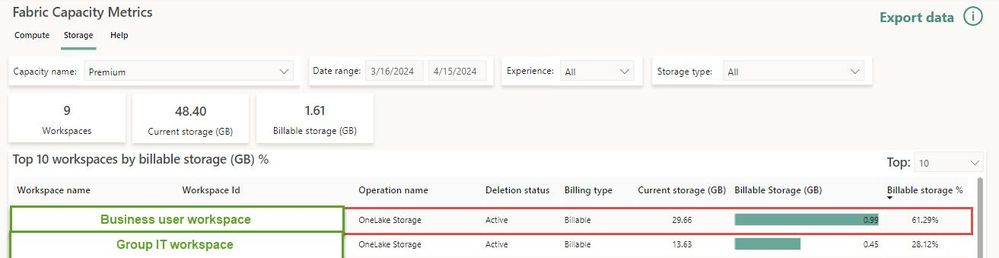- Power BI forums
- Updates
- News & Announcements
- Get Help with Power BI
- Desktop
- Service
- Report Server
- Power Query
- Mobile Apps
- Developer
- DAX Commands and Tips
- Custom Visuals Development Discussion
- Health and Life Sciences
- Power BI Spanish forums
- Translated Spanish Desktop
- Power Platform Integration - Better Together!
- Power Platform Integrations (Read-only)
- Power Platform and Dynamics 365 Integrations (Read-only)
- Training and Consulting
- Instructor Led Training
- Dashboard in a Day for Women, by Women
- Galleries
- Community Connections & How-To Videos
- COVID-19 Data Stories Gallery
- Themes Gallery
- Data Stories Gallery
- R Script Showcase
- Webinars and Video Gallery
- Quick Measures Gallery
- 2021 MSBizAppsSummit Gallery
- 2020 MSBizAppsSummit Gallery
- 2019 MSBizAppsSummit Gallery
- Events
- Ideas
- Custom Visuals Ideas
- Issues
- Issues
- Events
- Upcoming Events
- Community Blog
- Power BI Community Blog
- Custom Visuals Community Blog
- Community Support
- Community Accounts & Registration
- Using the Community
- Community Feedback
Register now to learn Fabric in free live sessions led by the best Microsoft experts. From Apr 16 to May 9, in English and Spanish.
- Power BI forums
- Forums
- Get Help with Power BI
- Service
- What Takes Up Storage?
- Subscribe to RSS Feed
- Mark Topic as New
- Mark Topic as Read
- Float this Topic for Current User
- Bookmark
- Subscribe
- Printer Friendly Page
- Mark as New
- Bookmark
- Subscribe
- Mute
- Subscribe to RSS Feed
- Permalink
- Report Inappropriate Content
What Takes Up Storage?
Hi, Community!
Our organization has just started to use Lakehouses in Fabric: both centrally by Group It and on the business side.
In the MS Fabric Capacity Metrics report, I notice, that there's 1 business user workspace, that takes up over 60% of our capacity storage - 3 times as much as our own IT lakehouse storage. Please, see the picture.
The Fabric Capacity Metrix report does not specify, which items in the workspace take most capacity - or does it?
So, my question is: what does potentially take so much capacity: Lakehouses, notebooks, somethings else? How can I dig deeper to find out?
Many thanx in advance!
Solved! Go to Solution.
- Mark as New
- Bookmark
- Subscribe
- Mute
- Subscribe to RSS Feed
- Permalink
- Report Inappropriate Content
Hi @Alisea_MI
You could use this from Michael at the Power BI Team to get a list of the Table and their sizes fabric_cat_tools/Model Optimization.ipynb at main · m-kovalsky/fabric_cat_tools · GitHub
And then use this in a notebook.
# Install Fabric CAT Tools
%pip install "https://raw.githubusercontent.com/m-kovalsky/fabric_cat_tools/main/fabric_cat_tools-0.3.0-py3-none-any.whl"
import fabric_cat_tools as fct
df = fct.get_lakehouse_tables(
extended = True
)
display(df)- Mark as New
- Bookmark
- Subscribe
- Mute
- Subscribe to RSS Feed
- Permalink
- Report Inappropriate Content
Many thanx, @GilbertQ ! I will definitely give it a try - unfortunately did not manage to find time this week.
- Mark as New
- Bookmark
- Subscribe
- Mute
- Subscribe to RSS Feed
- Permalink
- Report Inappropriate Content
Hi @Alisea_MI
You could use this from Michael at the Power BI Team to get a list of the Table and their sizes fabric_cat_tools/Model Optimization.ipynb at main · m-kovalsky/fabric_cat_tools · GitHub
And then use this in a notebook.
# Install Fabric CAT Tools
%pip install "https://raw.githubusercontent.com/m-kovalsky/fabric_cat_tools/main/fabric_cat_tools-0.3.0-py3-none-any.whl"
import fabric_cat_tools as fct
df = fct.get_lakehouse_tables(
extended = True
)
display(df)Helpful resources

Microsoft Fabric Learn Together
Covering the world! 9:00-10:30 AM Sydney, 4:00-5:30 PM CET (Paris/Berlin), 7:00-8:30 PM Mexico City

Power BI Monthly Update - April 2024
Check out the April 2024 Power BI update to learn about new features.